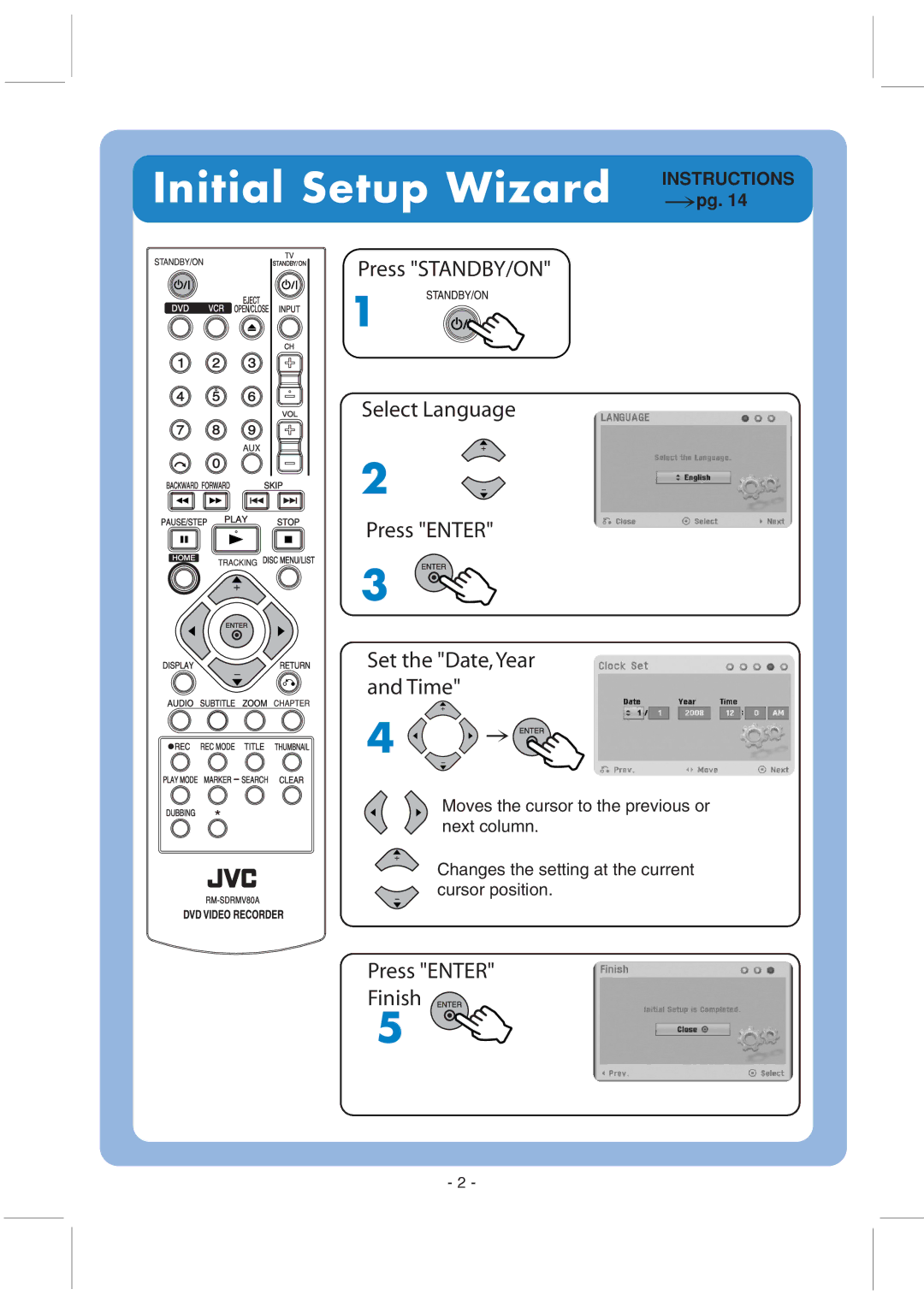Initial Setup Wizard INSTRUCTIONS
pg. 14
Press "STANDBY/ON"
1
Select Language
2
Press "ENTER"
3
Set the "Date, Year
and Time"
4 ![]()
Moves the cursor to the previous or next column.
Changes the setting at the current cursor position.
Press "ENTER"
Finish
5
- 2 -