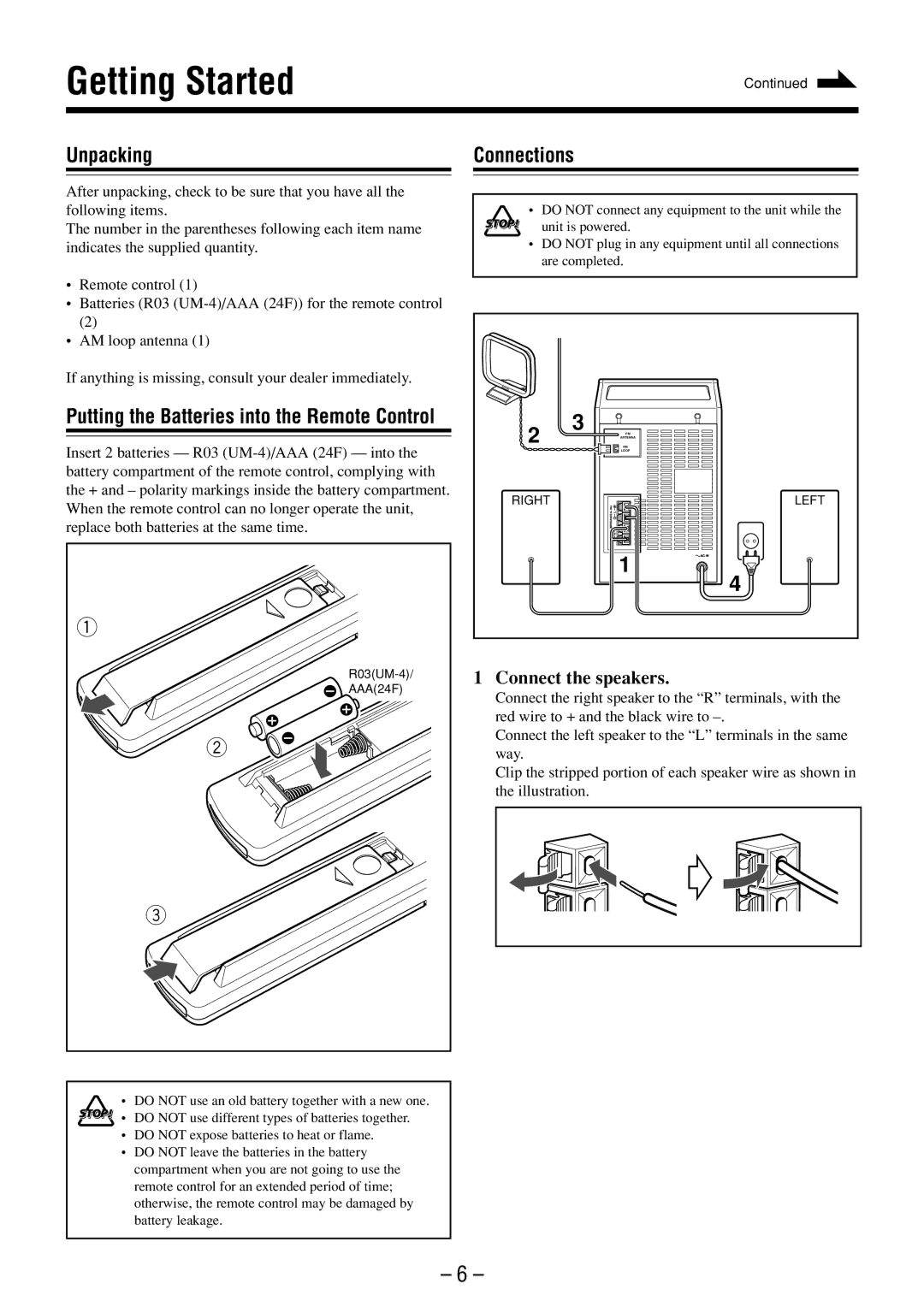Getting Started |
| Continued |
|
| |
|
|
|
|
|
|
Unpacking |
| Connections |
|
|
|
After unpacking, check to be sure that you have all the following items.
The number in the parentheses following each item name indicates the supplied quantity.
•Remote control (1)
•Batteries (R03
(2)
•AM loop antenna (1)
If anything is missing, consult your dealer immediately.
Putting the Batteries into the Remote Control
Insert 2 batteries — R03
1 |
AAA(24F) |
2 |
3 |
•DO NOT use an old battery together with a new one. ![]()
![]()
![]()
![]() • DO NOT use different types of batteries together.
• DO NOT use different types of batteries together.
•DO NOT expose batteries to heat or flame.
•DO NOT leave the batteries in the battery compartment when you are not going to use the remote control for an extended period of time; otherwise, the remote control may be damaged by battery leakage.
• DO NOT connect any equipment to the unit while the unit is powered.
•DO NOT plug in any equipment until all connections are completed.
2 | 3 | FM |
| ANTENNA | |
| AM | |
|
| LOOP |
RIGHT |
| LEFT |
|
| L |
|
| R |
|
| 1 |
|
| 4 |
1 Connect the speakers.
Connect the right speaker to the “R” terminals, with the red wire to + and the black wire to
Connect the left speaker to the “L” terminals in the same way.
Clip the stripped portion of each speaker wire as shown in the illustration.
– 6 –