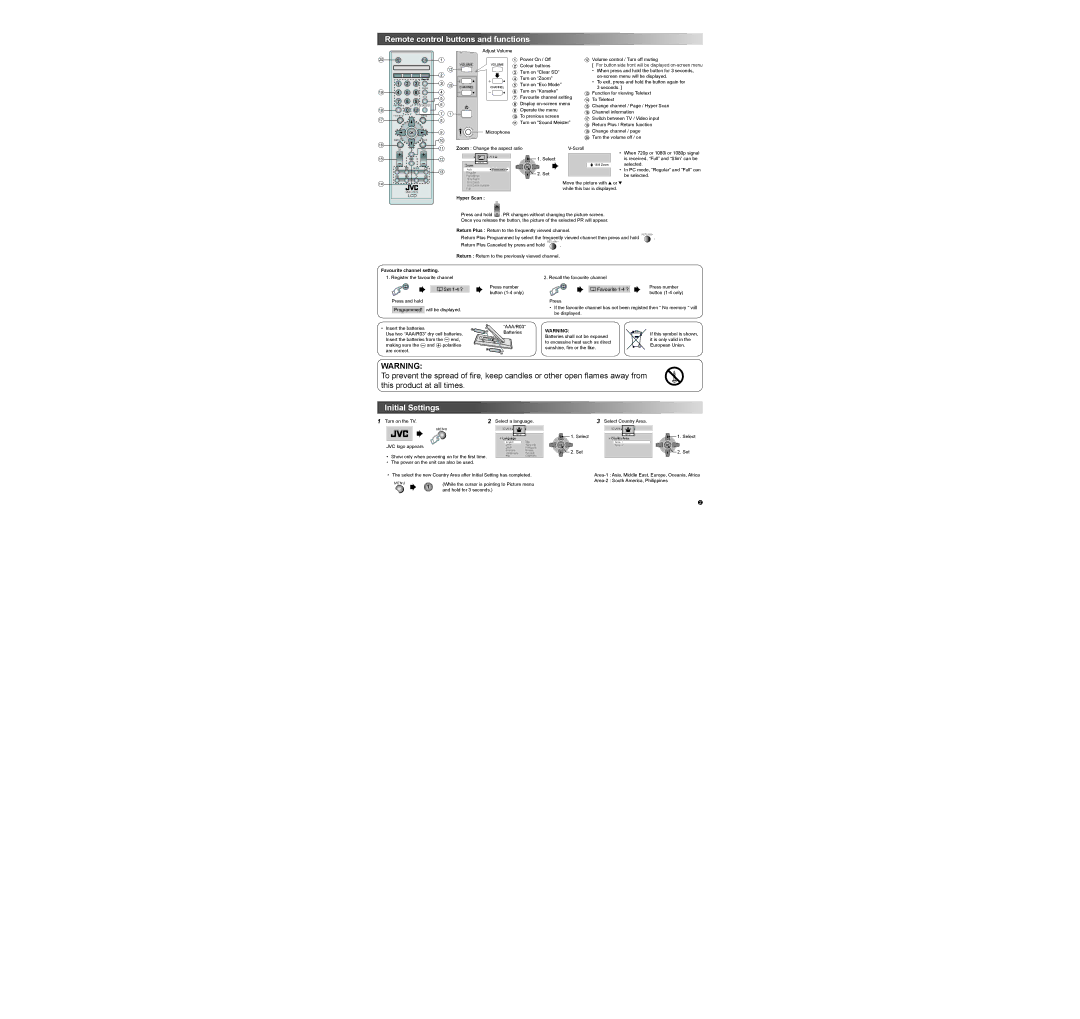| Remote control buttons and functions |
|
|
| |||||||
|
|
|
|
|
| Adjust Volume |
|
|
|
| |
20 |
|
|
|
|
|
|
| 1 Power On / Off |
| # Volume control / Turn off muting | |
|
|
|
|
| 12 | VOLUME | VOLUME | 2 Colour buttons |
| [ For button side front will be displayed | |
|
|
|
|
|
|
| 3 Turn on “Clear SD” |
| • When press and hold the button for 3 seconds, | ||
|
|
|
|
|
|
|
|
| |||
|
|
| Clear SD |
|
|
|
| 4 Turn on “Zoom” |
| ||
|
| 2 |
|
|
|
|
| • To exit, press and hold the button again for | |||
| 1 | 3 |
| 15 |
|
| 5 Turn on “Eco Mode” |
| |||
|
| CHANNEL | CHANNEL |
| 3 seconds. ] |
| |||||
|
|
| ZOOM |
|
|
| |||||
19 | 4 | 5 | 6 |
|
|
|
| 6 Turn on “Karaoke” |
| $ Function for viewing Teletext | |
|
|
|
| 7 Favourite channel setting | |||||||
|
|
| ECO | 5 |
|
|
| % To Teletext |
| ||
| 7 | 8 | 9 |
|
|
| 8 Display |
| |||
| 6 |
|
|
| & Change channel / Page / Hyper Scan | ||||||
| RETURN+ |
| KARAOKE |
|
|
| |||||
18 | 0 |
|
|
| 9 Operate the menu |
| |||||
|
| 7 | 1 |
|
|
| ( Channel information | ||||
| TV/VIDEO |
| MENU |
|
| ! To previous screen |
| ||||
|
|
|
|
| ) Switch between TV / Video input | ||||||
|
|
|
|
|
| ||||||
17 |
|
|
| 8 |
|
|
| " Turn on “Sound Meister” | |||
|
|
|
|
|
| ~ Return Plus / Return function | |||||
|
|
|
|
|
|
|
| ||||
|
|
|
|
|
|
|
|
|
| ||
|
|
| OK | 9 |
|
| Microphone |
|
| + Change channel / page | |
| DISPLAY |
| BACK | 10 |
|
|
|
|
| , Turn the volume off / on | |
16 |
|
|
|
|
|
|
|
| |||
|
|
| 11 |
| Zoom : Change the aspect ratio |
|
| ||||
| CH |
| VOL |
| • | When 720p or 1080i or 1080p signal | |||||
|
|
|
|
|
|
|
|
|
| ||
15 |
|
|
| 12 |
| Zoom |
| 1. Select |
| 16:9 Zoom | is received, “Full” and “Slim” can be |
|
|
|
|
|
|
|
|
| selected. | ||
|
|
|
|
|
| Picture |
|
|
|
|
|
|
|
| MODE |
|
| Auto | Panoramic | OK |
| • In PC mode, “Regular” and “Full” can | |
|
|
| 13 |
|
|
| |||||
|
|
|
|
| 2. Set |
| |||||
|
|
|
|
| Regular |
|
|
| be selected. | ||
|
|
|
|
|
| Panoramic |
|
|
| ||
14 |
|
|
|
|
| 14:9 Zoom |
|
| Move the picture with 3 or 4 |
| |
|
|
|
|
| 16:9 Zoom Subtitle |
|
| ||||
|
|
|
|
|
| 16:9 Zoom |
|
|
|
|
|
|
|
|
| Full |
|
| while this bar is displayed. |
| |||
|
|
|
|
|
|
|
|
|
| ||
|
| LCD |
|
| Hyper Scan : |
|
|
|
|
| |
|
|
|
|
|
| CH |
|
|
|
| |
|
|
|
|
|
|
|
|
|
|
| |
Press and hold . PR changes without changing the picture screen.
Once you release the button, the picture of the selected PR will appear.
Return Plus : Return to the frequently viewed channel.
Return Plus Programmed by select the frequently viewed channel then press and hold RETURN+ .
Return Plus Canceled by press and hold RETURN+ .
Return : Return to the previously viewed channel.
Favourite channel setting.
1. Register the favourite channel
![]() Set
Set
Press and hold
Programmed! will be displayed.
•Insert the batteries
Use two “AAA/R03” dry cell batteries. Insert the batteries from the · end, making sure the · and ª polarities are correct.
Press number button
“AAA/R03” Batteries
2. Recall the favourite channel
|
|
| Press number |
|
| Favourite | |
|
|
| button |
Press
•If the favourite channel has not been registed then “ No memory “ will be displayed.
WARNING: |
|
|
|
|
| If this symbol is shown, |
|
|
| ||||
Batteries shall not be exposed |
|
|
| |||
|
|
| it is only valid in the | |||
to excessive heat such as direct |
|
|
| |||
|
|
| European Union. | |||
sunshine, fire or the like. |
|
|
| |||
|
|
|
| |||
WARNING:
To prevent the spread of fire, keep candles or other open flames away from this product at all times.
Initial Settings
1 Turn on the TV. | 2 Select a language. | 3 Select Country Area. |
MENU
JVC logo appears
•Show only when powering on for the first time.
•The power on the unit can also be used.
Set Up |
| 1. | Select |
> Language | ไทย | ||
English |
|
| |
| Tiếng Việt | OK |
|
Français | Português | 2. | Set |
Melayu | |||
Українська | Pусский | ||
| Castellano |
|
|
Set Up |
> Country Area
Area - 1
Area - 2
1. Select
OK
2. Set
• The select the new Country Area after Initial Setting has completed. | : Asia, Middle East, Europe, Oceania, Africa | ||
(While the cursor is pointing to Picture menu | : South America, Philippines | ||
|
| ||
1 | and hold for 3 seconds.) |
|
2