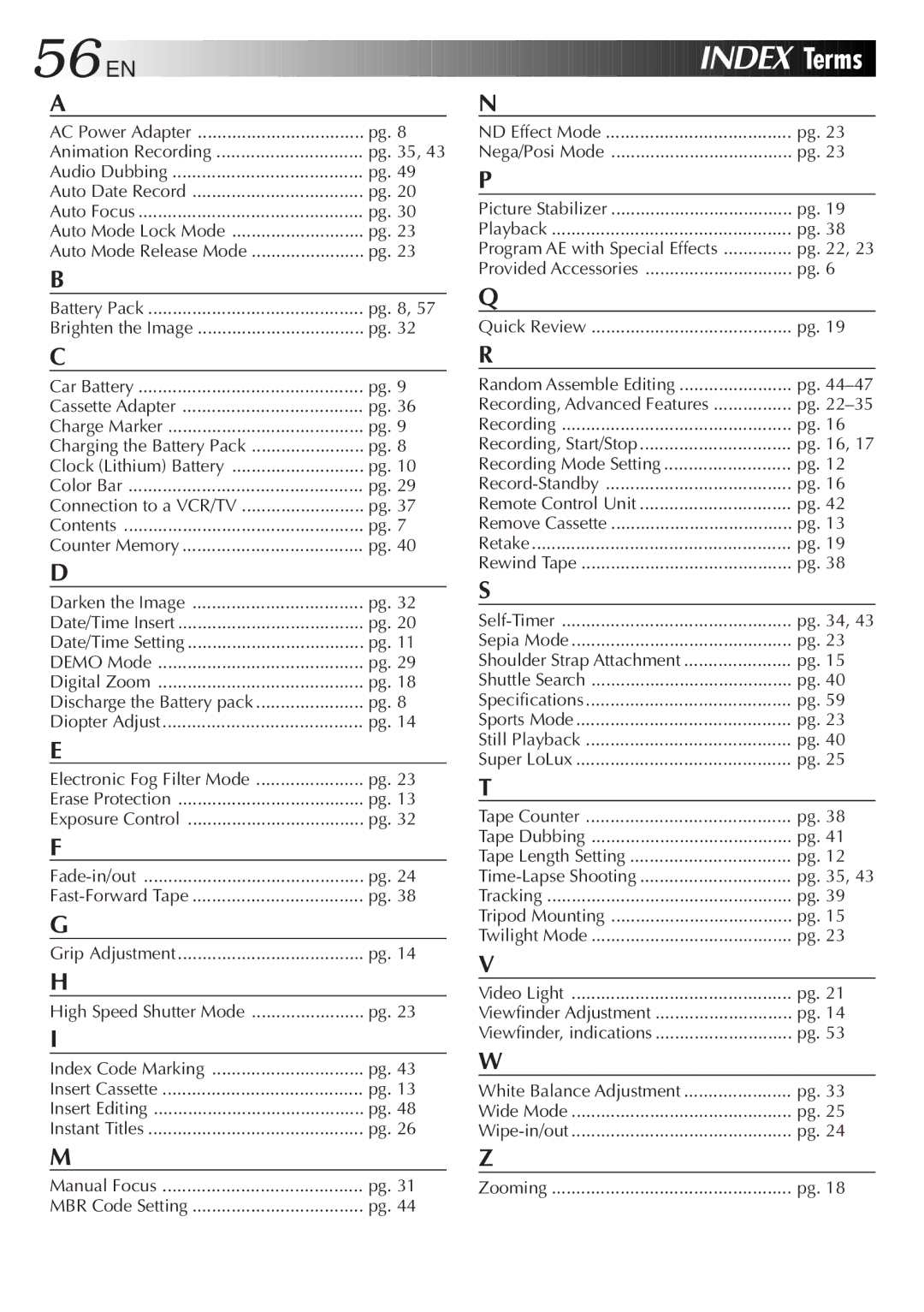56![]()
![]()
![]() EN
EN![]()
![]()
![]()
![]()
![]()
![]()
![]()
![]()
![]()
![]()
![]()
![]()
![]()
![]()
![]()
![]()
![]()
![]()
![]()
![]()
![]()
![]()
![]()
![]()
![]()
![]()
![]()
![]()
![]()
![]()
![]()
![]()
![]()
![]()
![]()
![]()
![]()
![]()
![]()
![]()
![]()
![]()
![]()
![]()
![]()
![]()
![]()
![]()
![]()
![]()
![]()
![]()
![]()






























 INDEX
INDEX

 Terms
Terms


A
AC Power Adapter | pg. 8 |
Animation Recording | pg. 35, 43 |
Audio Dubbing | pg. 49 |
Auto Date Record | pg. 20 |
Auto Focus | pg. 30 |
Auto Mode Lock Mode | pg. 23 |
Auto Mode Release Mode | pg. 23 |
B |
|
Battery Pack | pg. 8, 57 |
Brighten the Image | pg. 32 |
N
ND Effect Mode | pg. 23 |
Nega/Posi Mode | pg. 23 |
P |
|
Picture Stabilizer | pg. 19 |
Playback | pg. 38 |
Program AE with Special Effects | pg. 22, 23 |
Provided Accessories | pg. 6 |
Q |
|
Quick Review | pg. 19 |
C
Car Battery | pg. 9 |
Cassette Adapter | pg. 36 |
Charge Marker | pg. 9 |
Charging the Battery Pack | pg. 8 |
Clock (Lithium) Battery | pg. 10 |
Color Bar | pg. 29 |
Connection to a VCR/TV | pg. 37 |
Contents | pg. 7 |
Counter Memory | pg. 40 |
D |
|
Darken the Image | pg. 32 |
Date/Time Insert | pg. 20 |
Date/Time Setting | pg. 11 |
DEMO Mode | pg. 29 |
Digital Zoom | pg. 18 |
Discharge the Battery pack | pg. 8 |
Diopter Adjust | pg. 14 |
E |
|
Electronic Fog Filter Mode | pg. 23 |
Erase Protection | pg. 13 |
Exposure Control | pg. 32 |
F |
|
| pg. 24 |
pg. 38 | |
G |
|
Grip Adjustment | pg. 14 |
H |
|
High Speed Shutter Mode | pg. 23 |
I |
|
Index Code Marking | pg. 43 |
Insert Cassette | pg. 13 |
Insert Editing | pg. 48 |
Instant Titles | pg. 26 |
R
Random Assemble Editing | pg. |
Recording, Advanced Features | pg. |
Recording | pg. 16 |
Recording, Start/Stop | pg. 16, 17 |
Recording Mode Setting | pg. 12 |
pg. 16 | |
Remote Control Unit | pg. 42 |
Remove Cassette | pg. 13 |
Retake | pg. 19 |
Rewind Tape | pg. 38 |
S |
|
| pg. 34, 43 |
Sepia Mode | pg. 23 |
Shoulder Strap Attachment | pg. 15 |
Shuttle Search | pg. 40 |
Specifications | pg. 59 |
Sports Mode | pg. 23 |
Still Playback | pg. 40 |
Super LoLux | pg. 25 |
T |
|
Tape Counter | pg. 38 |
Tape Dubbing | pg. 41 |
Tape Length Setting | pg. 12 |
pg. 35, 43 | |
Tracking | pg. 39 |
Tripod Mounting | pg. 15 |
Twilight Mode | pg. 23 |
V |
|
Video Light | pg. 21 |
Viewfinder Adjustment | pg. 14 |
Viewfinder, indications | pg. 53 |
W |
|
White Balance Adjustment | pg. 33 |
Wide Mode | pg. 25 |
| pg. 24 |
MZ
Manual Focus | pg. 31 | Zooming | pg. 18 |
MBR Code Setting | pg. 44 |
|
|