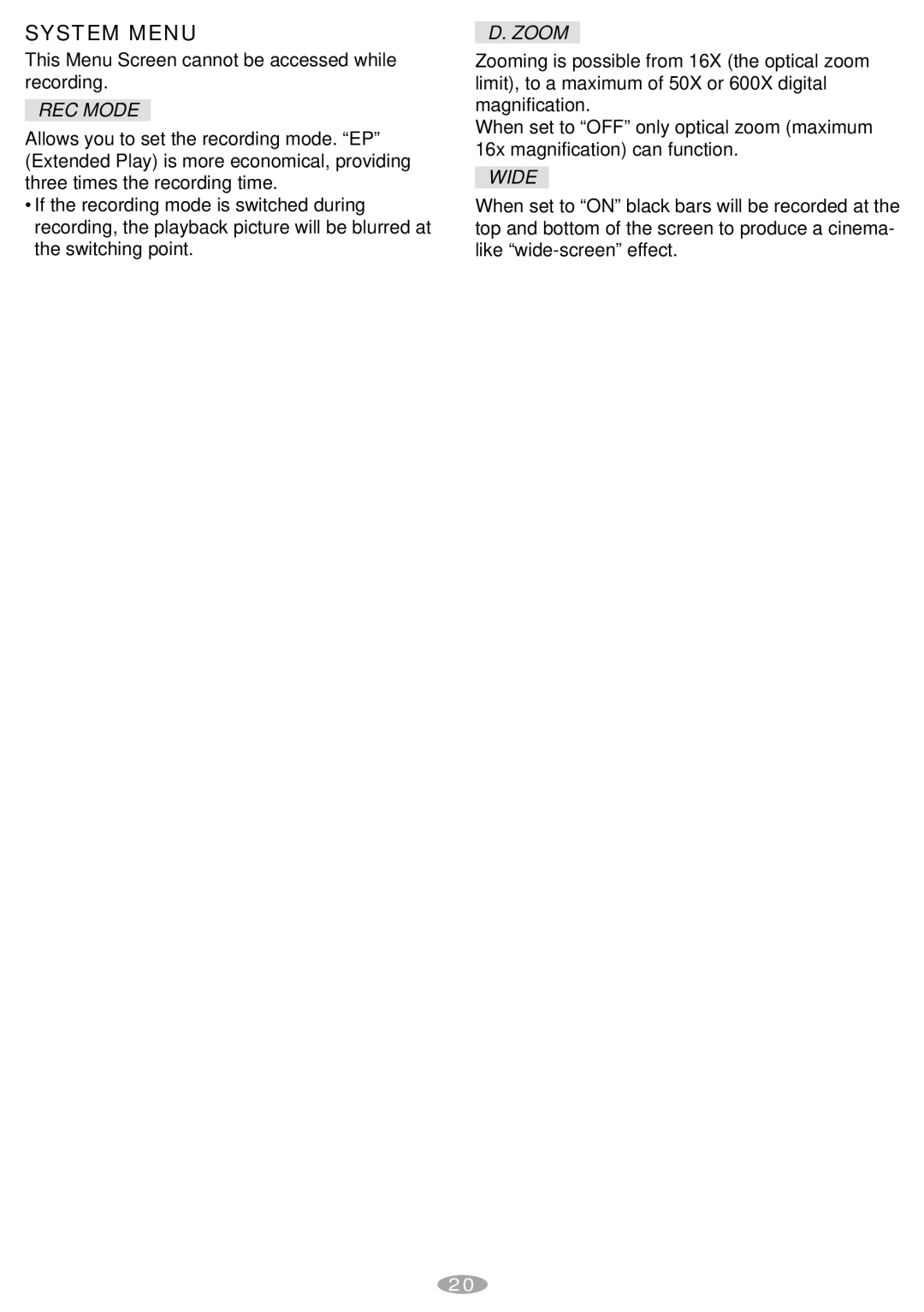SYSTEM MENU
This Menu Screen cannot be accessed while recording.
REC MODE
Allows you to set the recording mode. “EP” (Extended Play) is more economical, providing three times the recording time.
•If the recording mode is switched during recording, the playback picture will be blurred at the switching point.
D. ZOOM
Zooming is possible from 16X (the optical zoom limit), to a maximum of 50X or 600X digital magnification.
When set to “OFF” only optical zoom (maximum 16x magnification) can function.
WIDE
When set to “ON” black bars will be recorded at the top and bottom of the screen to produce a cinema- like
20