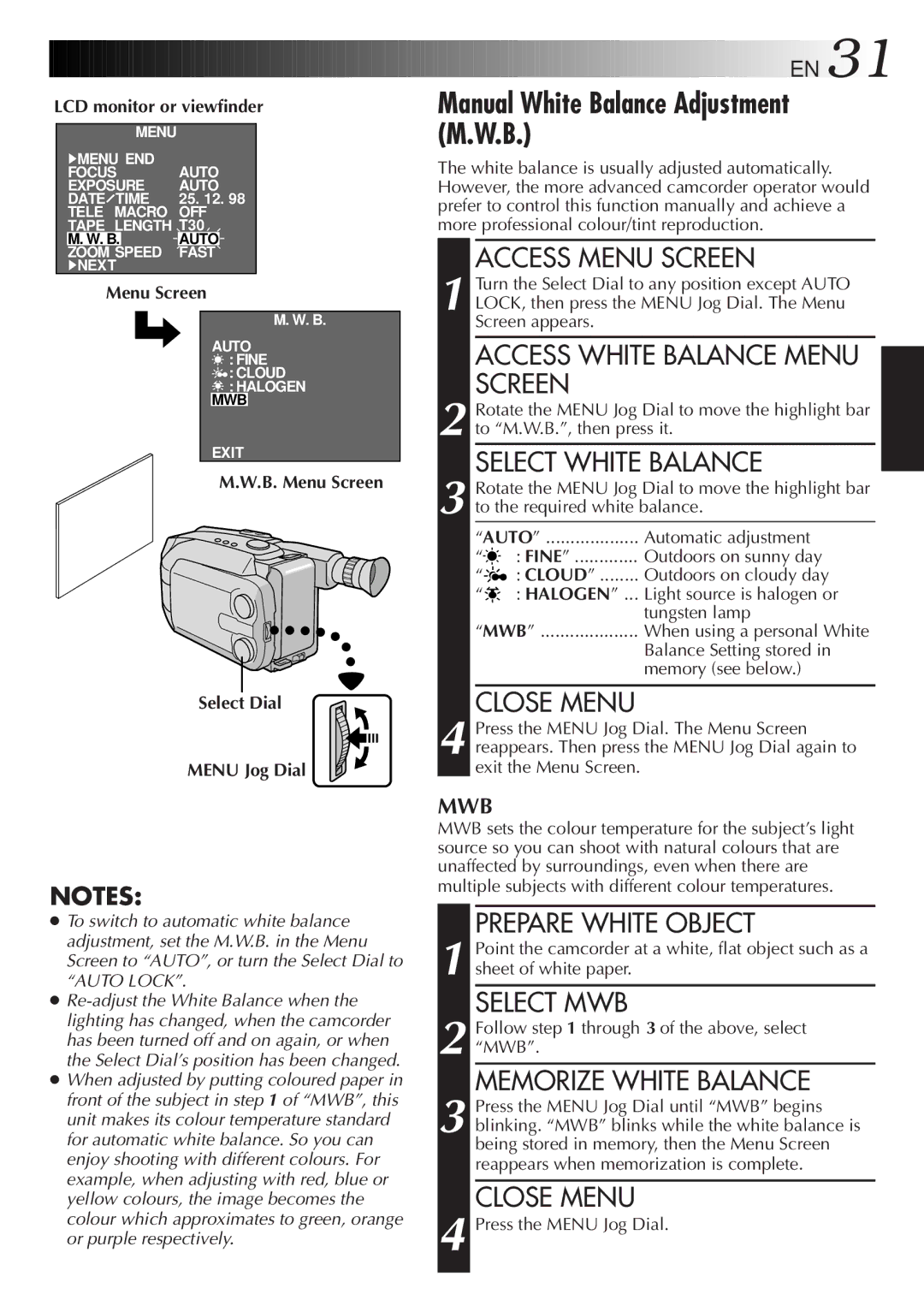GR-AXM368EG specifications
The JVC GR-AXM368EG is a versatile and compact camcorder that was designed to cater to both amateur and semi-professional videographers. Renowned for its user-friendly interface and robust performance, this camcorder combines portability with advanced features, making it a popular choice for capturing high-quality video on the go.One of the standout features of the GR-AXM368EG is its Super VHS-C format, which enhances video quality with improved resolution and clarity compared to standard VHS. The camcorder enables users to record in S-VHS and VHS formats, resulting in more vibrant colors and finer detail. This flexibility allows videographers to choose the format that best suits their needs, whether for personal use or distribution.
Another key characteristic of the GR-AXM368EG is its 22x optical zoom lens. This powerful zoom capability allows users to capture distant subjects with impressive detail, making it ideal for various shooting scenarios, from family gatherings to nature documentaries. The camcorder also includes a digital zoom feature, extending the reach further while maintaining decent image quality.
The JVC GR-AXM368EG incorporates a built-in image stabilizer, which is a crucial feature for reducing camera shake and producing smoother footage. This technology is especially beneficial when shooting handheld or in dynamic environments, ensuring that the final video is professional-looking and enjoyable to watch.
For convenience, the camcorder comes equipped with a color LCD display, which provides a clear preview of the subject being filmed as well as intuitive access to the camcorder's menu settings. The ergonomic design of the camcorder, featuring easy-to-reach buttons and a comfortable grip, ensures that users can operate it efficiently for extended periods.
Audio recording is another area where the GR-AXM368EG excels, with its built-in stereo microphone delivering clear sound quality. Additionally, it offers audio inputs for external microphones, providing users with the flexibility to enhance their sound capture further.
With its lightweight design, powerful optical zoom, and advanced recording features, the JVC GR-AXM368EG stands out as a reliable camcorder for anyone looking to document life’s moments with style and ease. Whether filming home videos or pursuing creative projects, this camcorder offers a combination of quality and convenience that meets a variety of videography needs.