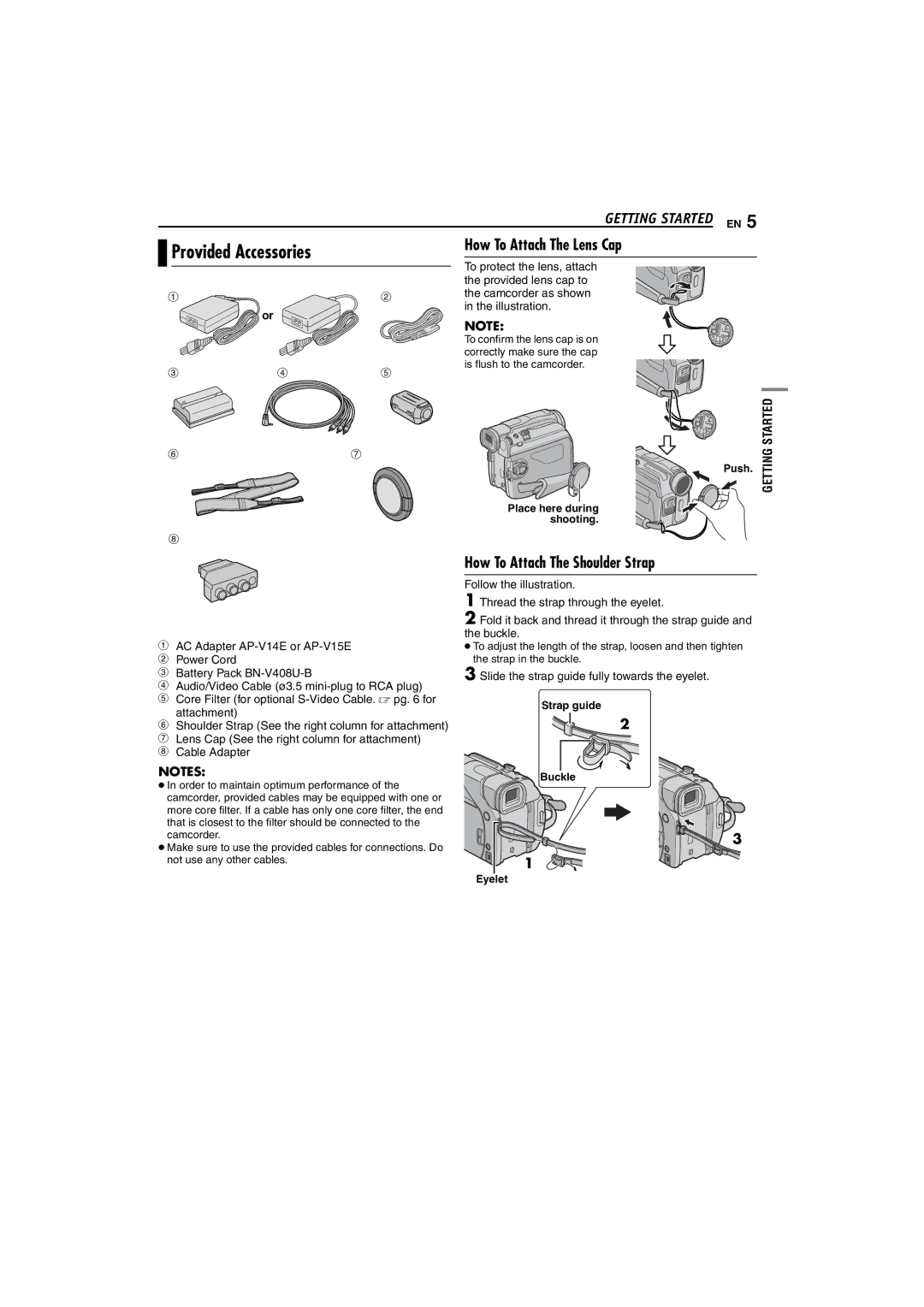GETTING STARTED EN 5
Provided Accessories | How To Attach The Lens Cap | |
To protect the lens, attach | ||
| ||
| the provided lens cap to | |
| the camcorder as shown | |
or | in the illustration. | |
NOTE: | ||
|
To confirm the lens cap is on correctly make sure the cap is flush to the camcorder.
Push.
Place here during shooting.
GETTING STARTED
aAC Adapter
bPower Cord
cBattery Pack
dAudio/Video Cable (ø3.5
eCore Filter (for optional
fShoulder Strap (See the right column for attachment)
gLens Cap (See the right column for attachment)
hCable Adapter
NOTES:
●In order to maintain optimum performance of the camcorder, provided cables may be equipped with one or more core filter. If a cable has only one core filter, the end that is closest to the filter should be connected to the camcorder.
●Make sure to use the provided cables for connections. Do not use any other cables.
How To Attach The Shoulder Strap
Follow the illustration.
1 Thread the strap through the eyelet.
2 Fold it back and thread it through the strap guide and the buckle.
●To adjust the length of the strap, loosen and then tighten the strap in the buckle.
3 Slide the strap guide fully towards the eyelet.
Strap guide
2
Buckle
3
1
Eyelet