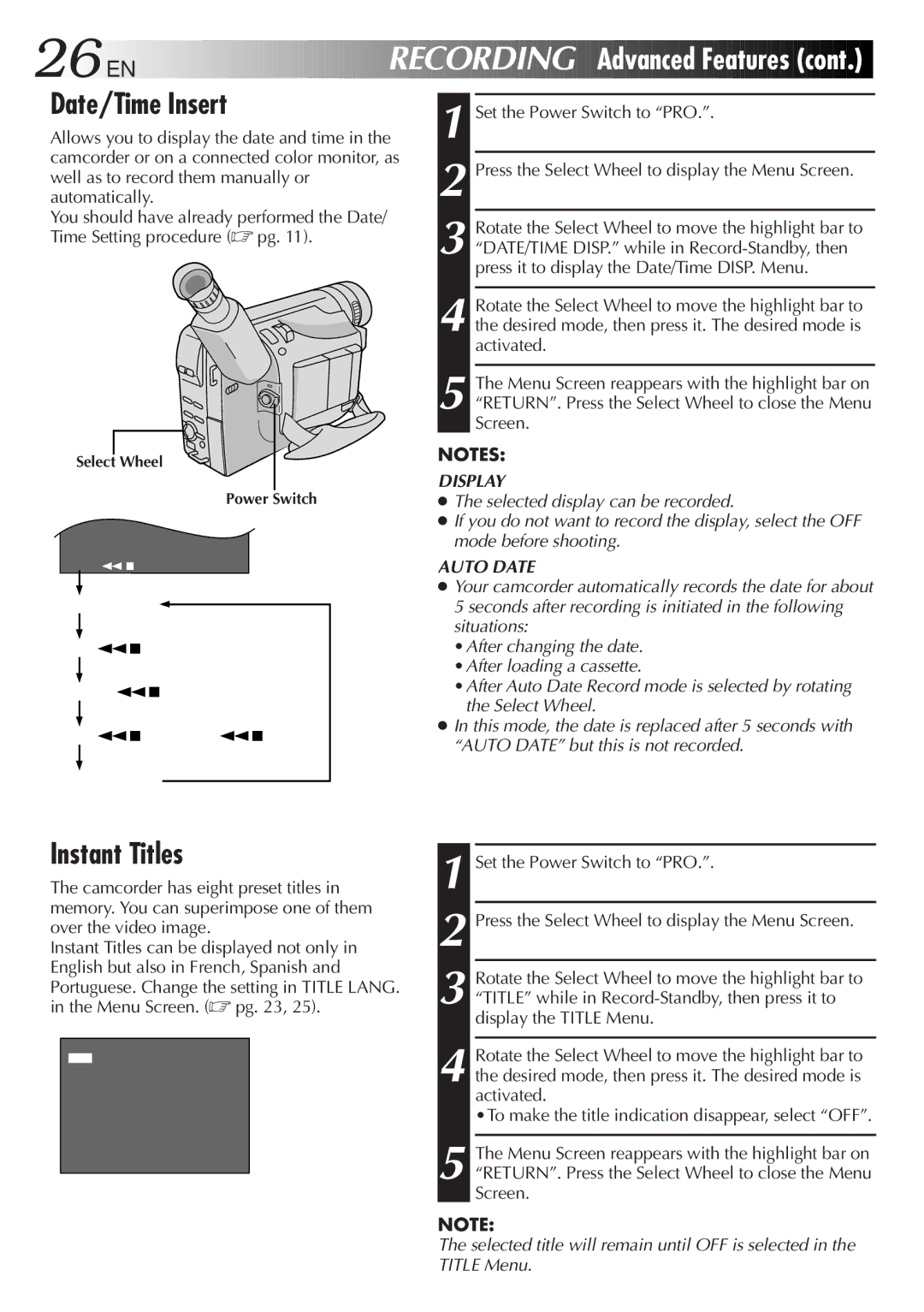GR-SX950 specifications
The JVC GR-SX950 is a compact and versatile camcorder that was part of JVC’s GR series, known for its innovative features and user-friendly design. Launched in the 1990s, this model embraced the evolving landscape of video technology, offering a blend of portability, functionality, and quality that appealed to both amateur videographers and enthusiasts.One of the standout features of the GR-SX950 is its 8mm video recording capability. This format was widely used during its time and allowed for excellent video quality in a small and lightweight form factor. The camcorder utilizes a high-quality lens that enhances image clarity and color reproduction, making it suitable for a variety of recording scenarios, from home videos to family events.
The GR-SX950 is equipped with a 22x optical zoom lens, providing users with the ability to capture distant subjects without losing detail. This feature is particularly beneficial for outdoor events and wildlife recording, where subjects might not always be close at hand. Additionally, the camcorder incorporates digital zoom capabilities, though it’s important to note that this can sometimes lead to a decrease in video quality.
In terms of convenience, the camcorder features a flip-out LCD screen, which allows for easy framing and monitoring of shots. This user interface is intuitive, making it simpler for users to navigate settings and playback recorded footage. Furthermore, the camcorder includes features like image stabilization technology, which helps to reduce the effects of camera shake, resulting in smoother, more professional-looking videos.
Another key characteristic of the JVC GR-SX950 is its lightweight and ergonomic design. Weighing just a few pounds, it is practical for prolonged use without causing significant strain to the user. Its compact nature allows for easy transport, making it an ideal choice for capturing footage on the go.
Integrated audio recording capabilities are another highlight, enabling users to capture high-quality sound alongside video. The camcorder includes microphone inputs for those looking to enhance their audio production.
Overall, the JVC GR-SX950 represents a significant step in the evolution of camcorders, harnessing the technology of its time to provide an accessible and effective tool for video recording. Its combination of zoom capabilities, image quality, user-friendly design, and portability have secured its place in the hearts of many video enthusiasts. Even decades after its release, the GR-SX950 remains a nostalgic reminder of the golden age of analog video recording.