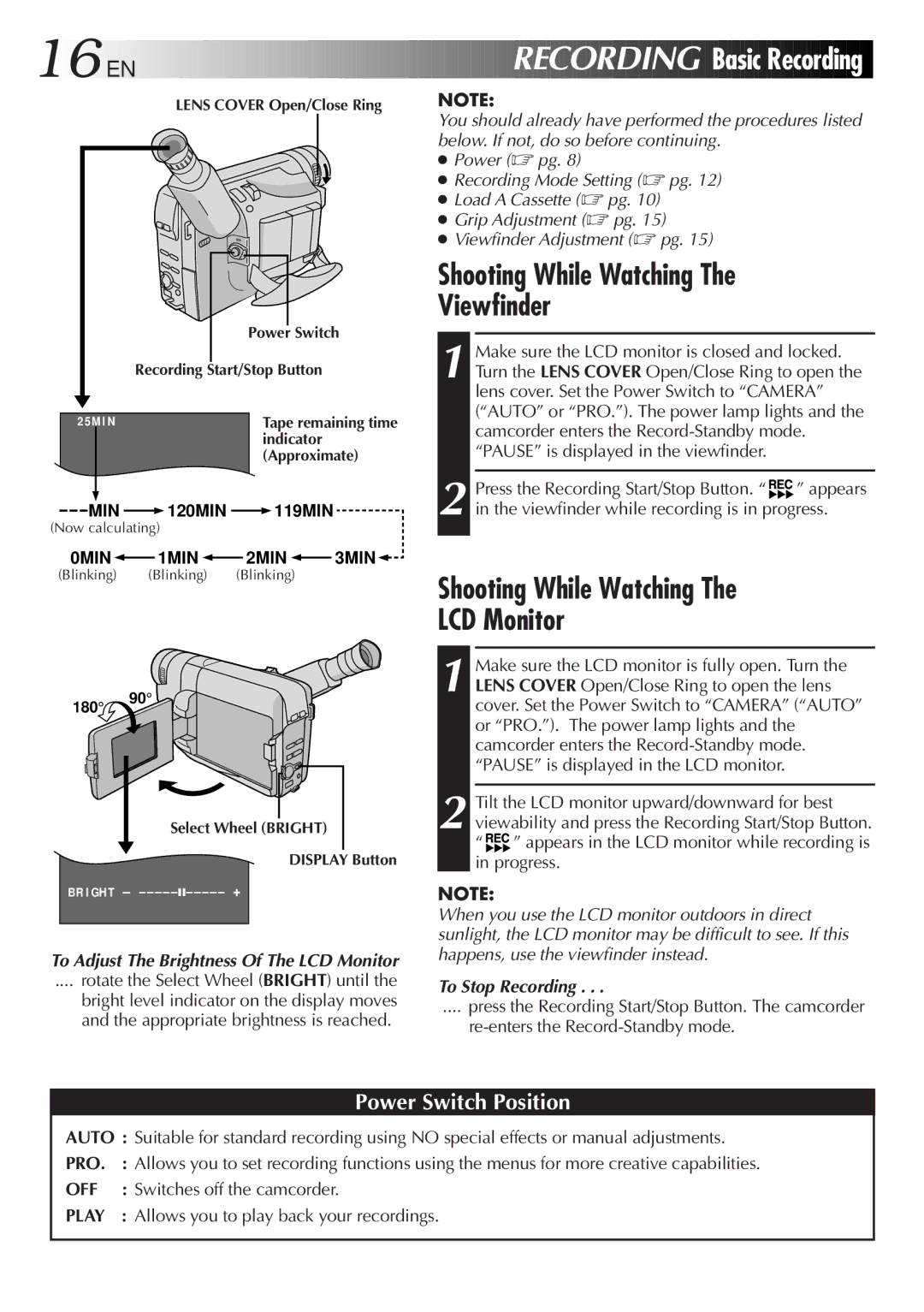GR-SXM520 specifications
The JVC GR-SXM520 is a compact yet versatile camcorder designed for both novice and experienced videographers looking for a reliable tool to capture high-quality video footage. This device combines a range of features, technologies, and characteristics that make it stand out in its category.At the heart of the GR-SXM520 is its advanced 1/6-inch CCD sensor, which delivers vibrant colors and sharp image quality, even in challenging lighting conditions. The camcorder supports a resolution of 640 x 480 pixels, ensuring that users can capture clear, detailed images for their projects. The 12x optical zoom lens provides ample versatility, allowing users to zoom in on distant subjects without sacrificing clarity. This feature is particularly useful for capturing wildlife, sports, or any moments that require a little extra reach.
One of the notable technologies integrated into the JVC GR-SXM520 is the Image Stabilization feature. This technology works to minimize the effects of camera shake, ensuring that the footage remains smooth and professional-looking. It is especially valuable for handheld shooting, where maintaining a steady hand can be a challenge.
The camcorder is equipped with a 2.5-inch LCD display that allows users to easily frame their shots and navigate through various settings. The display is bright and clear, providing an excellent preview of the recorded footage. Additionally, the GR-SXM520 comes with an array of user-friendly controls, making it easy to adjust settings on the fly.
Audio quality is another strong point for the JVC GR-SXM520. It features a built-in stereo microphone that captures sound crisply, making it suitable for vloggers, event recording, and more. For those who wish to enhance audio further, the camcorder also has a microphone input, allowing external mics to be connected for improved sound capture.
The camcorder is equipped with various recording modes, including the option to record in LP (Long Play) mode, which extends recording time without compromising significant video quality. The GR-SXM520 also features an Easy Mode, which simplifies the recording process for beginners by automatically adjusting settings for optimal results.
Built for mobility, the compact design of the JVC GR-SXM520 makes it lightweight and easy to carry, allowing users to take it on trips or to events without hassle. With a robust battery life, the camcorder supports extended shooting sessions, catering to the needs of those who wish to document memorable moments over longer periods.
Overall, the JVC GR-SXM520 is an exceptional camcorder that balances quality, ease of use, and functionality, making it a valuable addition to any videographer’s toolkit. Whether for personal use or professional projects, this camcorder offers the features necessary to deliver stunning video footage.