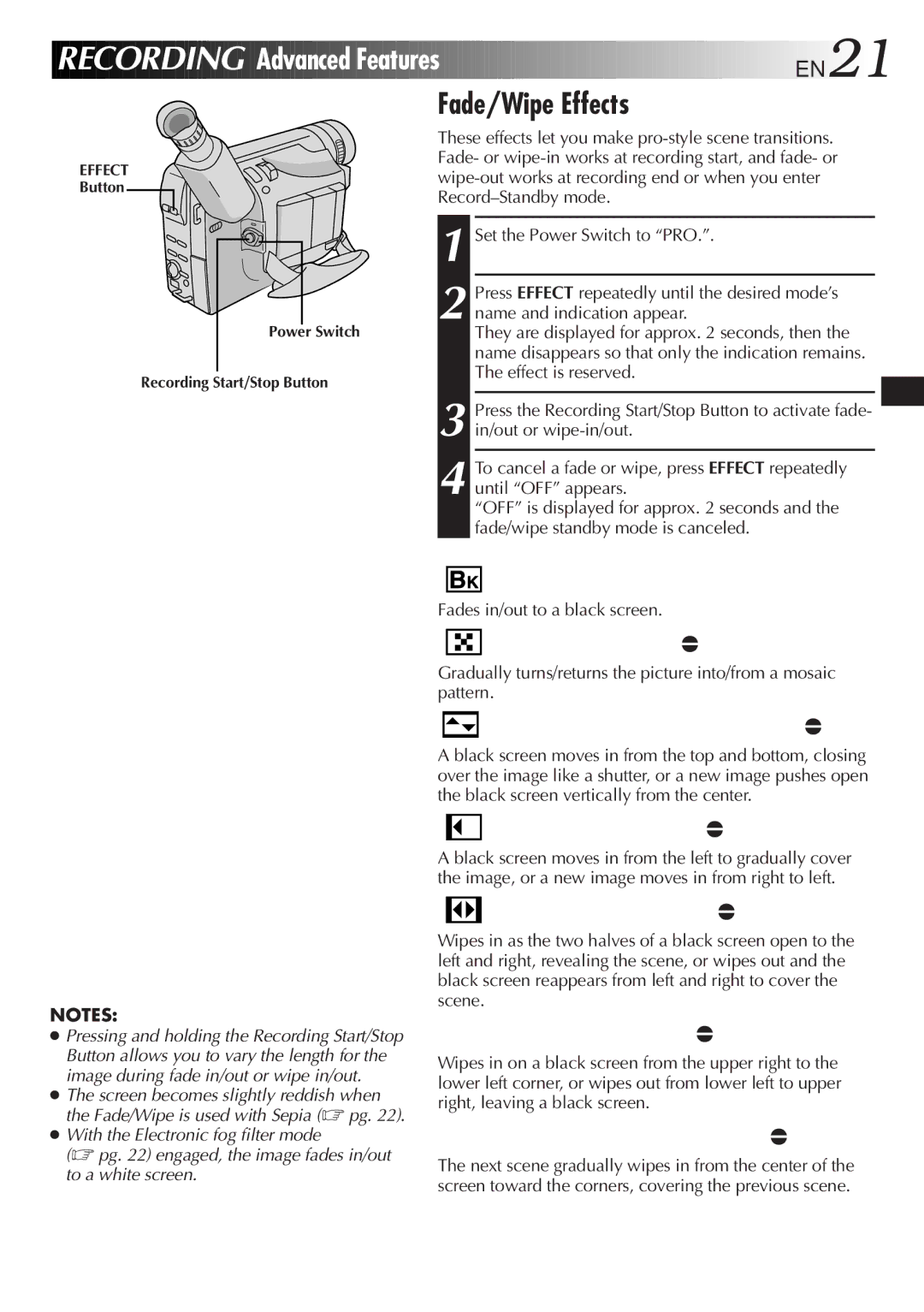RECORDING
RECORDING
 Advanced
Advanced Features
Features







































 EN21
EN21
Fade/Wipe Effects
EFFECT
Button
Power Switch
Recording Start/Stop Button
These effects let you make
1 Set the Power Switch to “PRO.”.
2 Press EFFECT repeatedly until the desired mode’s name and indication appear.
They are displayed for approx. 2 seconds, then the name disappears so that only the indication remains. The effect is reserved.
3
4 To cancel a fade or wipe, press EFFECT repeatedly until “OFF” appears.
“OFF” is displayed for approx. 2 seconds and the fade/wipe standby mode is canceled.
NOTES:
●Pressing and holding the Recording Start/Stop Button allows you to vary the length for the image during fade in/out or wipe in/out.
●The screen becomes slightly reddish when the Fade/Wipe is used with Sepia (☞ pg. 22).
●With the Electronic fog filter mode
(☞ pg. 22) engaged, the image fades in/out to a white screen.


 FADER
FADER
Fades in/out to a black screen.
![]()
![]()
![]()
![]() MOSAIC (Fader)
MOSAIC (Fader)
Gradually turns/returns the picture into/from a mosaic pattern.

 SHUTTER (Wipe)
SHUTTER (Wipe)
A black screen moves in from the top and bottom, closing over the image like a shutter, or a new image pushes open the black screen vertically from the center.
SLIDE (Wipe)
A black screen moves in from the left to gradually cover the image, or a new image moves in from right to left.


 DOOR (Wipe)
DOOR (Wipe)
Wipes in as the two halves of a black screen open to the left and right, revealing the scene, or wipes out and the black screen reappears from left and right to cover the scene.
CW:CORNER (Wipe)
Wipes in on a black screen from the upper right to the lower left corner, or wipes out from lower left to upper right, leaving a black screen.
WW:WINDOW (Wipe)
The next scene gradually wipes in from the center of the screen toward the corners, covering the previous scene.