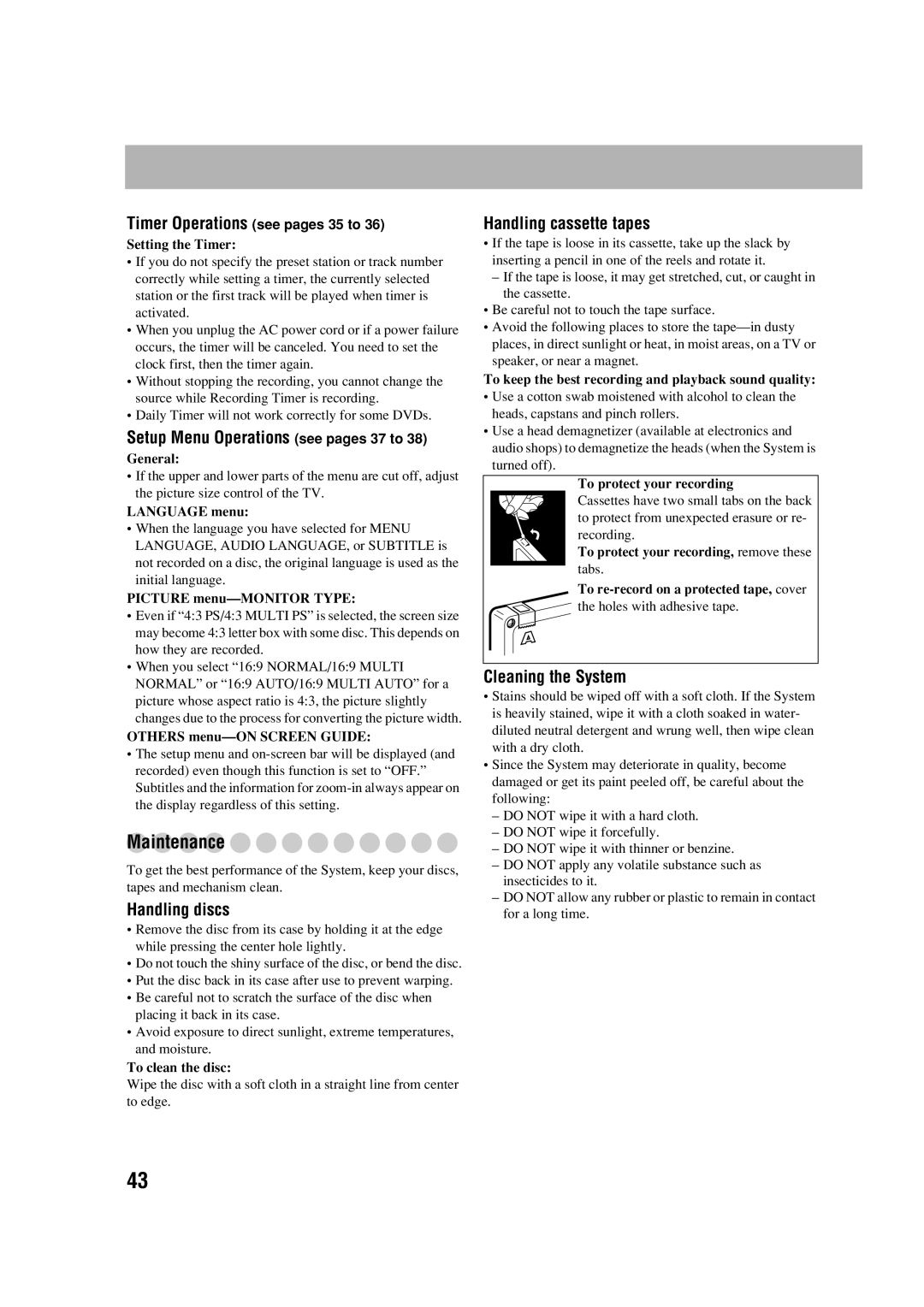GVT0245-001A, DX-J21, CA-DXJ21, CA-DXJ11 specifications
The JVC CA-DXJ11 and CA-DXJ21, along with the DX-J21 and GVT0245-001A, represent a series of versatile and powerful audio systems designed for music enthusiasts and casual listeners alike. These models are characterized by their innovative features, advanced technologies, and high-quality sound reproduction, making them suitable for a variety of listening environments.Starting with the JVC CA-DXJ11, this compact stereo system is designed for both functionality and aesthetics. It boasts a built-in CD player that supports various disc formats, including CD-R and CD-RW, allowing users to enjoy their favorite albums. The addition of an AM/FM tuner provides a broad selection of radio stations, enhancing the listening experience. With a total output power of around 50 watts, the CA-DXJ11 delivers clear and powerful audio across a wide frequency range, making it ideal for parties or intimate gatherings.
The JVC CA-DXJ21 takes the audio experience a step further with enhanced sound technology. It features a Digital Signal Processor (DSP) that optimizes sound output, creating immersive audio experiences tailored to the listener’s environment. The CA-DXJ21 supports various audio inputs, including USB and auxiliary ports, catering to modern devices while maintaining compatibility with older technologies. Additionally, its sleek design and user-friendly interface make it an attractive addition to any living space.
The DX-J21 model parallels the CA-DXJ21 in terms of features but emphasizes portability with a lightweight and compact design. It includes a rechargeable battery option, making it perfect for outdoor use or travel. The DX-J21 also incorporates Bluetooth connectivity, allowing wireless streaming from smartphones and tablets, adding convenience to modern listening habits.
Lastly, the GVT0245-001A is not just an accessory but a vital component that contributes to the overall performance of these systems. It typically refers to a specific circuit board that enhances audio fidelity and system reliability. Being a part of JVC's commitment to quality, this component ensures the systems operate seamlessly, providing durability alongside exceptional sound quality.
In summary, the JVC CA-DXJ11, CA-DXJ21, DX-J21, and GVT0245-001A encompass a range of features and innovative technologies that cater to various audio preferences. From powerful sound output to modern connectivity options, these models exemplify JVC's dedication to delivering exceptional audio experiences for all users. Whether for home use, parties, or on-the-go listening, these systems are poised to meet diverse auditory needs with high performance and reliability.