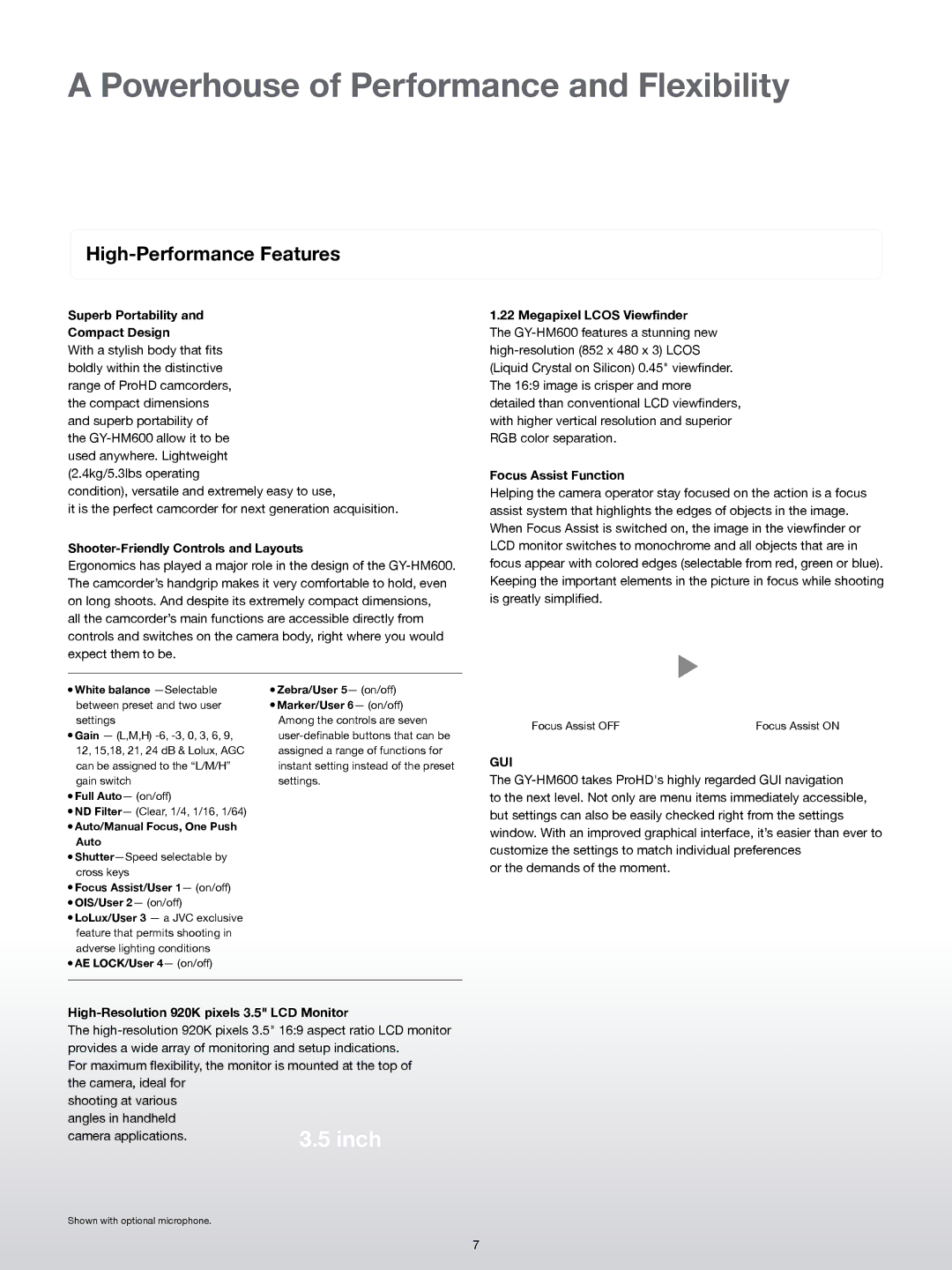A Powerhouse of Performance and Flexibility
High-Performance Features
Superb Portability and
Compact Design
With a stylish body that fits boldly within the distinctive range of ProHD camcorders, the compact dimensions and superb portability of the
condition), versatile and extremely easy to use,
it is the perfect camcorder for next generation acquisition.
Shooter-Friendly Controls and Layouts
Ergonomics has played a major role in the design of the
all the camcorder’s main functions are accessible directly from controls and switches on the camera body, right where you would expect them to be.
1.22 Megapixel LCOS Viewfinder
The
Focus Assist Function
Helping the camera operator stay focused on the action is a focus assist system that highlights the edges of objects in the image. When Focus Assist is switched on, the image in the viewfinder or LCD monitor switches to monochrome and all objects that are in focus appear with colored edges (selectable from red, green or blue). Keeping the important elements in the picture in focus while shooting is greatly simplified.
lWhite balance
lGain — (L,M,H)
lFull Auto— (on/off)
lND Filter— (Clear, 1/4, 1/16, 1/64)
lAuto/Manual Focus, One Push Auto
l
lFocus Assist/User 1— (on/off)
lOIS/User 2— (on/off)
lLoLux/User 3 — a JVC exclusive feature that permits shooting in adverse lighting conditions
lAE LOCK/User 4— (on/off)
lZebra/User 5— (on/off)
lMarker/User 6— (on/off) Among the controls are seven
Focus Assist OFF | Focus Assist ON |
GUI
The
to the next level. Not only are menu items immediately accessible, but settings can also be easily checked right from the settings window. With an improved graphical interface, it’s easier than ever to customize the settings to match individual preferences
or the demands of the moment.
High-Resolution 920K pixels 3.5" LCD Monitor
The
For maximum flexibility, the monitor is mounted at the top of the camera, ideal for
shooting at various angles in handheld camera applications.
Shown with optional microphone.
7