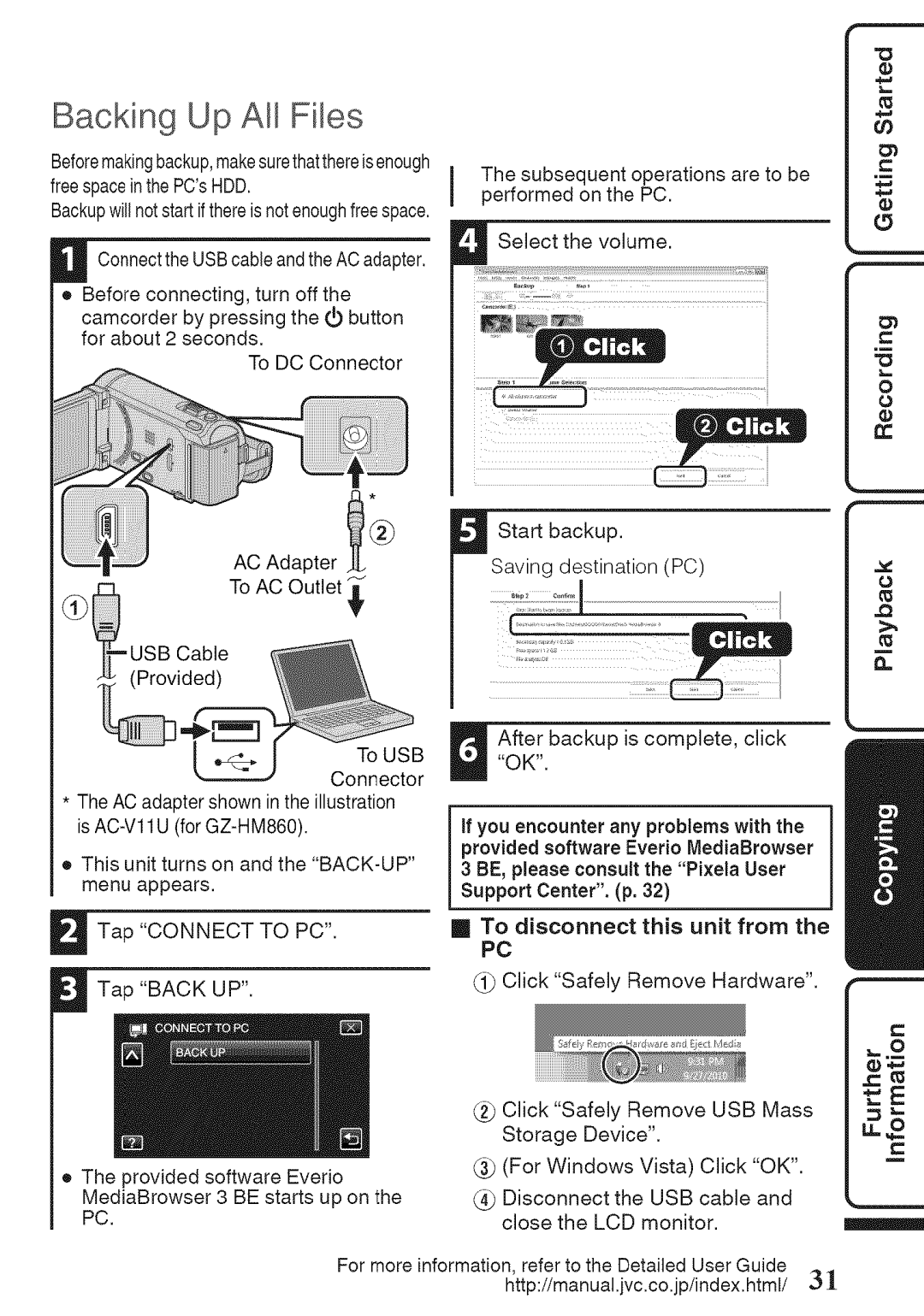GZ-HM960U, GZ-HM860U specifications
The JVC GZ-HM860U and GZ-HM960U are advanced camcorders that cater to both amateur and semi-professional videographers seeking high-quality performance and versatility. Both models are part of JVC's Everio series, recognized for their compact design and powerful features.One of the standout characteristics of these camcorders is their 1/2.3-inch CMOS sensor. This sensor enables stunning high-definition recording capabilities, with the potential to capture video in 1080p Full HD. This ensures sharp and vibrant footage, making these camcorders ideal for a variety of shooting scenarios, from family events to professional projects. The GZ-HM960U takes this a step further by offering advanced low-light performance, allowing users to capture clear and detailed images even in dimly lit environments.
Both the GZ-HM860U and GZ-HM960U are equipped with JVC's advanced image stabilization technology. This feature significantly reduces camera shake, resulting in smooth and steady footage even when shooting in challenging conditions or while moving. The built-in optical zoom also enhances versatility, with the GZ-HM960U offering a 40x optical zoom which allows users to get close to the action without sacrificing image quality.
An intuitive touchscreen interface provides easy navigation through settings and playback options. The LCD screen allows for quick adjustments, while the camcorders also support external microphone inputs for enhanced audio recording capabilities. This is particularly beneficial for those looking to capture high-quality sound alongside their visuals.
Both models boast built-in Wi-Fi capabilities, enabling users to easily share their videos on social media or stream live footage directly. The JVC Direct Upload feature assists in transferring content to cloud services and social platforms seamlessly.
In terms of storage, the GZ-HM860U and GZ-HM960U utilize SD/SDHC/SDXC memory cards, providing ample space for extended recording sessions. The ability to switch between recording formats ensures users have the flexibility to choose the best quality for their needs.
Overall, the JVC GZ-HM860U and GZ-HM960U camcorders exhibit a blend of intuitive design, sophisticated technology, and user-friendly features. Their impressive performance specifications make them an attractive option for anyone looking to enhance their videography without the complexity often associated with professional equipment.