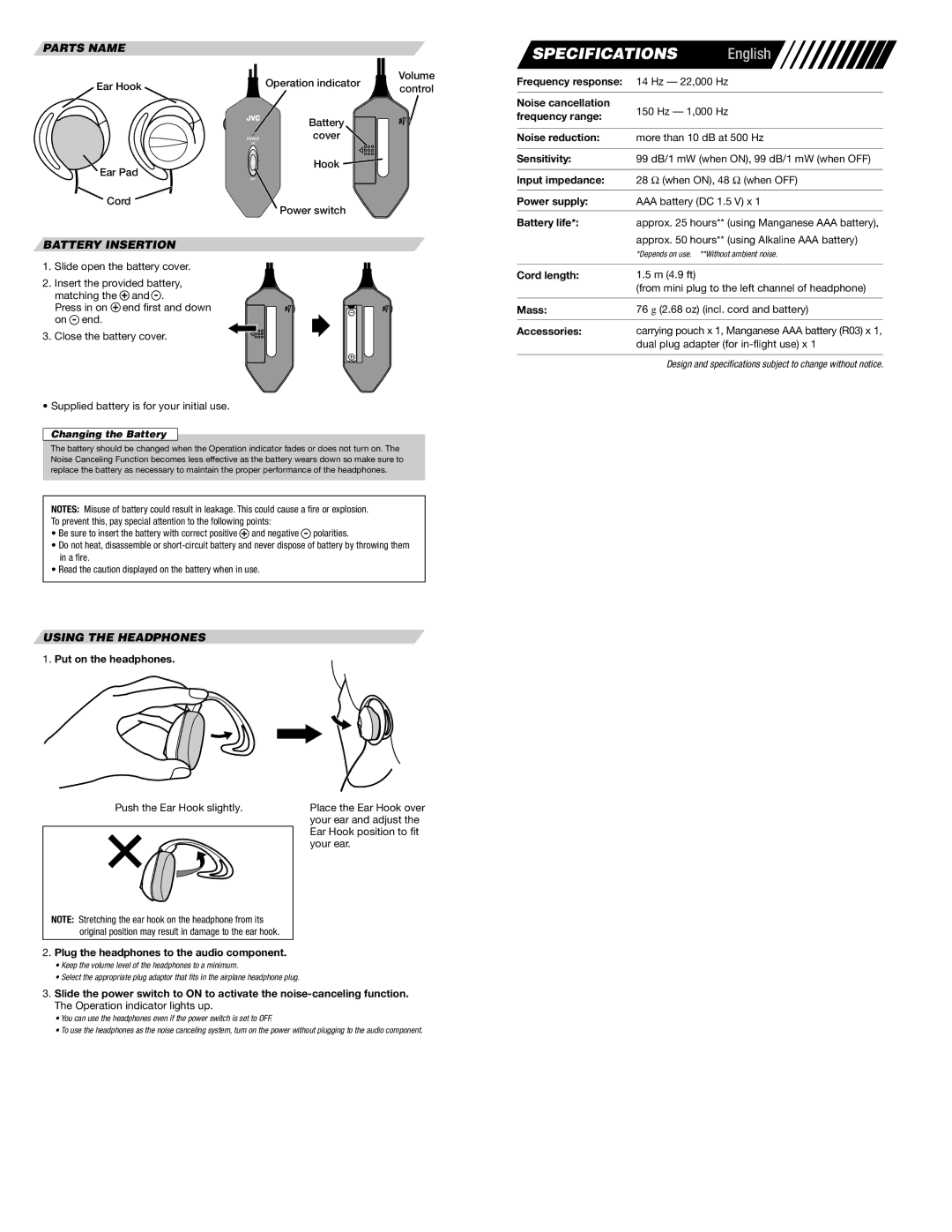HA-NC70-J/C specifications
The JVC HA-NC70-J/C is a cutting-edge pair of noise-cancelling headphones designed for audiophiles and everyday users alike. Packed with advanced technologies and features, these headphones deliver an exceptional listening experience, making them a popular choice among music lovers.One of the standout features of the JVC HA-NC70-J/C is the active noise cancellation technology. This system uses built-in microphones to detect ambient sounds and generate opposing sound waves, effectively reducing external noise. Whether you are commuting, working in a busy office, or simply enjoying your favorite tunes at home, this feature ensures that the audio you are listening to remains undisturbed.
The HA-NC70-J/C headphones boast an impressive frequency response range that allows for a rich and dynamic sound profile. With deep bass, clear mid-tones, and crisp highs, listening to music feels immersive and satisfying. The headphones also feature a 40mm driver, which contributes to their ability to produce high-quality audio without distortion, even at higher volumes.
Comfort is another area where the JVC HA-NC70-J/C excels. Designed with soft ear cushions and an adjustable headband, these headphones provide a snug fit for extended listening sessions without discomfort. Lightweight construction ensures that they can be worn for hours on end, whether during a long flight or a day at the office.
Battery life is a crucial aspect of any wireless headphone, and the HA-NC70-J/C does not disappoint. With up to 25 hours of battery life on a single charge with noise cancellation activated, users can enjoy their music throughout the day without needing to recharge frequently. Additionally, the headphones come with a quick-charge feature, providing several hours of playback with just a short charging time.
For users who prefer wired connections, the JVC HA-NC70-J/C includes a detachable audio cable, allowing for versatility in connectivity options. This is particularly useful for situations where Bluetooth is not available or when battery conservation is a priority.
In terms of convenience, these headphones also include built-in controls for volume adjustment and playback, allowing users to manage their audio experience without needing to reach for their devices.
Overall, the JVC HA-NC70-J/C combines comfort, sound quality, and noise cancellation technology into an impressive package. With its stylish design and user-friendly features, it proves to be an excellent choice for anyone seeking high-quality headphones for everyday use or travel.