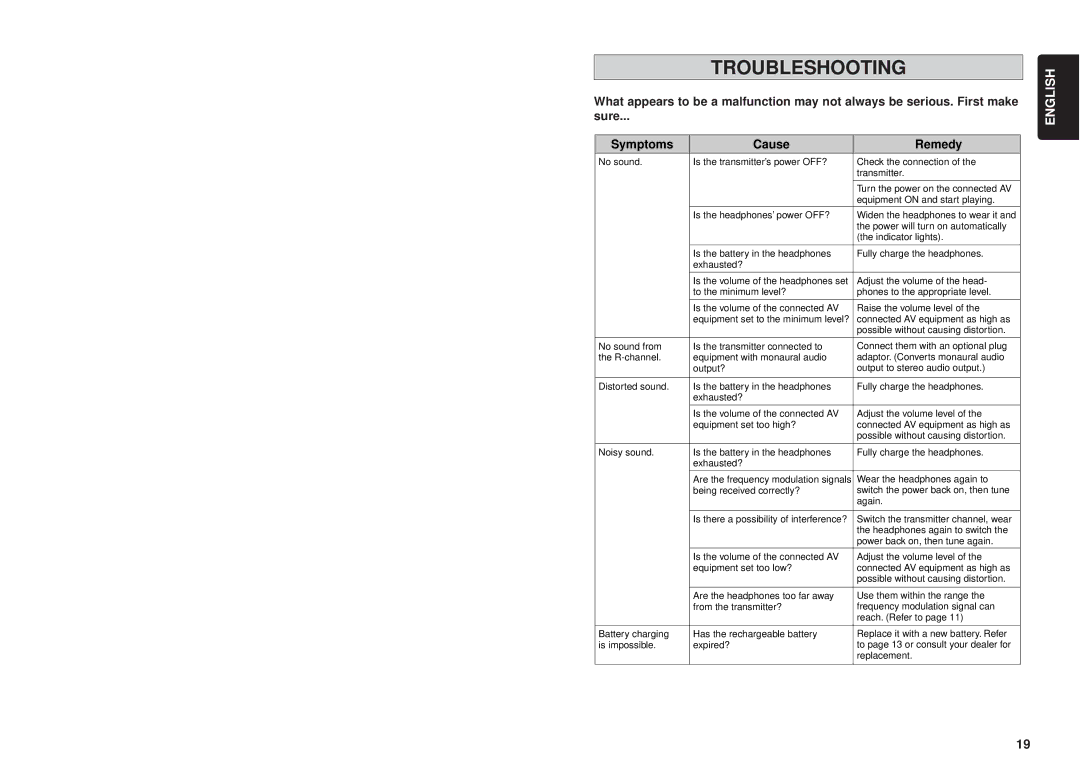HA-W1000RF-J/C specifications
The JVC HA-W1000RF-J/C is an impressive set of wireless headphones designed for users seeking high-quality sound, comfort, and advanced technology. These headphones cater to a wide range of audio preferences, making them suitable for both casual listeners and audiophiles alike.One of the standout features of the HA-W1000RF-J/C is its wireless connectivity, which employs a robust RF (radio frequency) technology. This allows for a stable audio connection from the source, such as a TV or gaming console, without the hassle of tangled wires. The headphones boast a significant operational range, providing users the freedom to move around without losing audio quality, thus enhancing the overall listening experience.
Sound quality is a top priority for JVC, and the HA-W1000RF-J/C excels in this department. They are equipped with large 50mm drivers, which deliver deep bass and clear highs. This dynamic range ensures that every detail in your music or soundtracks is captured, making them ideal for various genres, from classical to contemporary. Additionally, the headphones feature a frequency response that caters to a wide array of audio frequencies, further enriching the listening experience.
Comfort is another key characteristic of the JVC HA-W1000RF-J/C. Designed for prolonged use, these headphones come with plush ear cushions and an adjustable headband that conforms to the user’s head shape. This thoughtful design minimizes fatigue, allowing for extended listening sessions without discomfort.
The headphones also feature a built-in rechargeable battery, providing long hours of usage on a single charge. With quick charging capabilities, you can get back to your audio in no time. The built-in volume control and mute functions are conveniently located, making them user-friendly.
In terms of versatility, the JVC HA-W1000RF-J/C can be used not only for music but also for watching movies and playing games, further amplifying their usability and value. With a sleek and stylish design, they are as appealing to the eye as they are to the ear.
In summary, the JVC HA-W1000RF-J/C headphones present an excellent combination of advanced wireless technology, superior sound quality, and ergonomic design, making them a great addition to any audio setup. Whether for leisure or professional use, these headphones are engineered to meet the diverse needs of modern users.