10.
Reviewing the clips
Push the CAM/MEDIA button, which is located in the LCD compartment. A new Menu screen will come up, displaying thumbnails of clips shot. You can navigate through the menu by using the (T,W) controller on the LCD panel. Press the center of the controller to select and view a clip.
Once the clip begins to play, push the (T,W) controller left or right to either rewind fast- forward through the clip and push the center to pause. Push up to go back to the beginning of the clip and down to jump to the end, then push down to exit back to the Viewing Menu. Press the CAM/MEDIA button once more to exit the reviewing mode.
NOTE: You can Delete or Copy clips by pressing the Menu button while in the CAM/MEDIA mode.
NOTE: You can reset the camera’s Timecode by pressing the Menu button, then selecting TC Preset, then select Reset.
!"#$%&'%