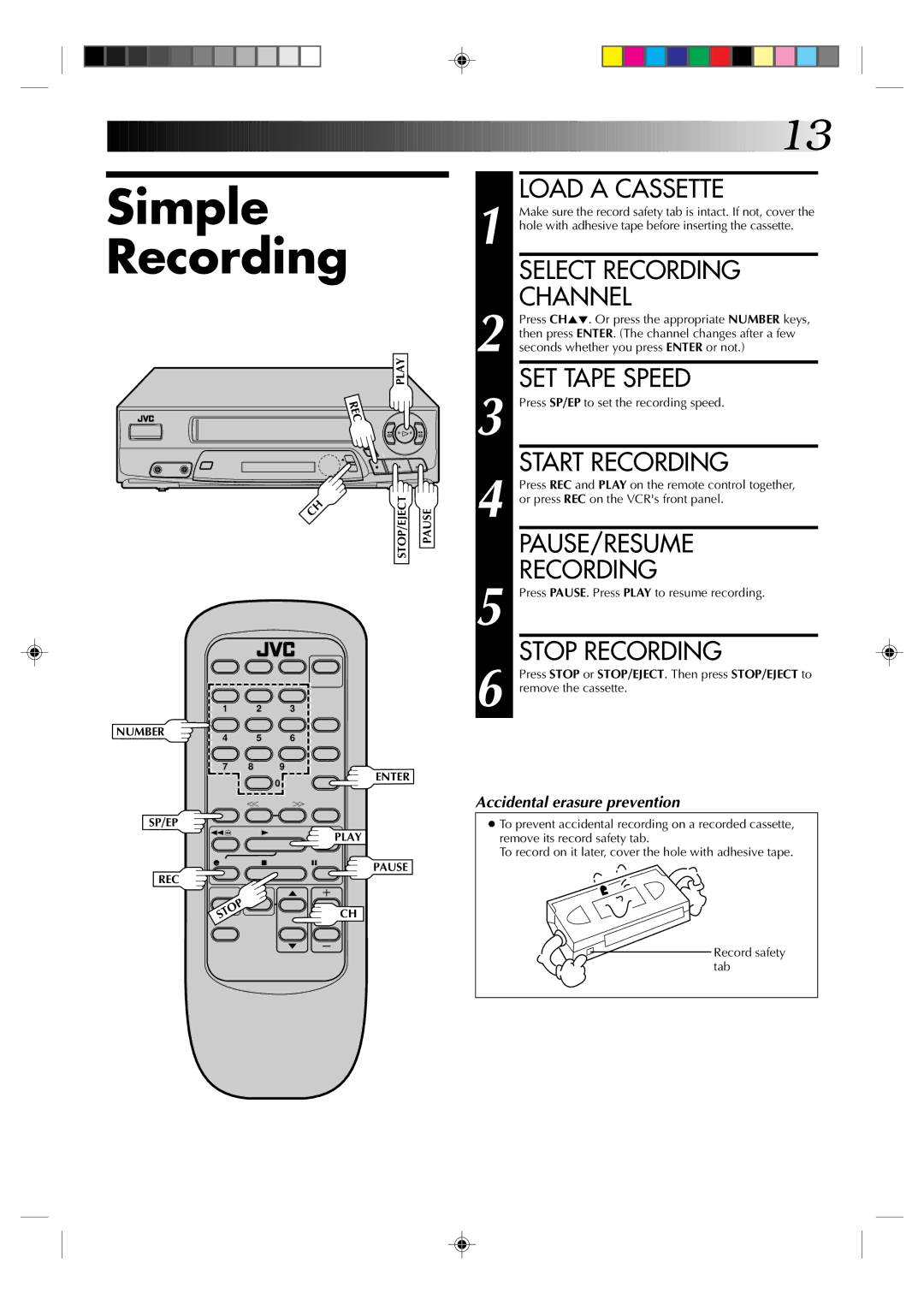Simple Recording
![]()
![]()
![]()
![]()
![]()
![]()
![]()
![]()
![]()
![]()
![]()
![]()
![]()
![]()
![]()
![]()
![]()
![]()
![]()
![]()
![]()
![]()
![]()
![]()
![]()
![]()
![]()
![]()
![]()
![]()
![]()
![]()
![]()
![]()
![]()
![]()
![]()
![]()
![]()
![]()
![]()
![]()
![]()
![]()
![]()
![]()
![]()
![]()
![]()
![]()
![]()
![]()
![]()
![]() 13
13![]()
LOAD A CASSETTE
1 Make sure the record safety tab is intact. If not, cover the hole with adhesive tape before inserting the cassette.
SELECT RECORDING
CHANNEL
2 Press CH5°. Or press the appropriate NUMBER keys, then press ENTER. (The channel changes after a few seconds whether you press ENTER or not.)
NUMBER
PLAY
| EC |
|
| 2 | 3 |
| q 5/8 | 6 |
CH | STOP/EJECT | PAUSE |
|
|
1 2 3
4 5 6
7 8 9
SET TAPE SPEED
3 Press SP/EP to set the recording speed.
START RECORDING
4 Press REC and PLAY on the remote control together, or press REC on the VCR's front panel.
PAUSE/RESUME
RECORDING
5 Press PAUSE. Press PLAY to resume recording.
STOP RECORDING
6 Press STOP or STOP/EJECT. Then press STOP/EJECT to remove the cassette.
0
ENTER
TY
SP/EP |
|
|
|
2 | 4 |
| 3PLAY |
q | 5 | 6 | PAUSE |
REC |
|
| |
|
|
| |
STOP |
|
| CH |
Accidental erasure prevention
●To prevent accidental recording on a recorded cassette, remove its record safety tab.
To record on it later, cover the hole with adhesive tape.
Record safety tab