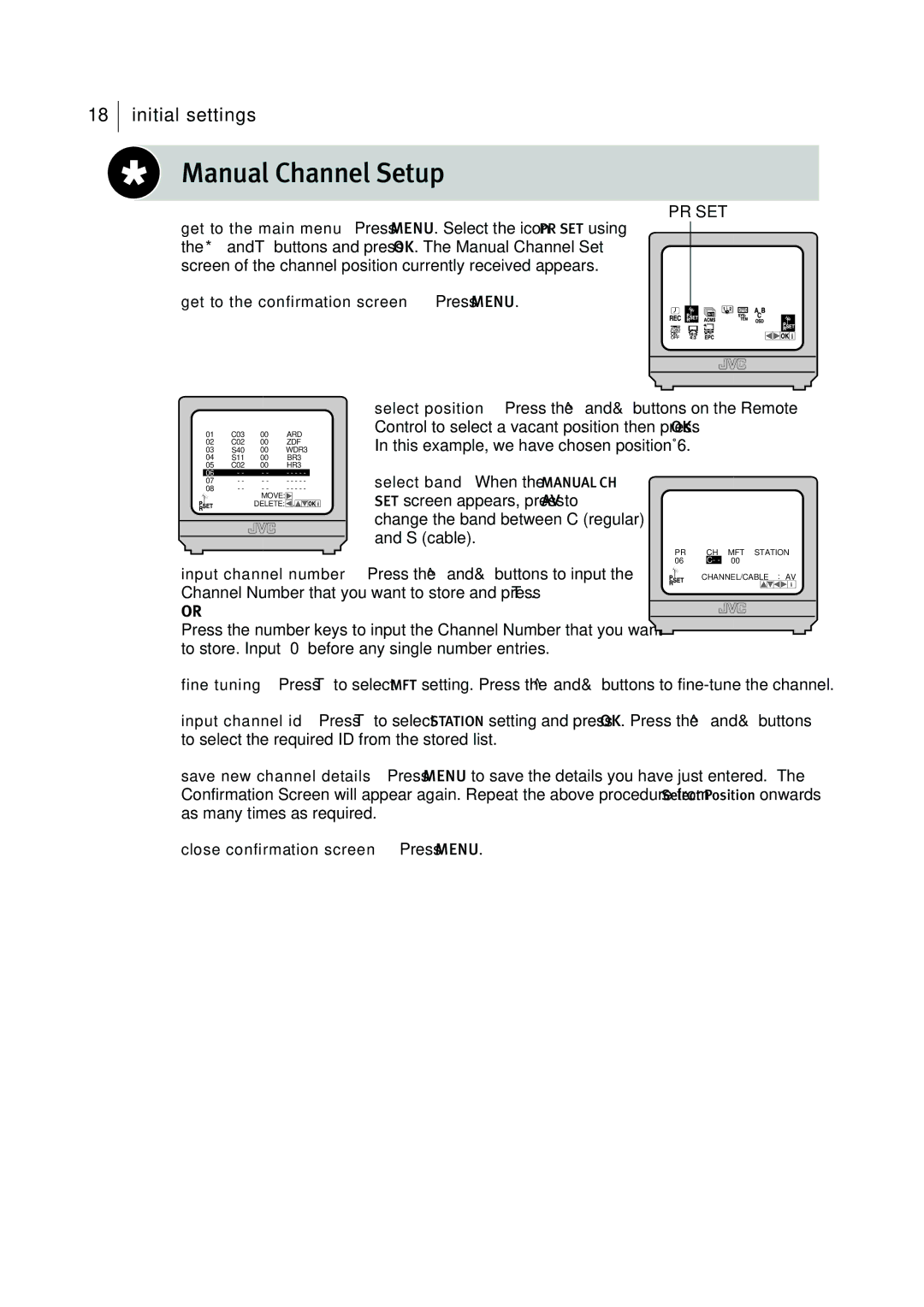18
initial settings
Manual Channel Setup
PR SET
get to the main menu Press MENU. Select the icon PR SET using the *and Tbuttons and press OK. The Manual Channel Set screen of the channel position currently received appears.
get to the confirmation screen Press MENU.
01 | C03 | 00 | ARD |
02 | C02 | 00 | ZDF |
03 | S40 | 00 | WDR3 |
04 | S11 | 00 | BR3 |
05 | C02 | 00 | HR3 |
06 | - - | - - | - - - - - |
select position Press the ^and &buttons on the Remote Control to select a vacant position then press OK.
In this example, we have chosen positionÊ6.
07 | - - | - - | - - - - - |
|
|
| |||
08 | - - | - - | - - - - - |
|
|
| |||
|
| MOVE: |
|
|
|
|
|
|
|
|
| DELETE: |
|
|
|
|
|
|
|
|
|
|
|
|
|
|
|
|
|
|
|
|
|
|
|
|
|
|
|
select band When the MANUAL CH SET screen appears, press AV to change the band between C (regular) and S (cable).
PR 06
CH MFT STATION C- - 00
input channel number Press the ^and &buttons to input the Channel Number that you want to store and press T.
OR
Press the number keys to input the Channel Number that you want to store. Input Ò0Ó before any single number entries.
CHANNEL/CABLE : AV
fine tuning Press Tto select MFT setting. Press the ^and &buttons to
input channel id Press Tto select STATION setting and press OK. Press the ^and &buttons to select the required ID from the stored list.
save new channel details Press MENU to save the details you have just entered. The Confirmation Screen will appear again. Repeat the above procedure from Select Position onwards as many times as required.
close confirmation screen Press MENU.