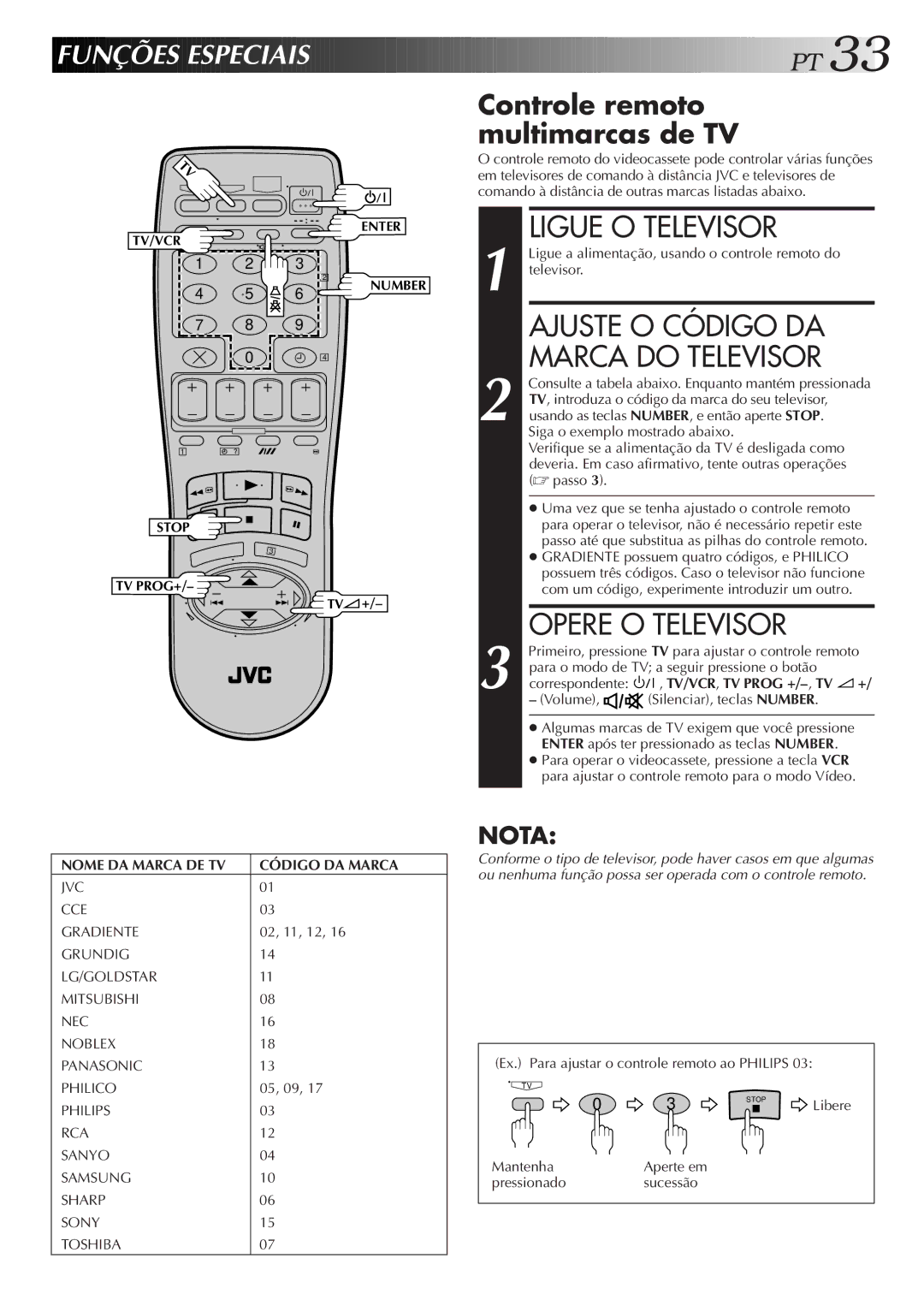FUNÇÕES
FUNÇÕES ESPECIAIS
ESPECIAIS























































![]()
![]()
![]()
![]()
![]()
![]()
![]() PT
PT![]()
![]() 33
33![]()
V
Controle remoto multimarcas de TV
O controle remoto do videocassete pode controlar várias funções em televisores de comando à distância JVC e televisores de comando à distância de outras marcas listadas abaixo.
TV/VCR
1 2 ![]() 3
3
4 | 5 | 6 |
7 8 9
0
1
2
4
ENTER
NUMBER
LIGUE O TELEVISOR
1 Ligue a alimentação, usando o controle remoto do televisor.
AJUSTE O CÓDIGO DA MARCA DO TELEVISOR
2 Consulte a tabela abaixo. Enquanto mantém pressionada TV, introduza o código da marca do seu televisor, usando as teclas NUMBER, e então aperte STOP.
Siga o exemplo mostrado abaixo.
Verifique se a alimentação da TV é desligada como deveria. Em caso afirmativo, tente outras operações (☞ passo 3).
STOP ![]()
![]()
![]()
![]()
3
TV PROG+/– ![]()
![]() TV
TV![]() +/–
+/–
NOME DA MARCA DE TV | CÓDIGO DA MARCA |
JVC | 01 |
CCE | 03 |
GRADIENTE | 02, 11, 12, 16 |
GRUNDIG | 14 |
LG/GOLDSTAR | 11 |
MITSUBISHI | 08 |
NEC | 16 |
NOBLEX | 18 |
PANASONIC | 13 |
PHILICO | 05, 09, 17 |
PHILIPS | 03 |
RCA | 12 |
SANYO | 04 |
SAMSUNG | 10 |
SHARP | 06 |
SONY | 15 |
TOSHIBA | 07 |
●Uma vez que se tenha ajustado o controle remoto para operar o televisor, não é necessário repetir este passo até que substitua as pilhas do controle remoto.
●GRADIENTE possuem quatro códigos, e PHILICO possuem três códigos. Caso o televisor não funcione com um código, experimente introduzir um outro.
OPERE O TELEVISOR
3 Primeiro, pressione TV para ajustar o controle remoto para o modo de TV; a seguir pressione o botão
correspondente: ![]()
![]()
![]() , TV/VCR, TV PROG
, TV/VCR, TV PROG ![]() +/
+/
–(Volume), ![]() (Silenciar), teclas NUMBER.
(Silenciar), teclas NUMBER.
●Algumas marcas de TV exigem que você pressione ENTER após ter pressionado as teclas NUMBER.
●Para operar o videocassete, pressione a tecla VCR para ajustar o controle remoto para o modo Vídeo.
NOTA:
Conforme o tipo de televisor, pode haver casos em que algumas ou nenhuma função possa ser operada com o controle remoto.
(Ex.) Para ajustar o controle remoto ao PHILIPS 03:
TV
0 | 3 | STOP | Libere |
| |||
Mantenha | Aperte em |
|
|
pressionado | sucessão |
|
|