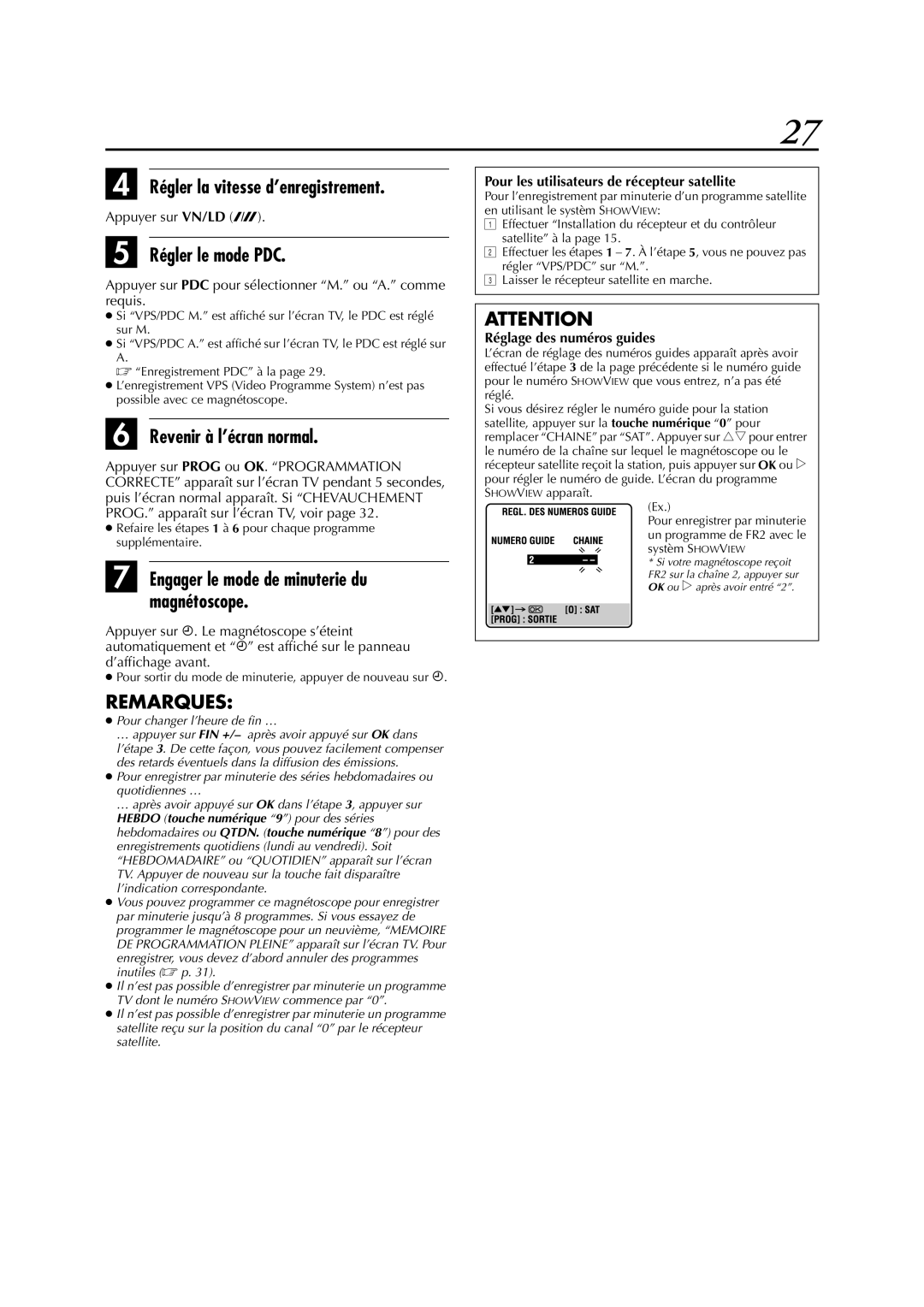HR-J780MS, HR-J781MS specifications
The JVC HR-J781MS and HR-J780MS are two exceptional models in the world of VHS video cassette recorders, showcasing JVC's commitment to quality and innovation. Both devices are designed to enhance the video recording and playback experience with a range of advanced features and technologies.One of the standout characteristics of the HR-J781MS and HR-J780MS is their impeccable playback quality. Utilizing JVC's renowned Super VHS (S-VHS) technology, these models deliver superior image clarity and color reproduction, making them ideal for both movie enthusiasts and videographers. The S-VHS format allows for higher resolution recording, providing a distinctly sharper image than standard VHS.
Another key feature is the built-in digital noise reduction technology. This significantly reduces the noise that can occur during playback, resulting in a more enjoyable viewing experience with clearer audio and video quality. Coupled with a dual video heads system, both models ensure smooth tracking and maintenance of high fidelity throughout the tape’s life.
Convenience features are abundant in the HR-J781MS and HR-J780MS, including on-screen programming that simplifies the process of setting recording times and channels. Both models come equipped with a wireless remote control, allowing users to navigate effortlessly through menus and control playback from a distance. Additionally, the timer programming feature enables users to schedule recordings ahead of time, making it easier to capture favorite shows or events.
The ergonomic design of these VHS players also merits mention. With a sleek and compact profile, they fit into any entertainment center seamlessly. Connectivity options are versatile, including standard composite video outputs, which allow for easy integration with older televisions and video systems.
In terms of compatibility, JVC’s dual-format recording capability is noteworthy. Both the HR-J781MS and HR-J780MS can play standard VHS tapes as well as S-VHS, providing users the flexibility to enjoy an extensive library of video content without limitations.
In conclusion, the JVC HR-J781MS and HR-J780MS video cassette recorders exemplify the fusion of functionality and quality. With their impressive S-VHS technology, advanced noise reduction, user-friendly features, and design elegance, these models continue to be a valuable choice for anyone looking to preserve and enjoy video content in a classic format.