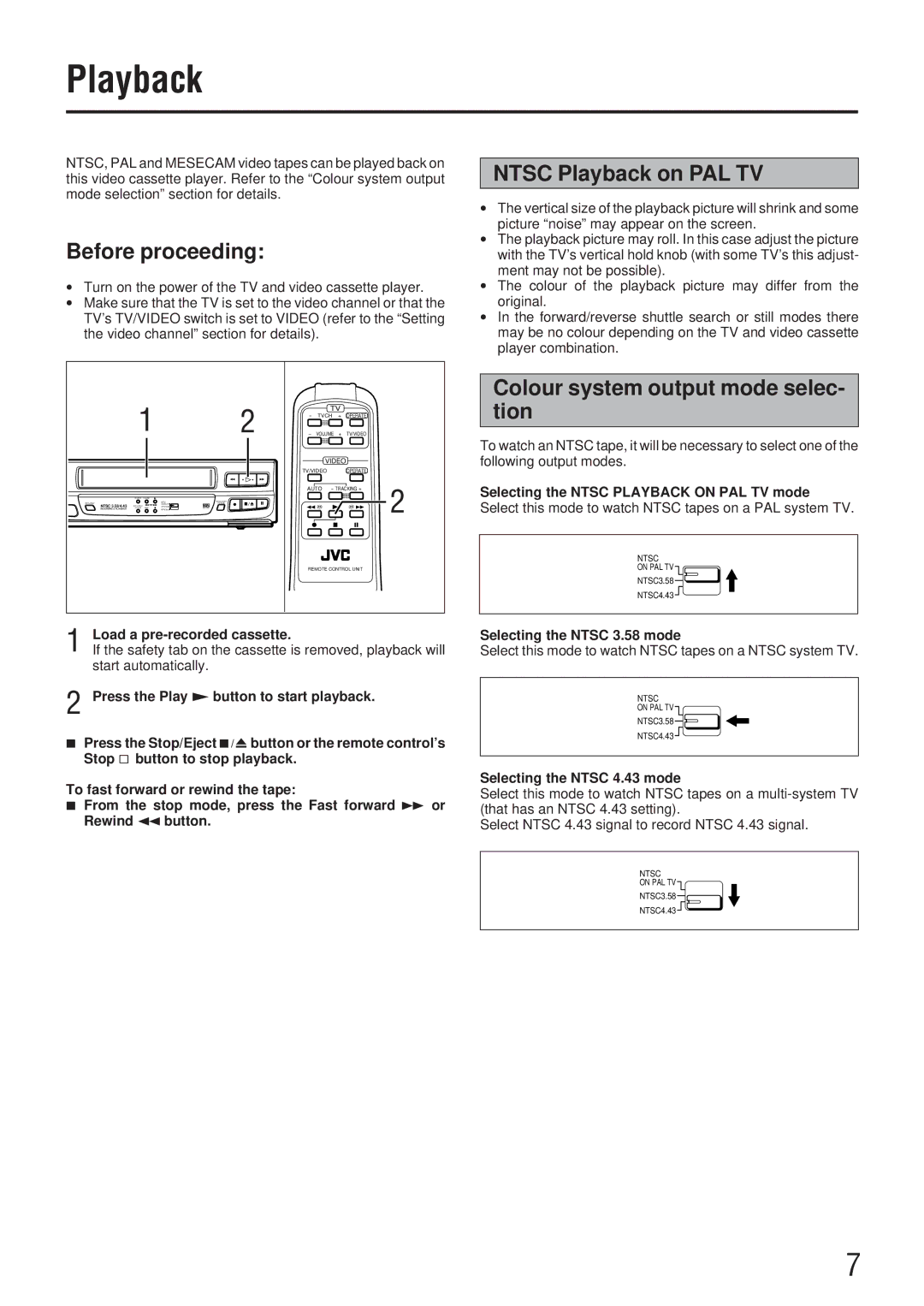Playback
NTSC, PAL and MESECAM video tapes can be played back on this video cassette player. Refer to the “Colour system output mode selection” section for details.
Before proceeding:
∙Turn on the power of the TV and video cassette player.
∙Make sure that the TV is set to the video channel or that the TV’s TV/VIDEO switch is set to VIDEO (refer to the “Setting the video channel” section for details).
| 1 |
| 2 |
|
| TV |
|
| ||
|
| - | TVCH | + | OPERATE |
| ||||
|
| - | VOLUME | + | TV/VIDEO |
| ||||
|
|
|
|
|
|
| VIDEO |
|
| |
|
|
|
|
| TV/VIDEO |
| OPERATE |
| ||
|
|
|
|
| AUTO | - TRACKING + | 2 | |||
| OPERATE | STANDBY |
|
|
|
|
|
|
| |
|
|
| NTSC | INTELLIGENT |
|
|
|
|
| |
SP/LP/EP |
|
| ON PAL TV | PICTURE |
|
|
|
|
| |
NTSC 3.58/4.43 | INTELLIGENT | LP/EP | NTSC3.58 |
| (+ | - | + ( | |||
RECORDING & PLAYBACK | PICTURE | NTSC4.43 |
| |||||||
|
|
|
|
|
|
|
|
|
| |
|
|
|
|
|
| [ | L |
| J |
|
|
|
|
|
| REMOTE CONTROL UNIT |
| ||||
1 Load a
If the safety tab on the cassette is removed, playback will start automatically.
2 Press the Play £button to start playback.
7Press the Stop/Eject ¤button or the remote control’s
Stop button& | to stop playback. |
To fast forward or rewind the tape:
7From the stop mode, press the Fast forward Á or Rewind 1 button.
NTSC Playback on PAL TV
∙The vertical size of the playback picture will shrink and some picture “noise” may appear on the screen.
∙The playback picture may roll. In this case adjust the picture with the TV’s vertical hold knob (with some TV’s this adjust- ment may not be possible).
∙The colour of the playback picture may differ from the original.
∙In the forward/reverse shuttle search or still modes there may be no colour depending on the TV and video cassette player combination.
Colour system output mode selec- tion
To watch an NTSC tape, it will be necessary to select one of the following output modes.
Selecting the NTSC PLAYBACK ON PAL TV mode Select this mode to watch NTSC tapes on a PAL system TV.
NTSC
ON PAL TV
NTSC3.58
NTSC4.43
Selecting the NTSC 3.58 mode
Select this mode to watch NTSC tapes on a NTSC system TV.
NTSC
ON PAL TV
NTSC3.58 ![]()
![]()
NTSC4.43
Selecting the NTSC 4.43 mode
Select this mode to watch NTSC tapes on a
Select NTSC 4.43 signal to record NTSC 4.43 signal.
NTSC
ON PAL TV
NTSC3.58
NTSC4.43
7