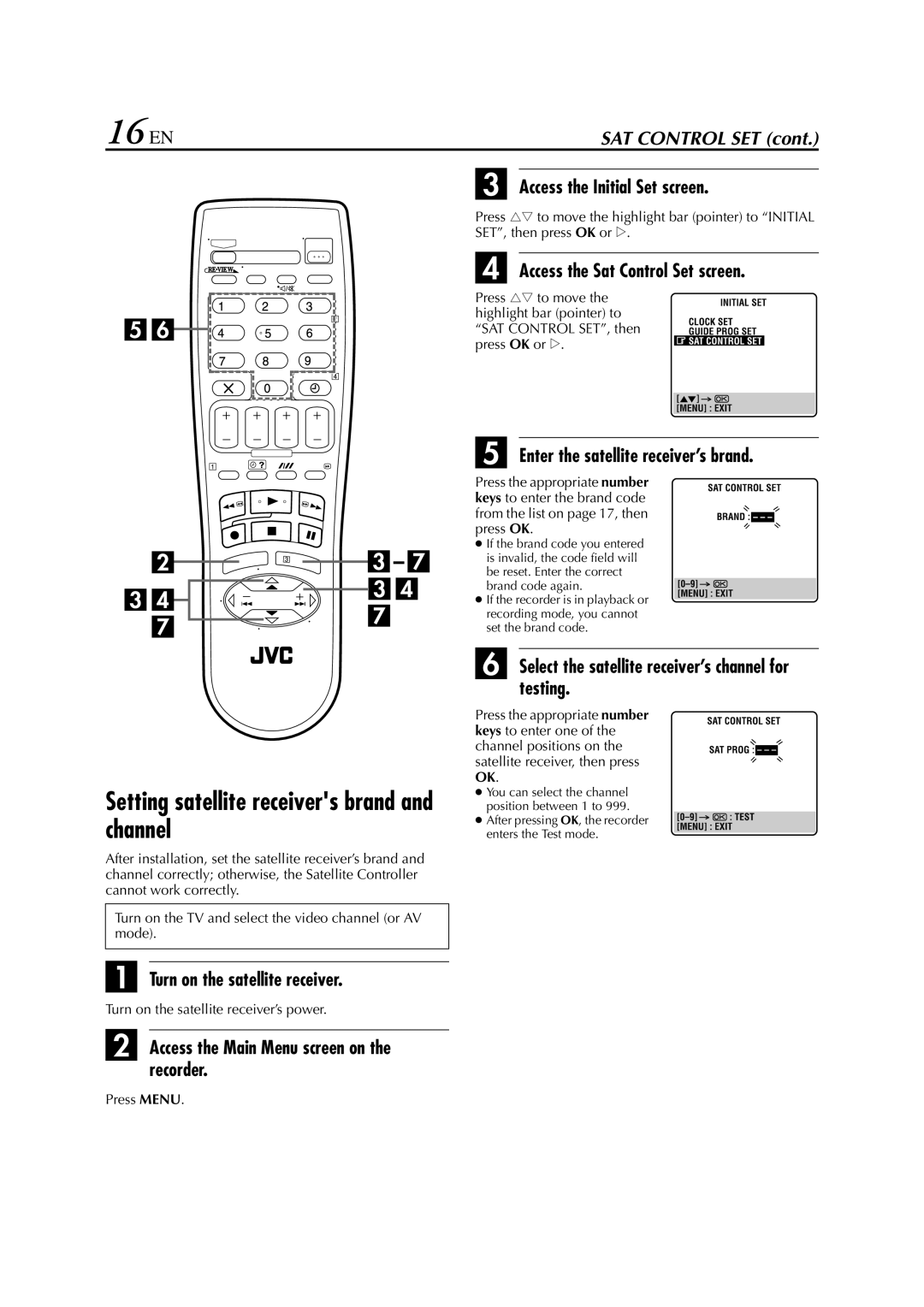HR-S6953EU, HR-S6950EU specifications
The JVC HR-S6950EU and HR-S6953EU are renowned VHS video cassette recorders that garnered attention for their advanced features and innovative technologies during their release period. These two models are part of JVC's S-VHS lineup and represent the culmination of JVC's commitment to delivering high-quality audio and video recording and playback.One of the standout features of both models is their S-VHS capability, which significantly enhances picture quality compared to standard VHS. The S-VHS format allows for recording at a higher resolution, resulting in sharper images and improved color fidelity. This makes the HR-S6950EU and HR-S6953EU ideal choices for those seeking impressive visual performance, whether recording home videos or capturing special events.
Both models come equipped with JVC's unique Super S-VHS ET (Enhanced Technology) function. This technology allows for the playback of standard VHS tapes with enhanced quality, giving users the option to play their existing library of VHS content while enjoying improved image quality. This dual functionality is especially attractive for users transitioning from traditional VHS to the superior S-VHS format.
Another notable characteristic of the HR-S6950EU and HR-S6953EU is their built-in digital noise reduction system. This feature helps to minimize graininess and other visual distortions, producing clearer images and more vibrant colors. The noise reduction technology benefits recordings made in less-than-ideal lighting conditions, making these models versatile for various recording environments.
The VHS recorders also incorporate a convenient timer function, allowing users to schedule recordings in advance. This is particularly useful for capturing television shows or special broadcasts without needing to be present when they air. Additionally, both models offer various playback controls, including slow motion and frame-by-frame advance, allowing users to meticulously review their recordings.
In terms of design, the HR-S6950EU and HR-S6953EU are user-friendly, featuring an intuitive control panel and easy-to-read display. The compact size of these models makes them easy to integrate into any home entertainment setup.
Overall, the JVC HR-S6950EU and HR-S6953EU reflect JVC's dedication to quality and innovation in the VHS recording market. With their advanced S-VHS technology, digital noise reduction, and user-friendly features, these video cassette recorders provide an exceptional recording and playback experience for users who value performance and convenience in their home video equipment.