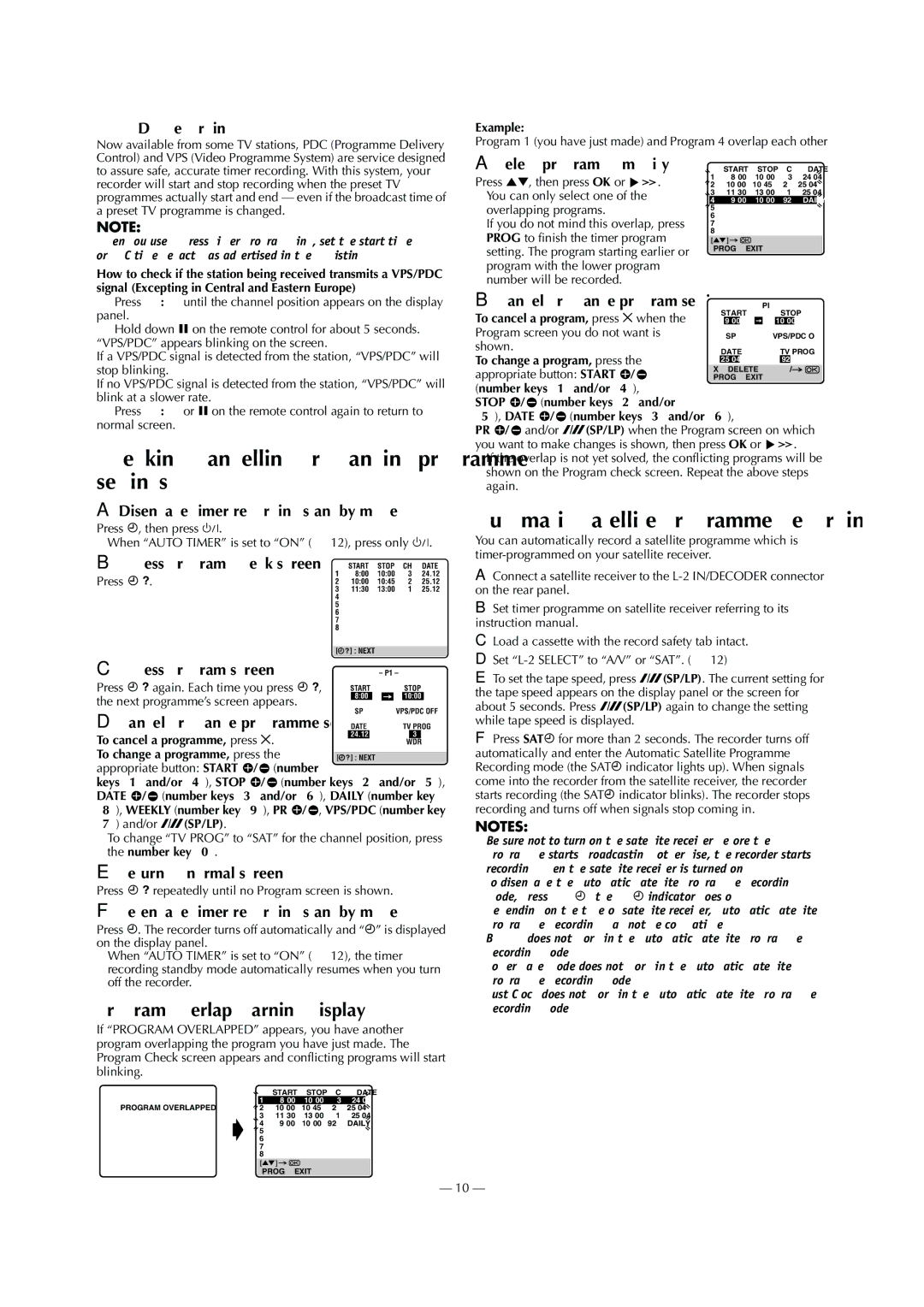HR-V610E, HR-V611E, HR-V612E specifications
The JVC HR-V612E, HR-V611E, and HR-V610E are part of JVC's distinguished lineup of VHS VCRs that were designed to cater to the needs of both casual users and dedicated film enthusiasts during the height of VHS popularity. With a blend of advanced features, reliability, and ease of use, these models represented a significant evolution in VCR technology in their time.One of the primary features that set these models apart is their unparalleled video quality. The HR-V612E, HR-V611E, and HR-V610E come equipped with JVC's proprietary S-VHS playback capability, enhancing the resolution and clarity of standard VHS tapes for improved viewing experiences. This feature allowed users to enjoy content with reduced noise and a more vibrant picture.
Each of these VCRs integrates advanced video processing technology, which helps in maintaining the integrity of the original recording. The HR-V612E, the premium model of the trio, boasts additional convenience features, including programmable recording options and a variety of playback speeds. This allows users to easily create personalized recordings, whether for their favorite shows or family movies.
The HR-V611E and HR-V610E models, while slightly less feature-rich, still provide impressive functionality. They offer a user-friendly interface, making it simple to navigate through menus and set up recordings. All three units support various recording modes, enabling users to either maximize tape usage or prioritize video quality, depending on their needs.
Connectivity options on these models include composite video inputs and outputs, allowing users to connect them with various external devices, such as cameras or satellite boxes. Additionally, these VCRs come equipped with a built-in tuner, which means users can record live television without the need for additional equipment.
Durability is another hallmark of the JVC HR-V series. Designed to withstand regular use, these VCRs have a reputation for reliability and longevity, ensuring that users can enjoy their favorite tapes for years to come.
In summary, the JVC HR-V612E, HR-V611E, and HR-V610E offer a compelling mix of quality, functionality, and user-friendly features, making them excellent choices for anyone looking to enhance their home viewing experience during the VHS era. With S-VHS playback capabilities and versatile recording options, they remain memorable models in the landscape of home entertainment history.