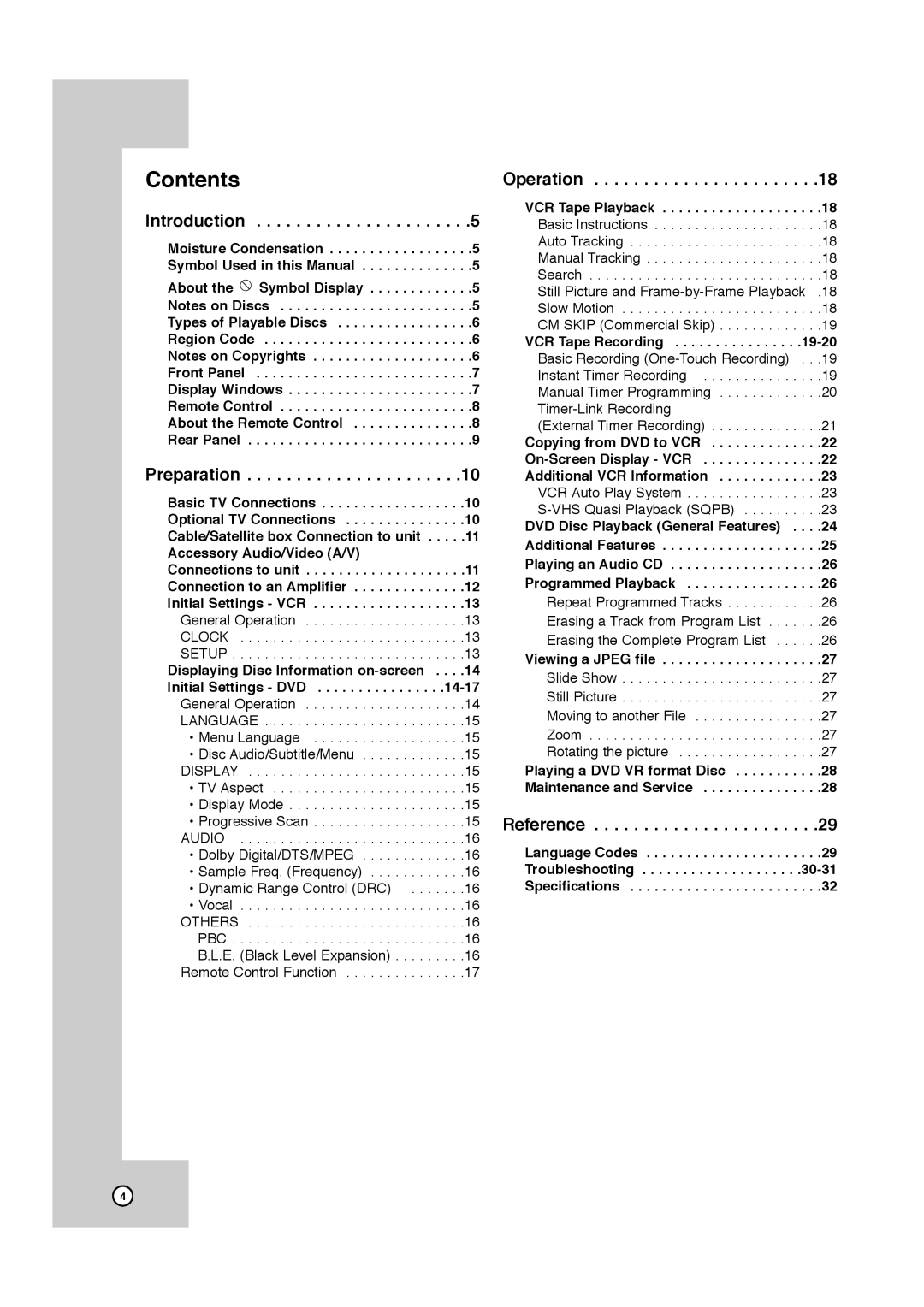HR-XVC11BJ specifications
The JVC HR-XVC11BJ is a versatile and innovative device that expertly combines a VHS player and a DVD recorder into a single, compact unit. Designed for users who appreciate the nostalgia of classic VHS tapes as well as the convenience of modern DVD technology, this machine serves as an ideal solution for preserving and enjoying a variety of media formats.One of the standout features of the HR-XVC11BJ is its ability to record directly onto DVDs from various sources, including VHS tapes and television. This function allows users to transfer their cherished home videos and old movies from VHS to DVD with ease, ensuring that valuable memories are preserved for years to come. The unit supports a range of DVD formats, including DVD-R, DVD-RW, and DVD+RW, offering flexible options for media storage.
The JVC HR-XVC11BJ boasts advanced video processing technology for enhanced picture quality. With the integration of JVC's Composite Video Output and S-Video output options, users can enjoy sharp, clear visuals, whether they're watching old VHS tapes or newly recorded DVDs. The built-in digital noise reduction helps to improve video quality further, making it a popular choice among video enthusiasts.
Another critical feature of this unit is its capability of playing back various media formats. The HR-XVC11BJ is compatible with a wide range of disc formats, including Video CD and Super Video CD, broadening the range of content that can be enjoyed. Additionally, the unit includes a convenient on-screen display that makes navigation simple and user-friendly, allowing users to easily manage recordings and playback options.
The device also comes equipped with several convenient features that enhance the overall user experience. One notable characteristic is the program timer, which allows users to schedule recordings in advance. This feature is particularly useful for capturing live television broadcasts, ensuring that viewers never miss their favorite shows or events.
The JVC HR-XVC11BJ's compact design and aesthetic appeal make it a perfect fit for any home entertainment setup. With its ability to bridge the gap between traditional VHS and modern DVD technology, it caters to a diverse audience, including collectors and casual users alike. Whether you’re looking to relive nostalgia, digitize home videos, or simply enjoy a movie marathon, the JVC HR-XVC11BJ stands out as a reliable and multifunctional entertainment solution.