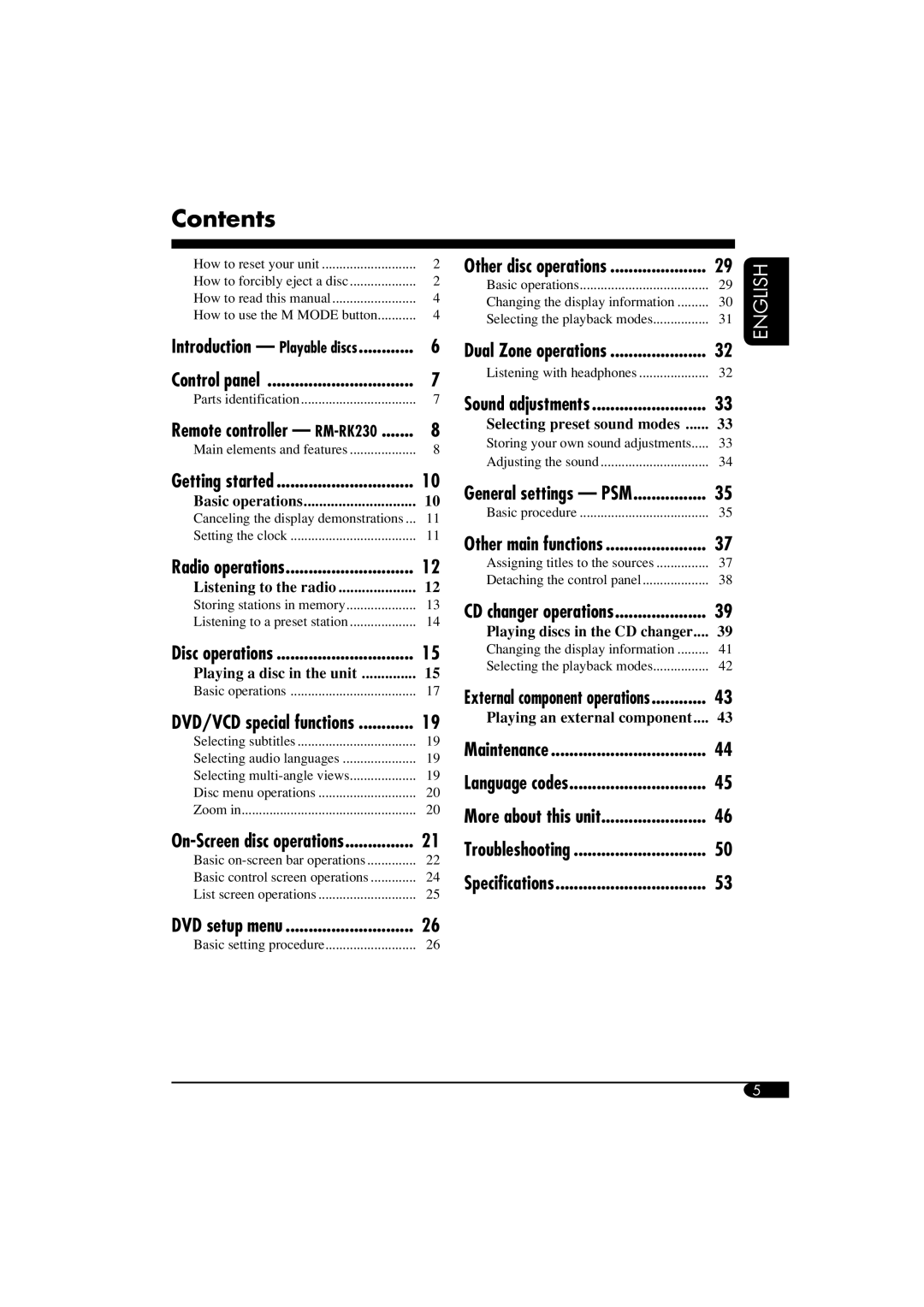Contents
How to reset your unit | 2 | Other disc operations | 29 | |
How to forcibly eject a disc | 2 | Basic operations | 29 | |
How to read this manual | 4 | |||
Changing the display information | 30 | |||
How to use the M MODE button | 4 | |||
Selecting the playback modes | 31 | |||
|
|
ENGLISH
Introduction — Playable discs | 6 |
Control panel | 7 |
Parts identification | 7 |
Remote controller — | 8 |
Main elements and features | 8 |
Getting started | 10 |
Basic operations | 10 |
Canceling the display demonstrations ... 11
Setting the clock | 11 |
Radio operations | 12 |
Listening to the radio | 12 |
Storing stations in memory | 13 |
Listening to a preset station | 14 |
Disc operations | 15 |
Playing a disc in the unit | 15 |
Basic operations | 17 |
DVD/VCD special functions | 19 |
Selecting subtitles | 19 |
Selecting audio languages | 19 |
Selecting | 19 |
Disc menu operations | 20 |
Zoom in | 20 |
21 | |
Basic | 22 |
Basic control screen operations | 24 |
List screen operations | 25 |
DVD setup menu | 26 |
Basic setting procedure | 26 |
Dual Zone operations | 32 |
Listening with headphones | 32 |
Sound adjustments | 33 |
Selecting preset sound modes | 33 |
Storing your own sound adjustments | 33 |
Adjusting the sound | 34 |
General settings — PSM | 35 |
Basic procedure | 35 |
Other main functions | 37 |
Assigning titles to the sources | 37 |
Detaching the control panel | 38 |
CD changer operations | 39 |
Playing discs in the CD changer.... | 39 |
Changing the display information | 41 |
Selecting the playback modes | 42 |
External component operations | 43 |
Playing an external component.... | 43 |
Maintenance | 44 |
Language codes | 45 |
More about this unit | 46 |
Troubleshooting | 50 |
Specifications | 53 |
5