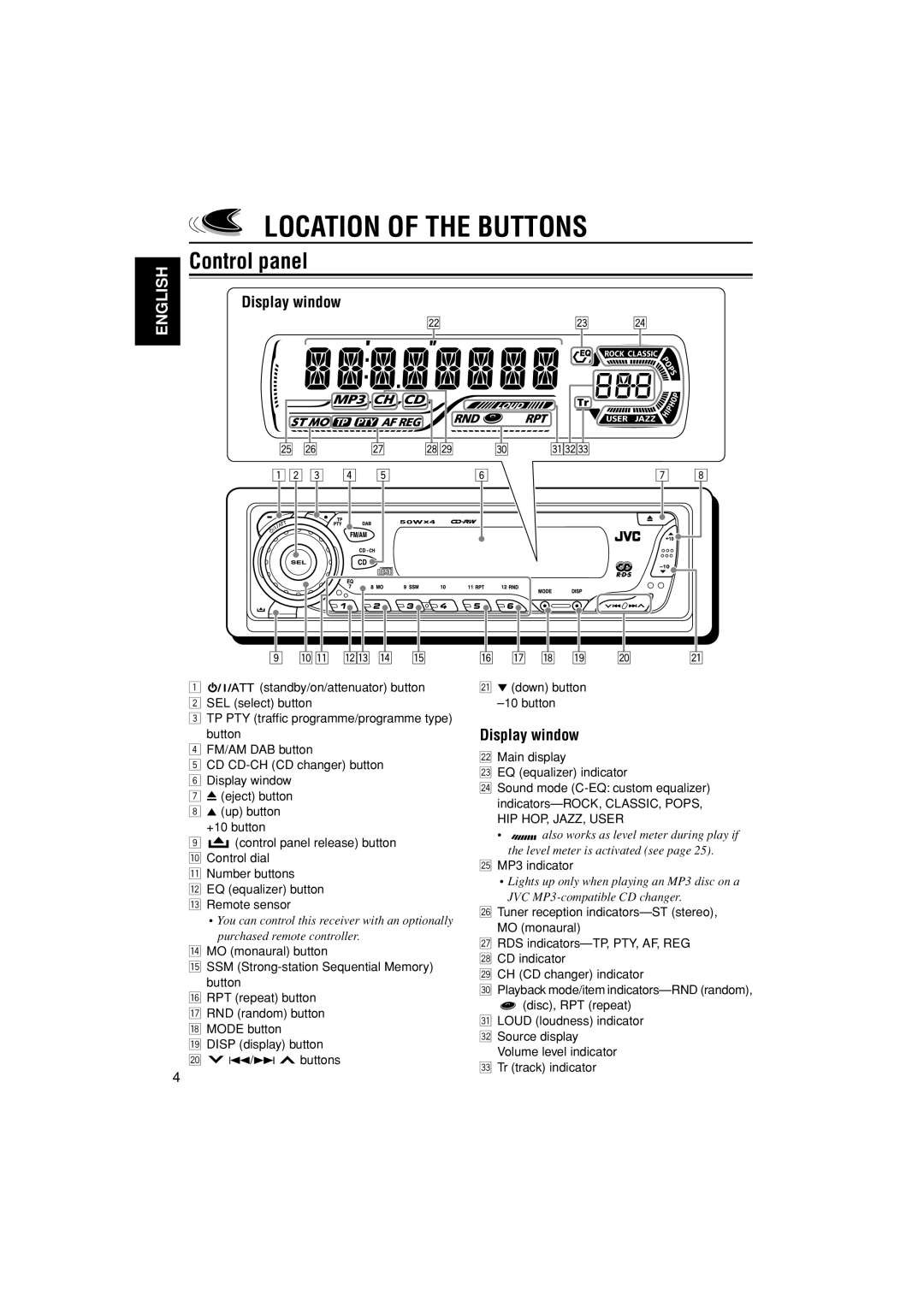ENGLISH
LOCATION OF THE BUTTONS
Control panel
Display window
1![]()
![]()
![]()
![]() (standby/on/attenuator) button
(standby/on/attenuator) button
2 SEL (select) button
3 TP PTY (traffic programme/programme type) button
4 FM/AM DAB button
5 CD
6 Display window
7 0 (eject) button
8 5 (up) button
+10 button
9 ![]() (control panel release) button p Control dial
(control panel release) button p Control dial
q Number buttons
w EQ (equalizer) button e Remote sensor
•You can control this receiver with an optionally purchased remote controller.
rMO (monaural) button
tSSM
yRPT (repeat) button u RND (random) button i MODE button
o DISP (display) button
; ![]() 4/¢
4/¢ ![]() buttons
buttons
4
a∞ (down) button
Display window
sMain display
dEQ (equalizer) indicator
fSound mode
HIP HOP, JAZZ, USER
• ![]()
![]()
![]() also works as level meter during play if
also works as level meter during play if
the level meter is activated (see page 25).
gMP3 indicator
•Lights up only when playing an MP3 disc on a
JVC
hTuner reception
jRDS
l CH (CD changer) indicator
/ Playback mode/item
![]() (disc), RPT (repeat) z LOUD (loudness) indicator x Source display
(disc), RPT (repeat) z LOUD (loudness) indicator x Source display
Volume level indicator c Tr (track) indicator