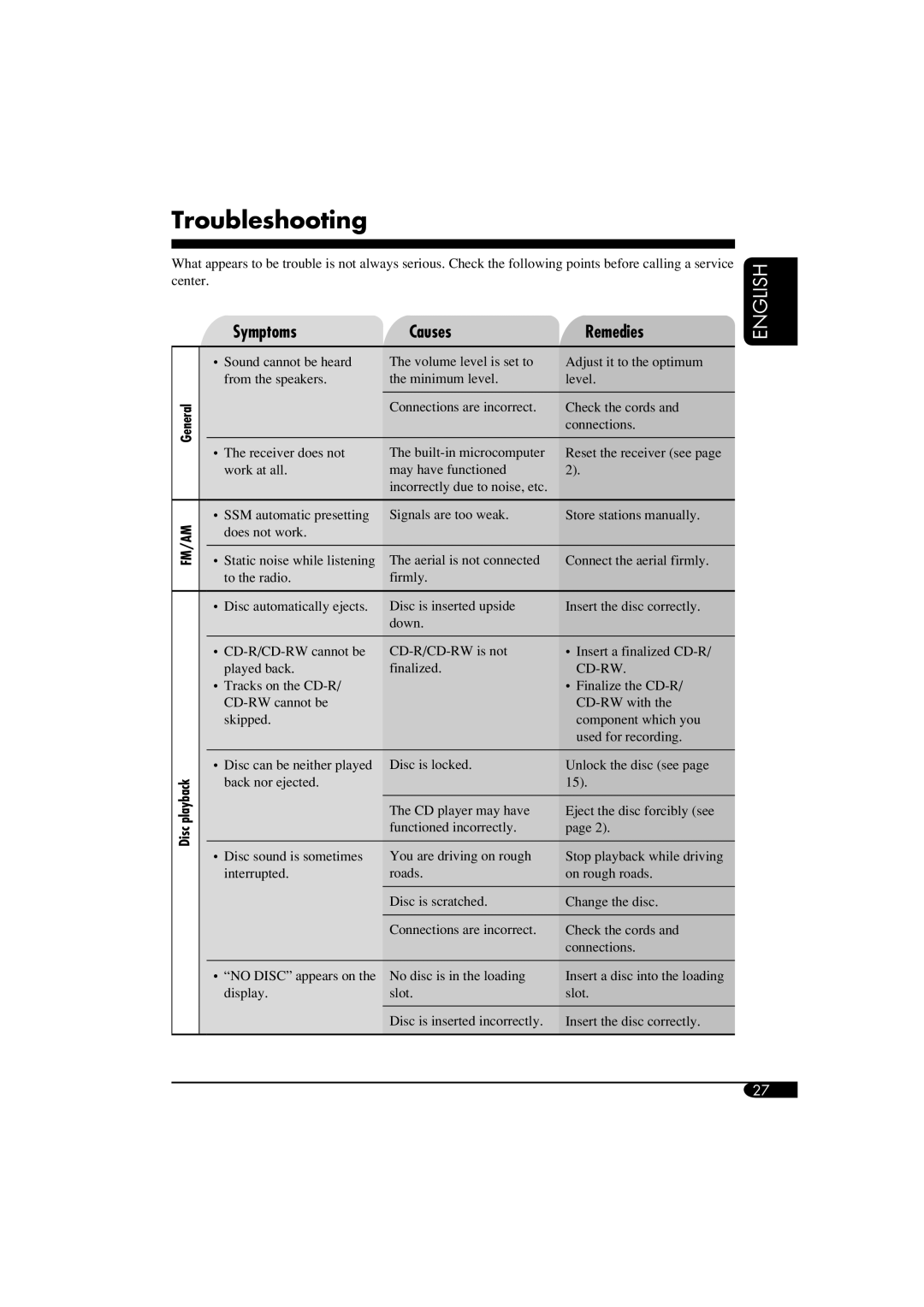KD-G317, KD-G417 specifications
The JVC KD-G417 and KD-G317 are two notable car CD receivers that offer a blend of versatility, quality, and modern technology, making them great options for music enthusiasts on the road. Both models are engineered to deliver crisp sound and user-friendly features suited for various audio sources.One of the standout features of the KD-G417 and KD-G317 is their compatibility with multiple audio formats. These models support playback of standard CDs, MP3, and WMA files, allowing users to enjoy their favorite music without restriction. The models come equipped with a front auxiliary input, making it easy to connect your smartphone, portable music player, or any other device with a headphone jack. Additionally, the KD-G417 includes a USB port, enabling direct playback from USB flash drives and providing even greater flexibility.
The audio quality is enhanced by a powerful built-in amplifier and a 3-band equalizer that allows users to fine-tune their sound. Both models boast 50 watts of output per channel, delivering robust audio that fills the car with clarity. The integrated crossovers allow for optimal speaker performance by directing frequencies to the appropriate speaker types. This ensures that the bass is rich while maintaining clear midrange and treble notes.
Another significant technology incorporated in these models is the JVC's Digital Track Expander (DTE). This feature enhances the listening experience by improving audio quality during MP3 playback, giving the sound a fuller and more dynamic quality, making it ideal for all music genres.
Both the KD-G417 and KD-G317 are designed with user-friendly controls. The large, illuminated display is easy to read and navigate, even in low light conditions. The rotary volume control provides quick adjustments, while the presets and direct tuning features simplify radio access.
For convenience and safety, both models include a wireless remote control option, allowing users to manage their audio without taking their eyes off the road.
In terms of installation, the JVC receivers are designed to fit standard car stereos, making it easy for users to upgrade their existing systems. With excellent build quality, extensive features, and a user-focused design, the JVC KD-G417 and KD-G317 receivers are outstanding choices for those seeking a reliable automotive audio solution that delivers great performance and flexibility.