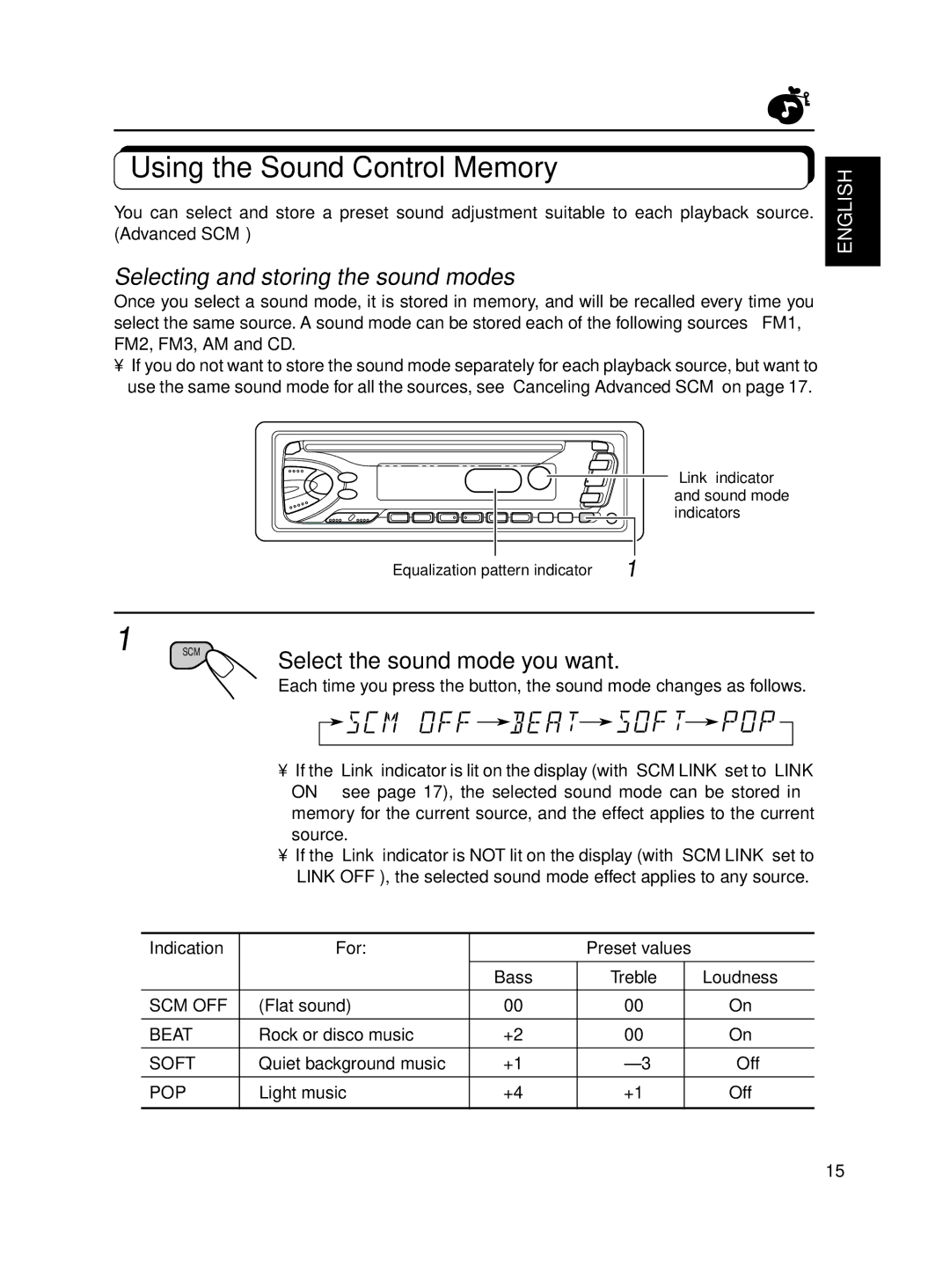KD-S600, KD-S550 specifications
The JVC KD-S550 and KD-S600 are part of JVC's lineup of car audio systems that expertly combine modern technology with user-friendly features. Both models are designed to enhance your driving experience by delivering high-quality sound and versatile connectivity options, ensuring that your music and entertainment are always at your fingertips.One of the standout features of the KD-S550 and KD-S600 is their built-in CD player, which effortlessly plays your favorite audio CDs, as well as CD-Rs and CD-RWs. This allows users to enjoy a wide range of music formats. Additionally, the two models come with an AM/FM tuner featuring 24 station presets, providing ample options for radio lovers.
When it comes to sound quality, both the KD-S550 and KD-S600 are equipped with a powerful internal amplifier that outputs impressive sound clarity and volume. The inclusion of a 3-band parametric equalizer allows users to tailor the audio output to their specific preferences, adjusting bass, midrange, and treble frequencies for optimal performance.
For connectivity, these models feature USB ports that support playback of music files stored on USB flash drives, making it easy to enjoy your favorite tracks on the go. They also support various audio file formats, including MP3 and WMA, giving users the flexibility to play their music in the format they prefer.
Bluetooth connectivity is another key feature of the KD-S600, allowing for hands-free calling and audio streaming from compatible devices. This technology ensures that drivers can keep their focus on the road while enjoying the convenience of wireless music playback and phone calls.
Both models also feature a detachable faceplate, enhancing security and allowing users to remove the front panel when they leave their vehicle. This added security feature helps safeguard the stereo from theft.
In terms of aesthetics, the sleek design of the KD-S550 and KD-S600 complements a variety of vehicle interiors. The easy-to-read LCD display with illuminated controls ensures that users can operate the system with ease, even in low-light conditions.
Overall, the JVC KD-S550 and KD-S600 car audio systems stand out for their combination of sound quality, versatile connectivity options, and user-friendly features. Whether you’re a casual listener or an audiophile, these models are designed to enhance every journey with powerful sound and flexibility.