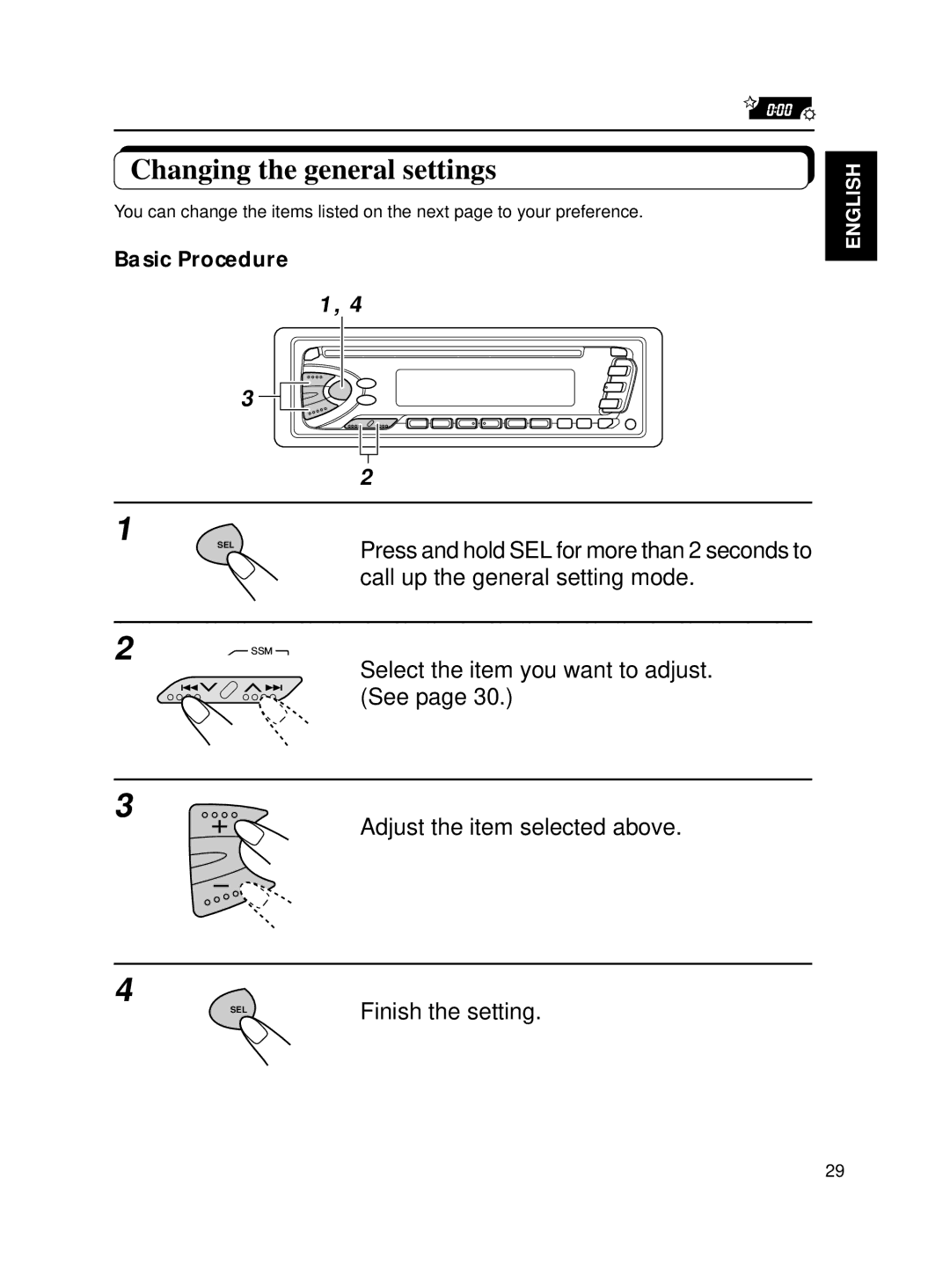Changing the general settings
You can change the items listed on the next page to your preference.
Basic Procedure
1, 4
3 ![]()
![]()
2 |
1
SEL | Press and hold SEL for more than 2 seconds to |
| |
| call up the general setting mode. |
2
Select the item you want to adjust. (See page 30.)
3
Adjust the item selected above.
4
SEL | Finish the setting. |
ENGLISH
29