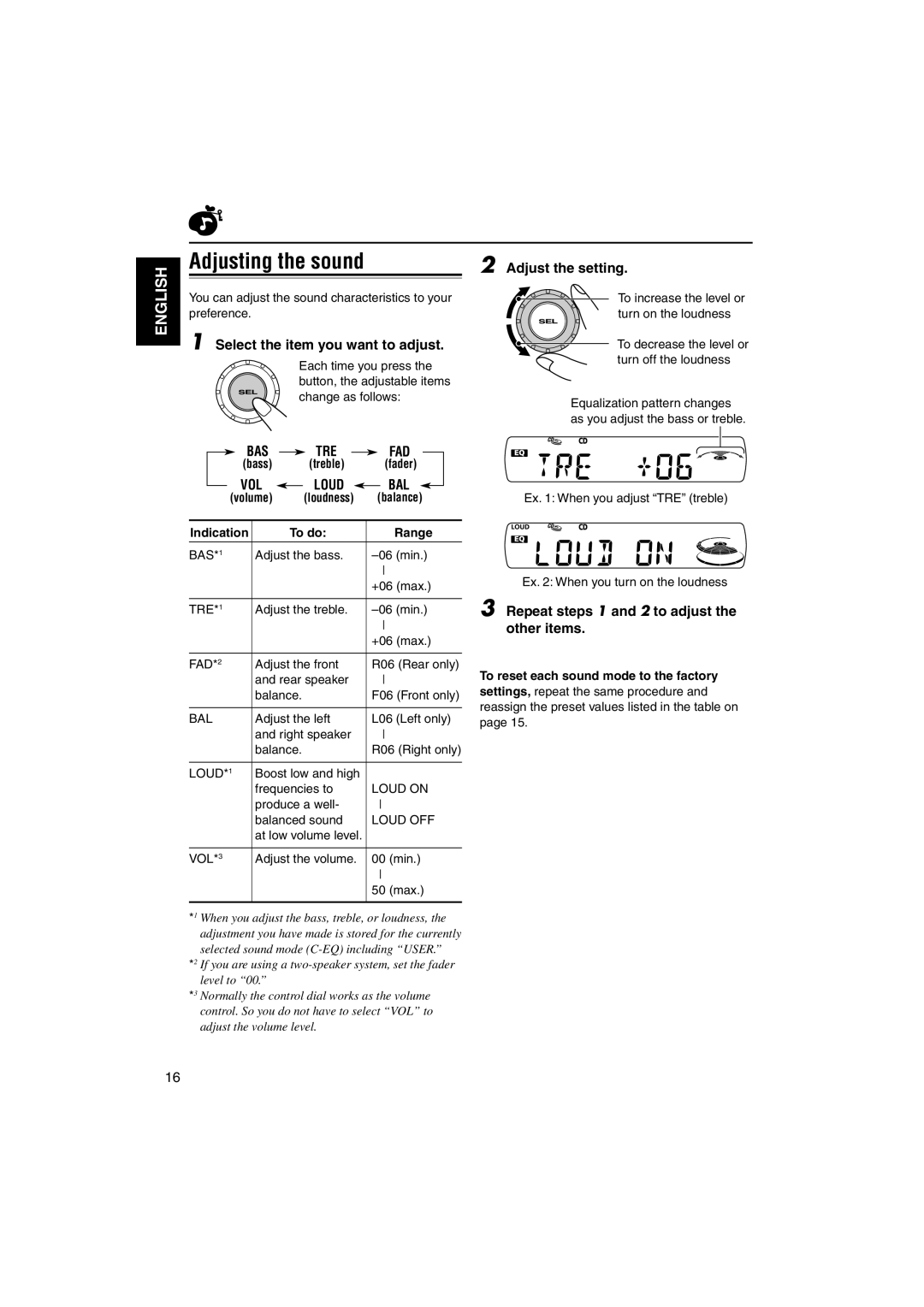KD-SX695, KD-SX745 specifications
The JVC KD-SX695 and KD-SX745 are advanced car audio receivers that showcase JVC's commitment to high-quality sound and cutting-edge technology. These models cater to users who seek a blend of user-friendly features and exceptional audio performance.The KD-SX695 is equipped with a sleek, modern design, featuring a bright, intuitive LCD display that ensures easy readability in various lighting conditions. One of its standout features is the ability to connect to multiple audio sources, thanks to its compatibility with CD, USB, and MP3 playback. The USB port accommodates various devices, allowing users to enjoy their favorite music directly from a flash drive or smartphone.
In contrast, the KD-SX745 takes it a step further with enhanced Bluetooth capabilities, enabling hands-free calling and wireless audio streaming. This feature promotes safe driving while allowing easy access to music libraries without the hassle of cords. Additionally, both models support multiple audio formats, including AAC, WAV, and WMA, ensuring a versatile listening experience.
Sound customization is a priority with these models. They come with a built-in equalizer that offers various presets and the option for manual adjustment, letting users shape their audio experience according to their preferences. The Loudness function enhances bass and treble responses, while the high-pass and low-pass filters help optimize sound clarity.
Both the KD-SX695 and KD-SX745 feature advanced sound technologies. The MOSFET power amplifier ensures clear and powerful audio output, providing a rich and satisfying listening experience. The digital media receiver's 24-bit DAC (Digital to Analog Converter) further enhances sound clarity, allowing music to be enjoyed at high resolutions.
For connectivity, these models offer impressive compatibility with a variety of external devices. In addition to Bluetooth, the KD-SX745 can connect with iPhone and Android devices using the JVC app, enhancing functionality further. With RCA outputs, users can easily integrate additional amplifiers or subwoofers for an expanded sound system.
Ultimately, the JVC KD-SX695 and KD-SX745 are designed for users who value quality and flexibility in their car audio experience. With a suite of features that cater to both casual listeners and audiophiles, these receivers stand out as powerful choices for any car audio enthusiast.