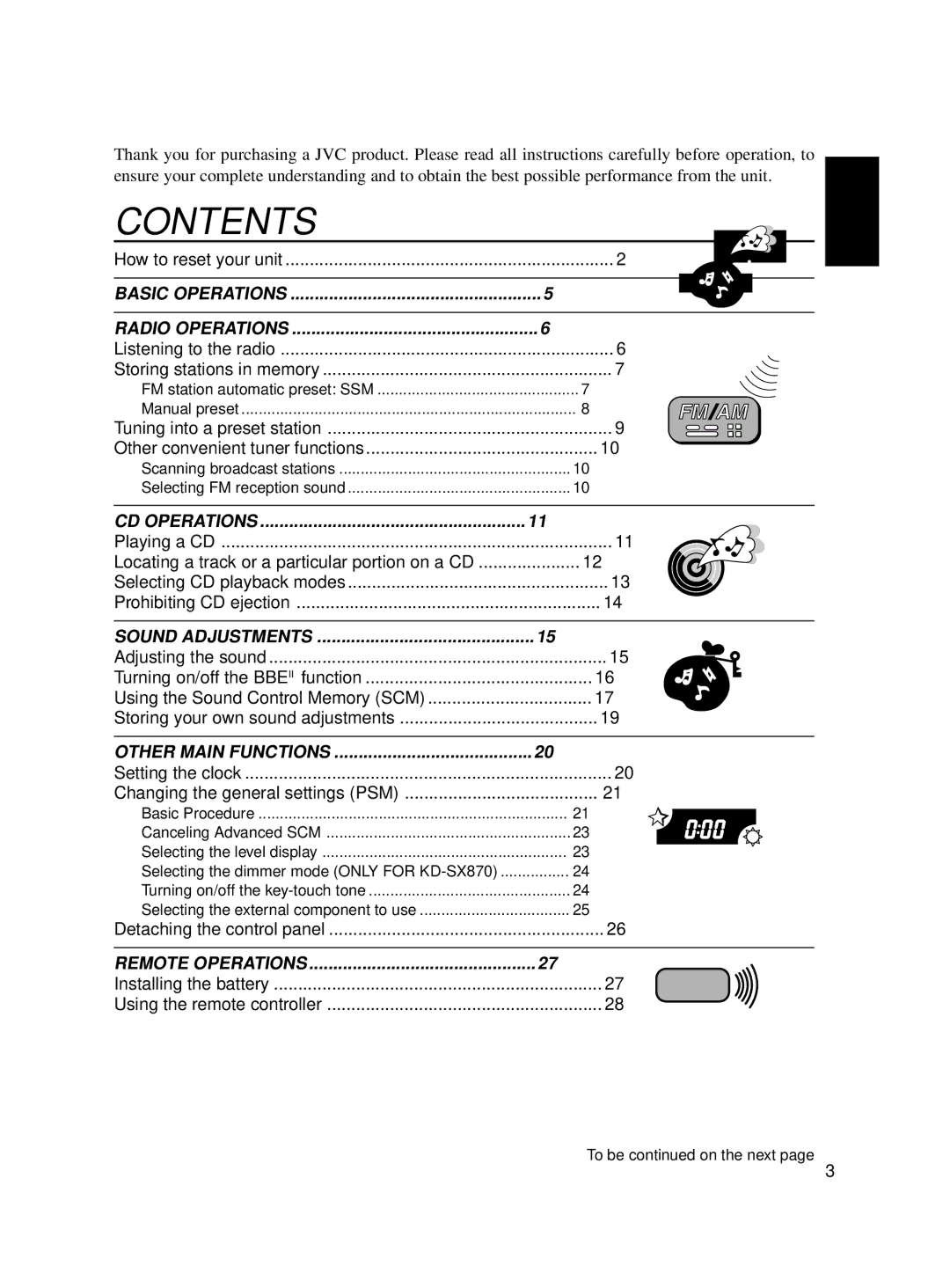KD-SX870, KD-SX770 specifications
The JVC KD-SX770 and KD-SX870 are two prominent models in the realm of car audio systems, designed to elevate the in-car listening experience with modern features and innovative technologies. These models reflect JVC's commitment to high-quality sound reproduction, user-friendly interfaces, and connectivity options catering to the needs of contemporary drivers.Both models feature a sleek design with an easy-to-read display, ensuring users can navigate their music libraries and settings with minimal distraction. A key characteristic of these units is their compatibility with various media formats, supporting playback from CDs, MP3, and WMA formats. This versatility allows users to enjoy their favorite tracks across multiple platforms.
A standout feature of the KD-SX770 and KD-SX870 is the incorporation of Advanced Sound Features. This includes the ability to fine-tune audio settings through a customizable equalizer, allowing users to adjust frequencies to their liking. The models come equipped with 24-bit digital-to-analog converters, enabling high-resolution sound that enhances the clarity and richness of audio playback.
In terms of connectivity, both models boast built-in Bluetooth technology, facilitating hands-free calling and audio streaming directly from smartphones. This feature not only ensures safety while driving but also enables seamless access to virtual assistants for a hands-free experience. Additionally, the USB port supports playback from flash drives, making it easy for users to carry their entire music library on the go.
Another noteworthy aspect is the inclusion of a high-powered amplifier with adjustable output levels, delivering exceptional sound performance. The models also feature digital radio capabilities, providing users access to an extensive range of FM/AM stations, further broadening the entertainment options while on the road.
Both the KD-SX770 and KD-SX870 are designed with user convenience in mind. They include remote controls for ease of access and intuitive button layouts for quick changes while driving. With their remarkable blend of style, functionality, and advanced technology, the JVC KD-SX770 and KD-SX870 represent an ideal choice for music lovers seeking an enhanced auditory experience during their travels. Whether it's through radio, CD, or streaming, these car audio systems promise to deliver robust sound quality combined with versatility, making long drives a pleasure.