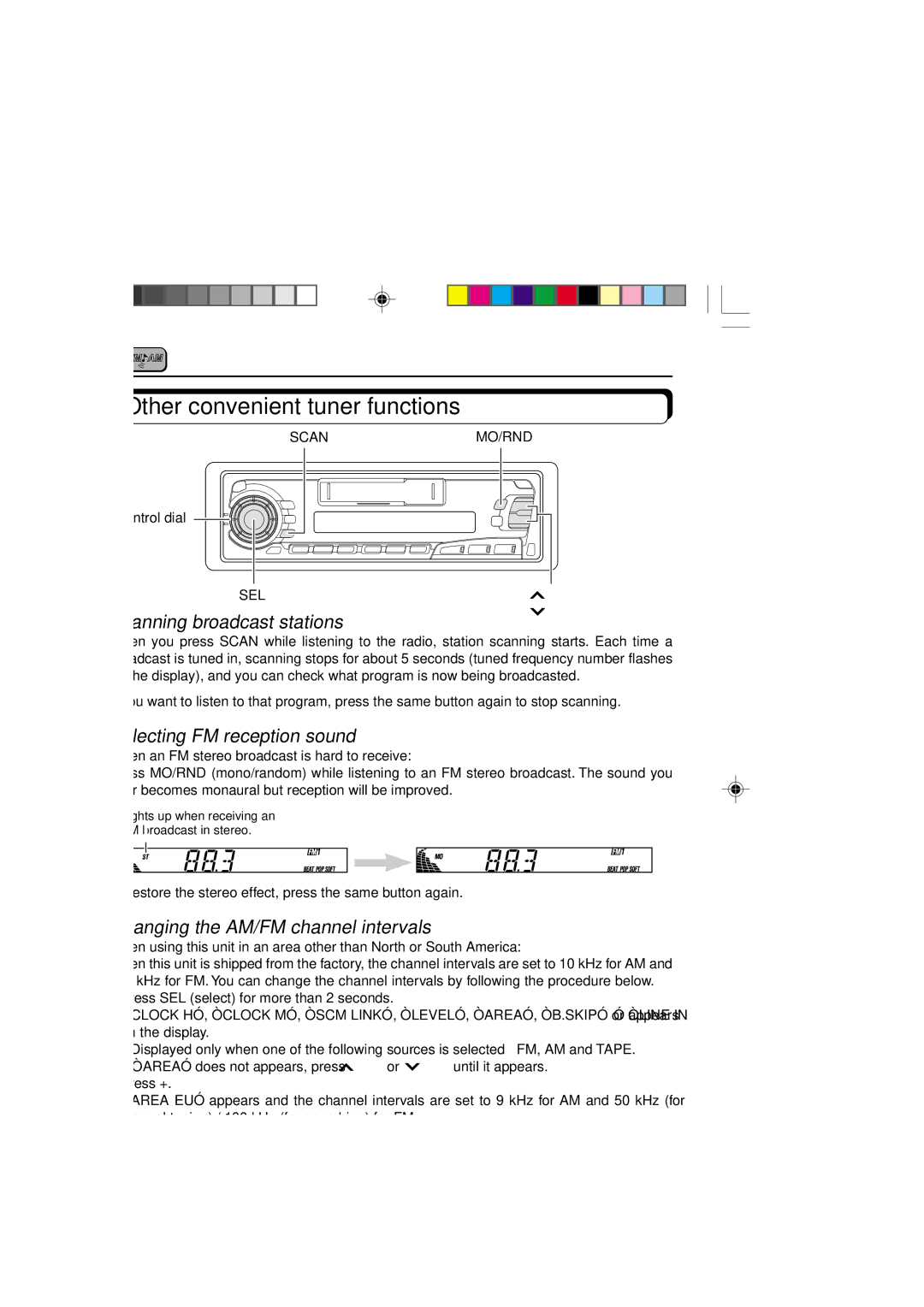ENGLISH
Other convenient tuner functions
SCANMO/RND
Control dial ![]()
![]()
SEL | ¢ |
Scanning broadcast stations
4
8
When you press SCAN while listening to the radio, station scanning starts. Each time a broadcast is tuned in, scanning stops for about 5 seconds (tuned frequency number flashes on the display), and you can check what program is now being broadcasted.
If you want to listen to that program, press the same button again to stop scanning.
Selecting FM reception sound
When an FM stereo broadcast is hard to receive:
Press MO/RND (mono/random) while listening to an FM stereo broadcast. The sound you hear becomes monaural but reception will be improved.
Lights up when receiving an
FM broadcast in stereo.
To restore the stereo effect, press the same button again.
Changing the AM/FM channel intervals
When using this unit in an area other than North or South America:
When this unit is shipped from the factory, the channel intervals are set to 10 kHz for AM and 200 kHz for FM. You can change the channel intervals by following the procedure below.
1 Press SEL (select) for more than 2 seconds.
“CLOCK H”, “CLOCK M”, “SCM LINK”, “LEVEL”, “AREA”, “B.SKIP” or “LINE★” appearsIN on the display.
★Displayed only when one of the following sources is selected — FM, AM and TAPE.
2 If “AREA” does not appears, press ¢or ![]() 4until it appears.
4until it appears.
3 Press +.
“AREA EU” appears and the channel intervals are set to 9 kHz for AM and 50 kHz (for manual tuning) / 100 kHz (for searching) for FM.
To reset to the factory setting, follow the above step 1 and 2, then press – in step 3 (“AREA US” appears on the display.)
AREA EU: Select this when used in an area other than North and South America.
AREA US: Select this when used in North or South America.