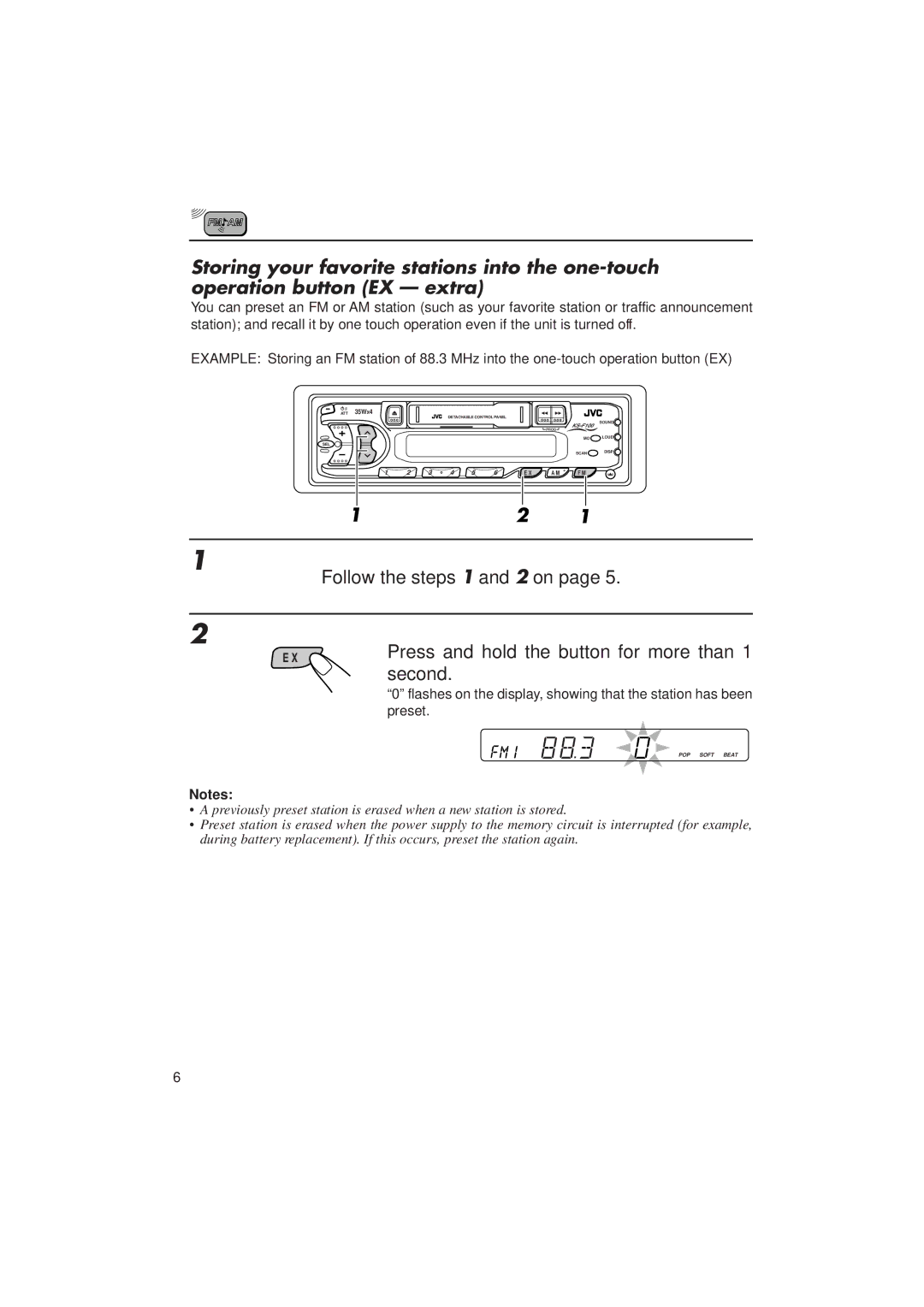Storing your favorite stations into the
You can preset an FM or AM station (such as your favorite station or traffic announcement station); and recall it by one touch operation even if the unit is turned off.
EXAMPLE: Storing an FM station of 88.3 MHz into the
/I
ATT 35WX4
DETACHABLE CONTROL PANEL
PROG
MO
SEL
SCAN
SOUND![]()
LOUD![]()
DISP ![]()
1 | 2 | 3 | 4 | 5 | 6 | E X | A M | F M |
1
2
1 | 2 | 1 |
Follow the steps 1 and 2 on page 5.
E X | Press and hold the button for more than 1 |
| second. |
| “0” flashes on the display, showing that the station has been |
| preset. |
LOUD
POP SOFT BEAT
Notes:
•A previously preset station is erased when a new station is stored.
•Preset station is erased when the power supply to the memory circuit is interrupted (for example, during battery replacement). If this occurs, preset the station again.
6