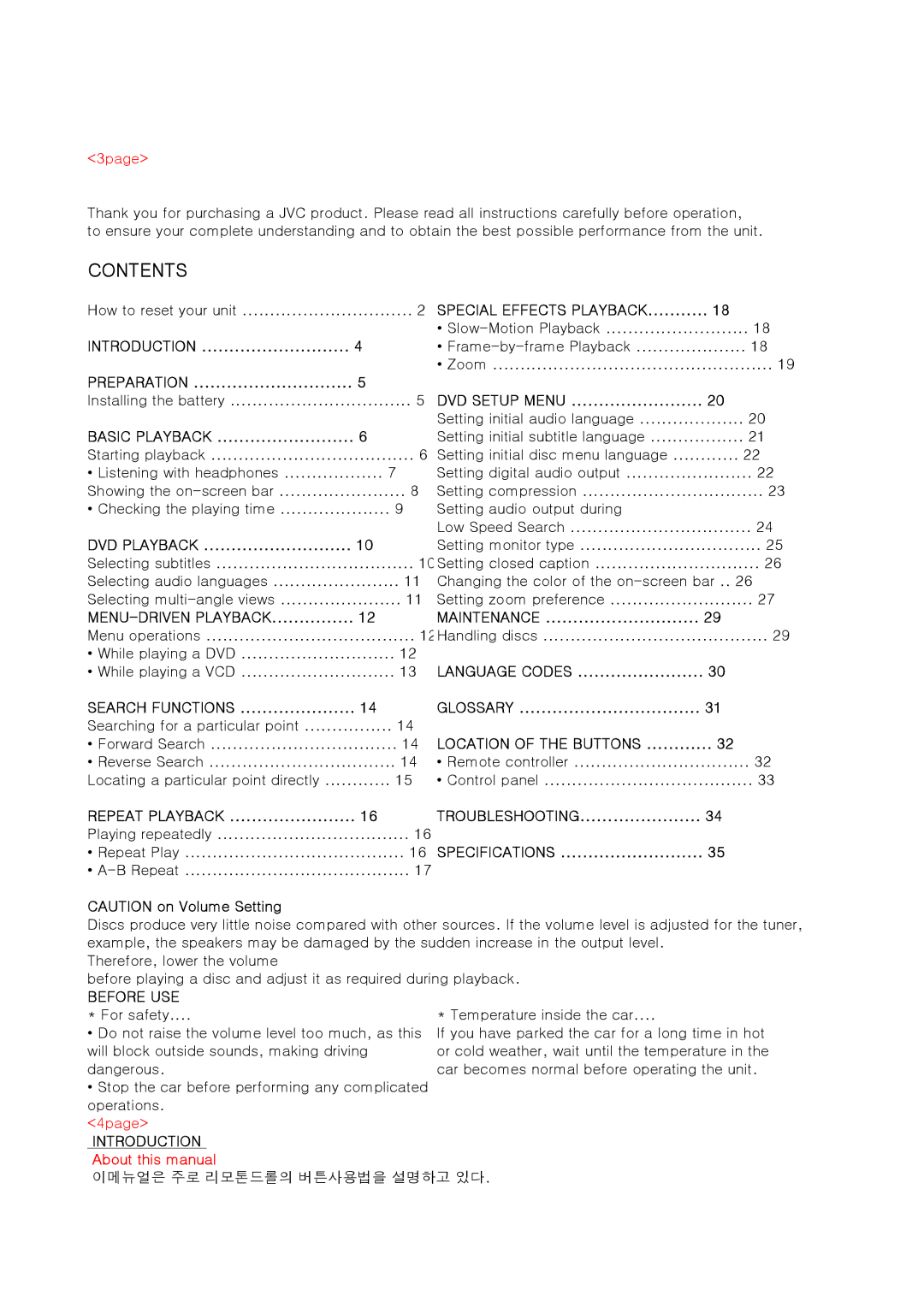KV-DV7 specifications
The JVC KV-DV7 is a notable component in the landscape of advanced video playback technology, representative of JVC's longstanding commitment to high-quality audiovisual equipment. Launched during a time of increasing demand for diverse video formats and superior performance, the KV-DV7 stands out with its combination of innovative features and reliable functionality.One of the primary attributes of the KV-DV7 is its support for multiple video formats, including DVD, CD, and various digital video files. This versatility allows users to enjoy content from a wide range of sources, making the KV-DV7 an excellent choice for both home and professional environments. The player’s capability to handle various media formats contributes to an enhanced viewing experience, as users are not limited to just one type of content.
Another prominent feature of the JVC KV-DV7 is its high-definition output. The player includes HDMI outputs that facilitate connections to modern HDTVs, providing a clear and crisp picture. It also supports upscaling, enhancing standard-definition content to near high-definition quality, which is particularly beneficial for older DVDs and CDs. This upscaling technology ensures that viewers can appreciate their favorite classics with improved clarity and detail.
In terms of user interface, the KV-DV7 offers an intuitive design that simplifies navigation through menus and settings. The remote control is user-friendly, allowing users to easily access specific features like audio settings and playback options. This ease of use is essential for a seamless viewing experience, whether the user is a tech enthusiast or someone just looking for straightforward operation.
The KV-DV7 is also equipped with advanced audio technologies that elevate the sound quality of video playback. This includes support for surround sound formats, which immerse viewers into the audio experience, making them feel as if they are part of the action. The player’s ability to decode various audio formats ensures that every sound is rendered as intended, enriching the overall entertainment experience.
Durability and build quality are additional characteristics that define the JVC KV-DV7. Constructed with high-quality materials, it promises longevity and reliability for years of usage. Its sleek design not only enhances aesthetics but also optimally fits within any audiovisual setup.
In summary, the JVC KV-DV7 is a multifunctional video playback device that combines versatility, high-definition output, user-friendly interface, and superior audio capabilities. Its innovative technology and solid build make it a reliable choice for those seeking an effective and efficient player for their audiovisual needs.