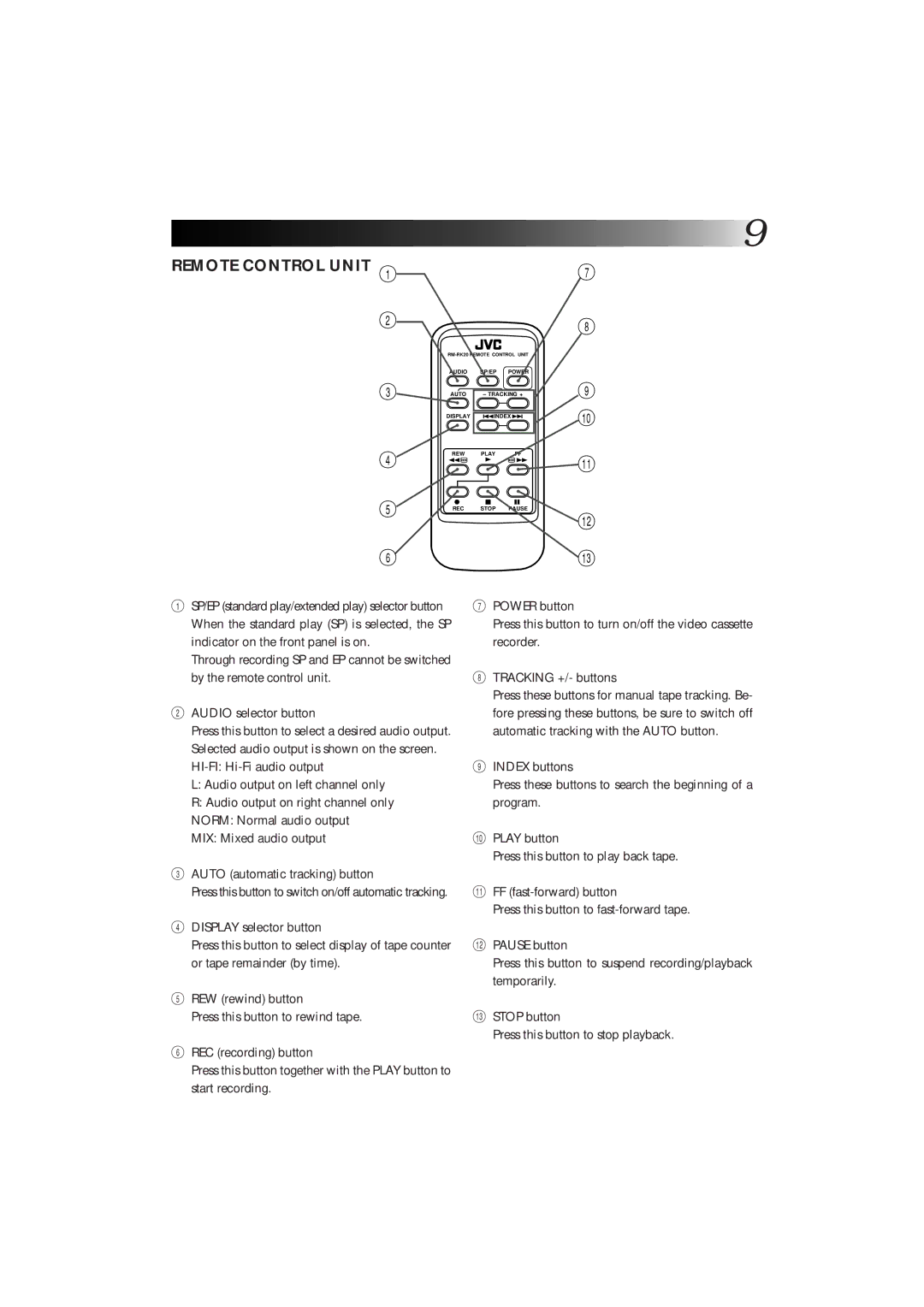![]()
![]() 9
9
REMOTE CONTROL UNIT 1 | 7 |
2 | 8 |
| |
|
3
4
5
6
AUDIO SP/EP POWER
AUTO | – TRACKING + |
DISPLAY ![]() INDEX
INDEX ![]()
![]()
REW PLAY FF
REC STOP PAUSE
9
0
!
@
#
1SP/EP (standard play/extended play) selector button When the standard play (SP) is selected, the SP indicator on the front panel is on.
Through recording SP and EP cannot be switched by the remote control unit.
2AUDIO selector button
Press this button to select a desired audio output. Selected audio output is shown on the screen.
L:Audio output on left channel only
R:Audio output on right channel only NORM: Normal audio output
MIX: Mixed audio output
3AUTO (automatic tracking) button
Press this button to switch on/off automatic tracking.
4DISPLAY selector button
Press this button to select display of tape counter or tape remainder (by time).
5REW (rewind) button
Press this button to rewind tape.
6REC (recording) button
Press this button together with the PLAY button to start recording.
7POWER button
Press this button to turn on/off the video cassette recorder.
8TRACKING +/- buttons
Press these buttons for manual tape tracking. Be- fore pressing these buttons, be sure to switch off automatic tracking with the AUTO button.
9INDEX buttons
Press these buttons to search the beginning of a program.
0PLAY button
Press this button to play back tape.
!FF
Press this button to
@PAUSE button
Press this button to suspend recording/playback temporarily.
#STOP button
Press this button to stop playback.