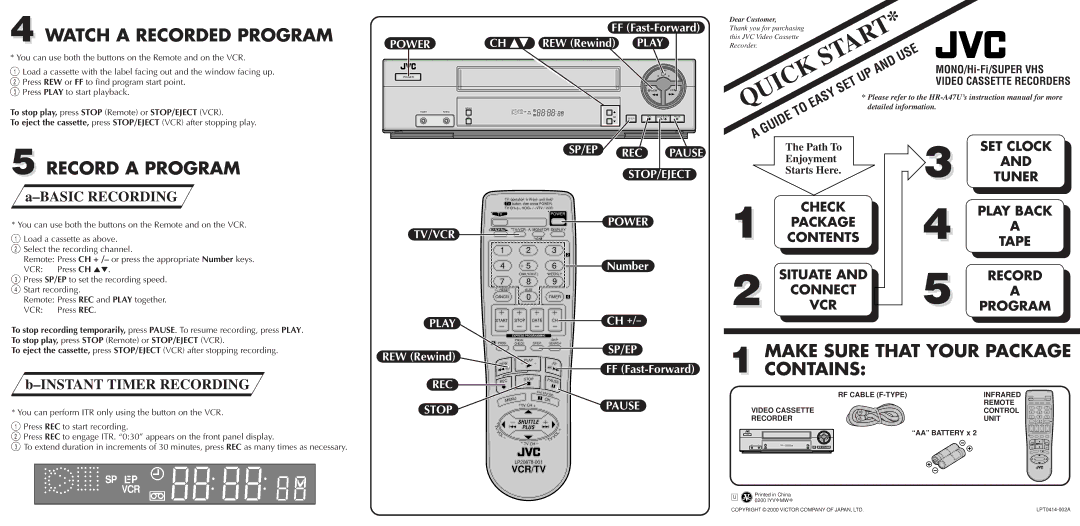LPT0414-002A, LP20878-001 specifications
The JVC LP20878-001 is an impressive product that showcases the brand's commitment to innovation and quality in audio solutions. Designed with a multitude of features and technologies, this model caters to the needs of both casual listeners and audiophiles alike.At the core of the LP20878-001 is its superior sound quality. JVC has equipped this model with advanced audio technologies that ensure clear, rich, and immersive sound. The speakers utilize a well-engineered driver system, allowing for an extended frequency response that brings music to life. With the ability to reproduce deep bass notes and crisp highs, the LP20878-001 is perfect for a variety of genres, from classical to modern pop.
One notable feature of the JVC LP20878-001 is its Bluetooth connectivity. This allows users to easily connect their smartphones, tablets, and other devices wirelessly, making it convenient to stream music or podcasts without the hassle of cords. This wireless capability is complemented by a stable and robust connection, ensuring that users can enjoy their audio without interruptions.
Additionally, the LP20878-001 comes with an intuitive interface. The user-friendly controls enable effortless navigation through different settings, including volume adjustments, equalizer presets, and Bluetooth pairing. The clear display provides essential information at a glance, making it easy to operate.
Durability is another characteristic that stands out in the LP20878-001. Constructed with high-quality materials, the product is built to withstand everyday use while maintaining a sleek and modern appearance. This durability does not compromise portability, as the design ensures easy handling and transport.
The product's versatility is further enhanced by multiple input options. In addition to Bluetooth, the LP20878-001 includes standard auxiliary inputs and USB connectivity, allowing users to connect a variety of devices. This flexibility makes it suitable for both home use and on-the-go scenarios, expanding its usability across different environments.
In summary, the JVC LP20878-001 is a feature-rich audio solution that prioritizes quality, connectivity, and user experience. With its advanced sound technologies, durable design, and versatile input options, it is a commendable choice for anyone looking to enhance their listening experience. It stands as a testament to JVC's dedication to delivering exceptional audio products that meet modern consumer demands.