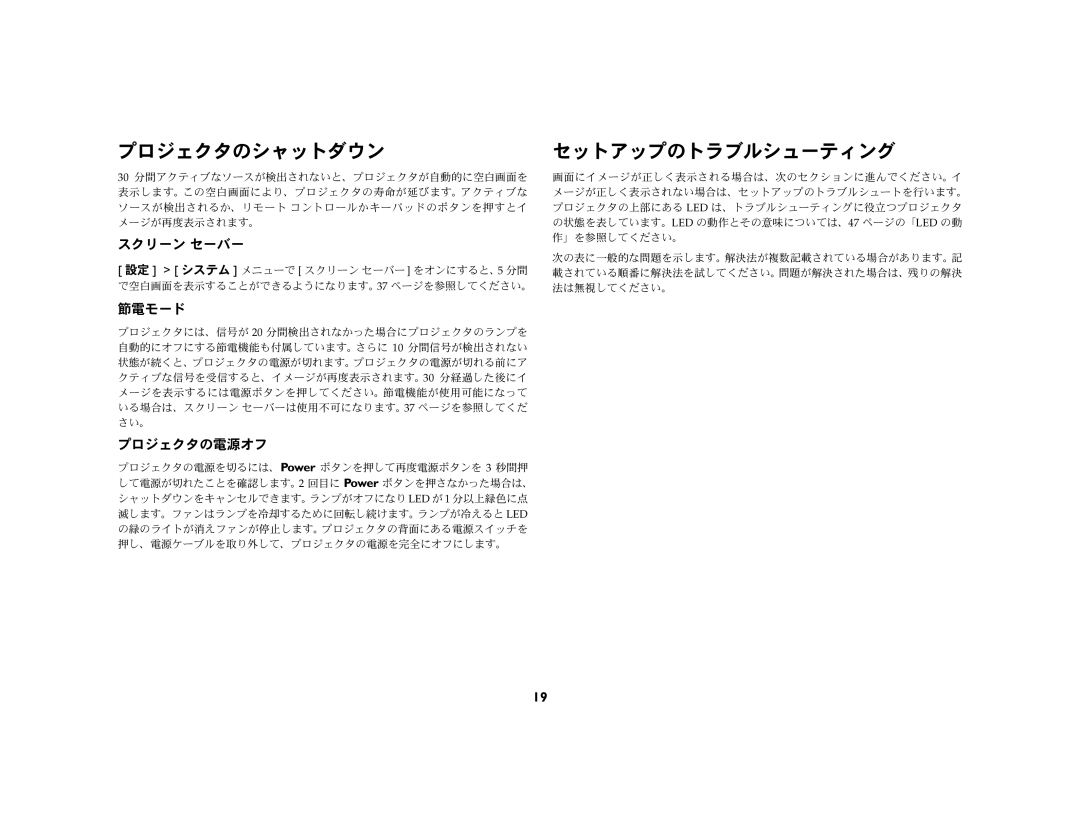LP 850 specifications
The JVC LP 850 is a remarkable piece of audiovisual equipment that exemplifies JVC's commitment to quality and innovation. Tailored for both professional and enthusiast users, the LP 850 is a versatile multi-format player, designed to meet the diverse needs of content creators, educators, and media professionals alike.One of the standout features of the JVC LP 850 is its compatibility with a broad range of media formats, making it an ideal choice for those who require flexibility in their presentations or productions. The player supports traditional formats like VHS, as well as more modern digital formats, ensuring that users can access a wide variety of content without the need for multiple devices. This multi-format capability is particularly beneficial for archival purposes and legacy media playback.
The JVC LP 850 is equipped with advanced playback technologies that enhance the viewing experience. Its proprietary image processing algorithms work to deliver crisp visuals with accurate color reproduction. This technology is crucial for professionals who rely on precise image quality for their work. Additionally, the LP 850 features built-in noise reduction capabilities, allowing for clearer audio and video, which is essential for both presentations and media editing.
Another key characteristic of the LP 850 is its user-friendly interface. Designed with ease of use in mind, the device boasts intuitive controls and a clear display, enabling users to navigate through their media effortlessly. Whether you are a seasoned professional or a novice, the LP 850 facilitates a seamless user experience that minimizes complexity while maximizing functionality.
For connectivity, the JVC LP 850 does not disappoint. The device includes multiple input and output options, such as HDMI, USB, and composite connections, allowing for easy integration into various setups. This adaptability ensures that the LP 850 can be used in conjunction with a wide range of displays and sound systems, making it suitable for live events, classroom settings, and home theaters.
Durability and reliability are hallmarks of the JVC brand, and the LP 850 is no exception. Built with high-quality materials, the device is designed to withstand the rigors of regular use. This robustness gives users confidence that they are working with a piece of equipment that will perform consistently over time.
In conclusion, the JVC LP 850 stands out as a top-tier multi-format player, boasting various features that cater to a broad range of users. With its compatibility with multiple media formats, advanced playback technologies, user-friendly design, versatile connectivity options, and durable build, the LP 850 is an excellent choice for anyone looking to elevate their audiovisual experience.