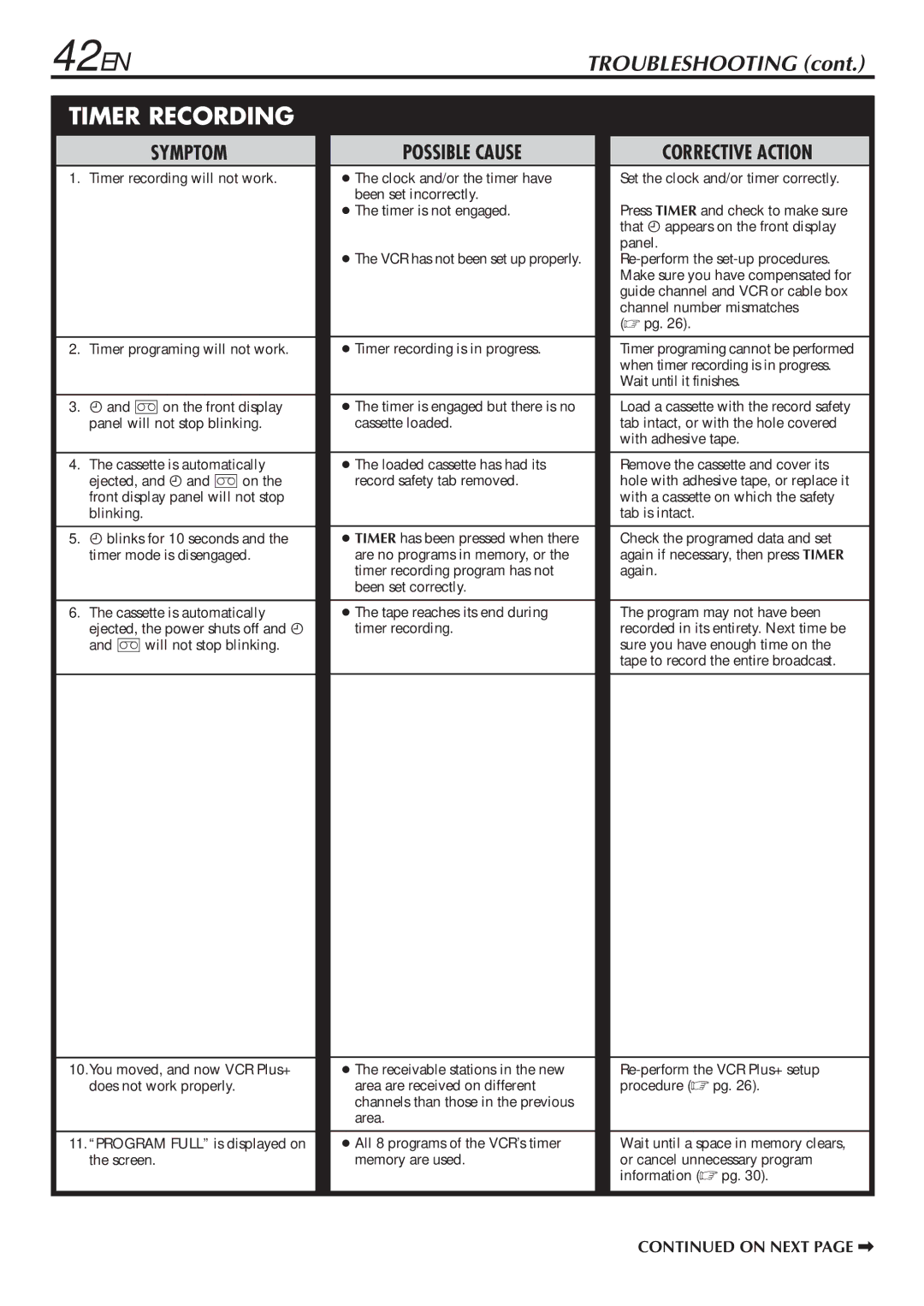42EN |
|
| TROUBLESHOOTING (cont.) | ||||||
|
|
|
|
|
|
|
|
| |
| TIMER RECORDING |
|
|
|
|
|
|
| |
|
|
|
|
|
|
|
|
|
|
|
| SYMPTOM |
| POSSIBLE CAUSE |
|
| CORRECTIVE ACTION |
| |
| 1. | Timer recording will not work. |
| The clock and/or the timer have |
|
| Set the clock and/or timer correctly. |
| |
|
|
|
| been set incorrectly. |
|
|
|
|
|
|
|
|
| The timer is not engaged. |
|
| Press TIMER and check to make sure |
| |
|
|
|
|
|
|
| that ä appears on the front display |
| |
|
|
|
|
|
|
| panel. |
|
|
|
|
|
| The VCR has not been set up properly. |
|
|
| ||
|
|
|
|
|
|
| Make sure you have compensated for |
| |
|
|
|
|
|
|
| guide channel and VCR or cable box |
| |
|
|
|
|
|
|
| channel number mismatches |
| |
|
|
|
|
|
|
| ( pg. 26). |
|
|
|
|
|
|
|
|
|
|
| |
| 2. | Timer programing will not work. |
| Timer recording is in progress. |
|
| Timer programing cannot be performed |
| |
|
|
|
|
|
|
| when timer recording is in progress. |
| |
|
|
|
|
|
|
| Wait until it finishes. |
| |
|
|
|
|
|
|
|
|
| |
| 3. | ä and ] on the front display |
| The timer is engaged but there is no |
|
| Load a cassette with the record safety |
| |
|
| panel will not stop blinking. |
| cassette loaded. |
|
| tab intact, or with the hole covered |
| |
|
|
|
|
|
|
| with adhesive tape. |
| |
|
|
|
|
|
|
|
|
| |
| 4. | The cassette is automatically |
| The loaded cassette has had its |
|
| Remove the cassette and cover its |
| |
|
| ejected, and ä and ] on the |
| record safety tab removed. |
|
| hole with adhesive tape, or replace it |
| |
|
| front display panel will not stop |
|
|
|
| with a cassette on which the safety |
| |
|
| blinking. |
|
|
|
| tab is intact. |
|
|
|
|
|
|
|
|
|
|
| |
| 5. | ä blinks for 10 seconds and the |
| TIMER has been pressed when there |
|
| Check the programed data and set |
| |
|
| timer mode is disengaged. |
| are no programs in memory, or the |
|
| again if necessary, then press TIMER |
| |
|
|
|
| timer recording program has not |
|
| again. |
|
|
|
|
|
| been set correctly. |
|
|
|
|
|
|
|
|
|
|
|
|
|
| |
| 6. | The cassette is automatically |
| The tape reaches its end during |
|
| The program may not have been |
| |
|
| ejected, the power shuts off and ä |
| timer recording. |
|
| recorded in its entirety. Next time be |
| |
|
| and ] will not stop blinking. |
|
|
|
| sure you have enough time on the |
| |
|
|
|
|
|
|
| tape to record the entire broadcast. |
| |
|
|
|
|
|
|
|
| ||
|
|
|
|
|
|
|
| ||
| 10.You moved, and now VCR Plus+ |
| The receivable stations in the new |
|
|
| |||
|
| does not work properly. |
| area are received on different |
|
| procedure ( | pg. 26). |
|
|
|
|
| channels than those in the previous |
|
|
|
|
|
|
|
|
| area. |
|
|
|
|
|
|
|
|
|
|
|
|
|
| |
| 11. | “PROGRAM FULL” is displayed on |
| All 8 programs of the VCR’s timer |
|
| Wait until a space in memory clears, |
| |
|
| the screen. |
| memory are used. |
|
| or cancel unnecessary program |
| |
|
|
|
|
|
|
| information ( | pg. 30). |
|
|
|
|
|
|
|
|
|
|
|
CONTINUED ON NEXT PAGE \