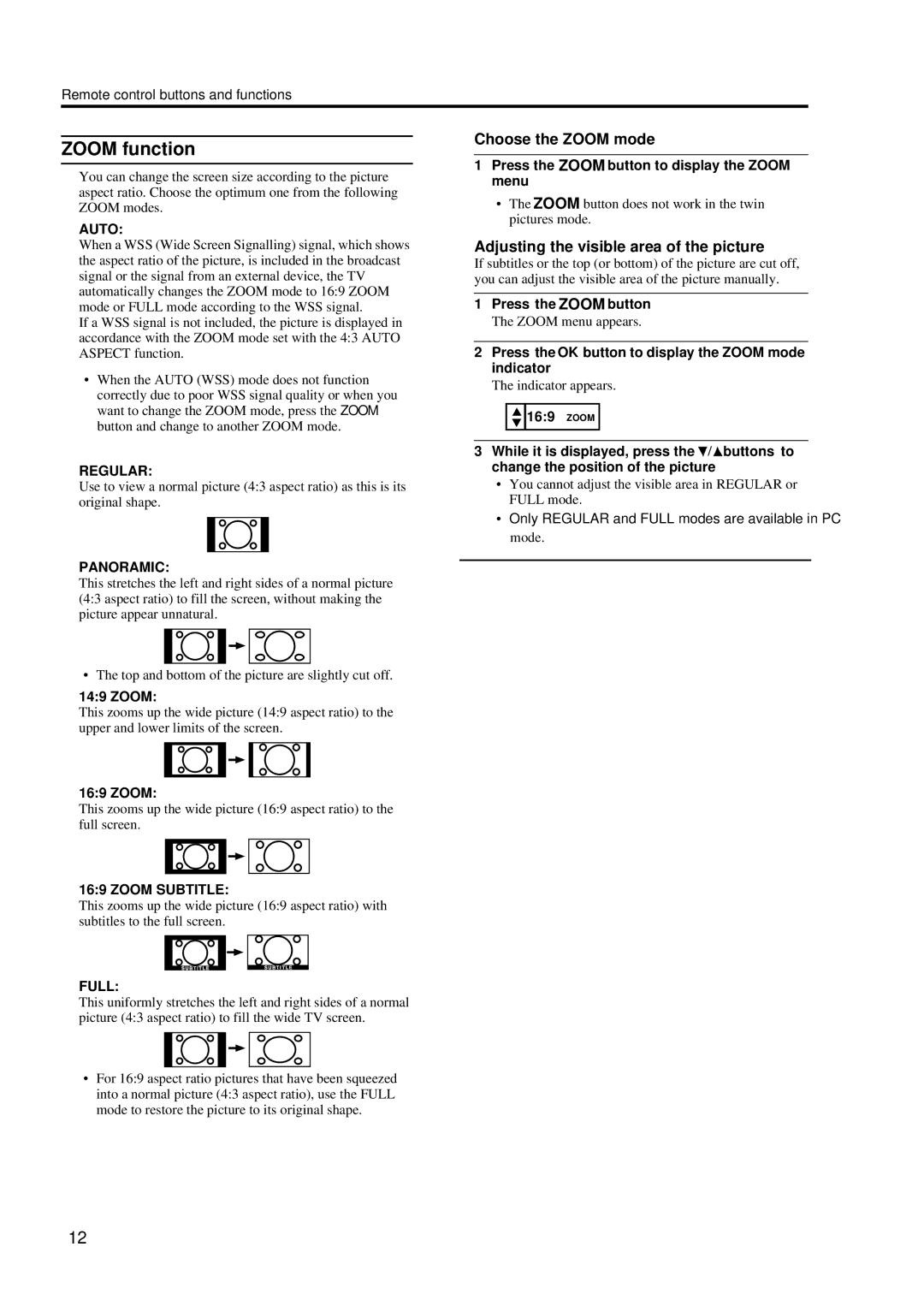LT-17S2 LT-23S2 specifications
The JVC LT-17S2 and LT-23S2 are compact LCD TVs that exemplify the brand's dedication to quality and innovation in home entertainment. Both models are designed for versatility, making them suitable for a variety of environments, from small apartments and bedrooms to kitchen settings and office spaces.The LT-17S2 features a 17-inch screen, while the LT-23S2 offers a slightly larger 23-inch display. Despite their modest size, these televisions deliver impressive picture quality thanks to JVC's proprietary LCD technology. The screens utilize a high-resolution panel that provides vibrant colors and sharp image clarity, ensuring that viewers experience a rich visual performance whether they are watching their favorite shows or playing video games.
One of the standout features of these models is their impressive audio capabilities. Both the LT-17S2 and LT-23S2 are equipped with built-in speakers that create an immersive sound experience. JVC has incorporated advanced audio technology which enhances sound clarity and depth, making movie nights even more enjoyable.
Connectivity is another strong point for both models. They come with multiple input options, including HDMI, VGA, and USB ports. This versatility allows users to connect various devices such as gaming consoles, Blu-ray players, and streaming devices with ease. Additionally, the TVs offer a user-friendly interface that makes navigating settings and inputs straightforward.
Energy efficiency is a key characteristic of the LT-17S2 and LT-23S2 models. With an eco-friendly design, these TVs consume less power compared to many conventional displays, making them a responsible choice for environmentally conscious consumers.
The sleek and modern design of both models also contributes to their appeal. They feature slim bezels and a lightweight build that allows for easy wall mounting or placement on a stand, without overwhelming the space they occupy.
In conclusion, the JVC LT-17S2 and LT-23S2 are excellent options for anyone seeking reliable, compact televisions that do not compromise on quality. With their impressive picture and sound performance, versatile connectivity options, and energy-efficient design, these models stand out as suitable companions for any room in the home or office. JVC continues to deliver products that marry technology and functionality, ensuring that viewers enjoy their media in the best possible way.