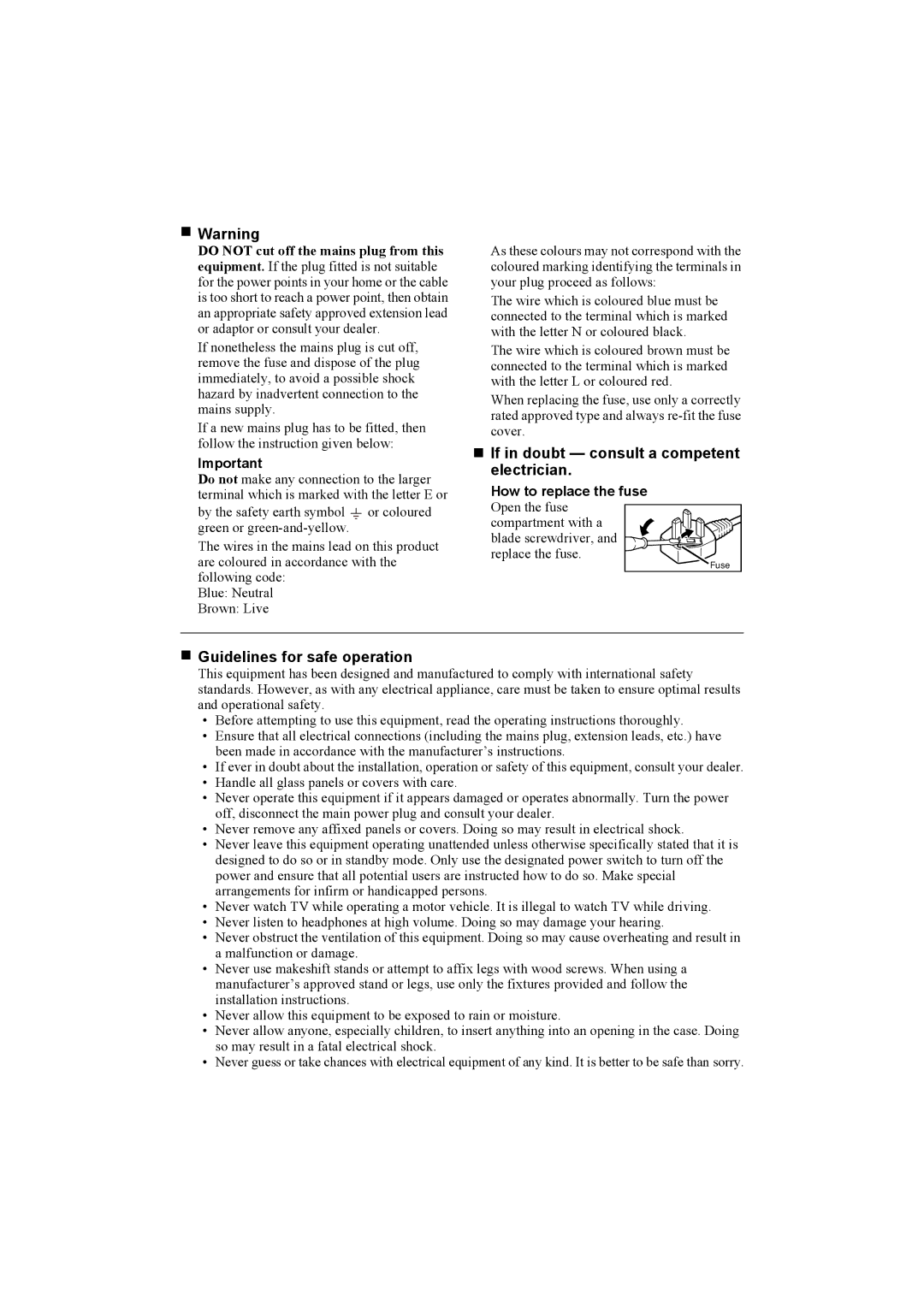LT-26A60BU, LT-26A60SU specifications
The JVC LT-26A60SU and LT-26A60BU are compact yet versatile LCD televisions that cater to those seeking a balance of quality performance and space-saving design. Known for their vibrant displays and functional features, these models are ideal for smaller living spaces, such as bedrooms, kitchens, or offices.One of the key features of the JVC LT-26A60 series is its impressive 26-inch screen size, which provides an engaging viewing experience without overwhelming the room. The LCD panel technology offers sharp resolution and vivid colors, enhancing the overall picture quality. With a native resolution of 1366 x 768 pixels, these televisions deliver clear images that are particularly appealing for regular cable TV, movies, and even gaming.
The LT-26A60SU and LT-26A60BU are equipped with multiple input options, ensuring connectivity with various multimedia devices. They include HDMI ports for high-definition external sources like Blu-ray players, gaming consoles, and streaming devices. Additionally, USB ports allow for easy access to digital media stored on USB drives, enhancing the viewing experience with personal photos or music.
Sound quality is equally important, and JVC has incorporated an effective audio system in the LT-26A60 models. The built-in speakers produce clear sound, although enthusiasts may wish to connect external sound systems for an enhanced audio experience. The televisions also come with an integrated digital tuner, enabling users to access digital channels seamlessly.
Both models support a user-friendly interface, making navigation through settings and programming intuitive. The inclusion of a remote control adds convenience, allowing users to adjust settings without needing to get up from their seats.
In terms of design, the JVC LT-26A60SU and LT-26A60BU feature a sleek and modern profile. Their lightweight construction makes them easy to mount on walls or position on desks and shelves. Moreover, these televisions are designed to be energy efficient, appealing to environmentally conscious consumers.
Overall, the JVC LT-26A60SU and LT-26A60BU combine style, functionality, and advanced technology to offer an enjoyable viewing experience. Whether used for streaming, gaming, or simply watching television, they are excellent choices for anyone looking for a reliable compact TV solution.