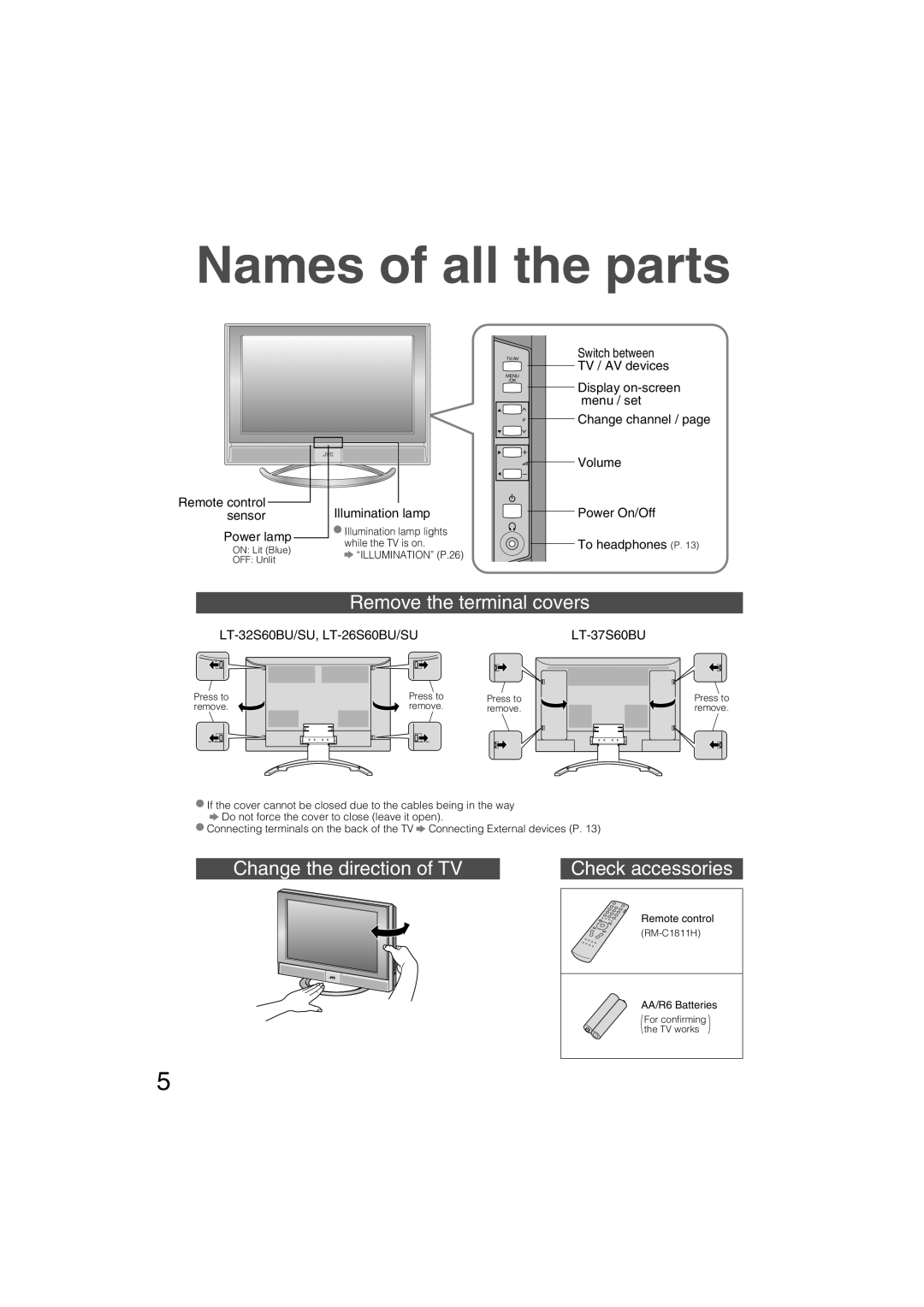LT-26S60BU, LT-37S60BU, LT-32S60SU, LT-32S60BU, LT-26S60SU specifications
The JVC LT series of televisions, including models LT-26S60SU, LT-32S60BU, LT-32S60SU, LT-37S60BU, and LT-26S60BU, represents a fusion of quality and innovation, catering to diverse viewing preferences. Each model is designed to offer enhanced picture performance, making them suitable for a variety of environments from cozy bedrooms to larger living spaces.Starting with the LT-26S60SU and LT-26S60BU, these compact 26-inch sets are perfect for smaller rooms or as secondary TVs in kitchens and bedrooms. They feature a high-resolution LCD display that delivers sharp images and vibrant colors, ensuring an engaging viewing experience, whether for watching movies or playing video games. They incorporate JVC's advanced image processing technologies which enhance contrast and brightness, optimizing the visual quality even in less-than-ideal lighting conditions.
Moving up in size, the LT-32S60BU and LT-32S60SU boast 32-inch displays that are excellent for medium-sized living areas. These models continue to deliver exceptional picture quality with Full HD resolution, providing viewers with a clearer and more immersive experience. With built-in digital tuners, both models allow for easy access to a wide range of channels without the need for an additional set-top box, simplifying the viewing process.
The LT-37S60BU stands out with its larger 37-inch display, ideal for those who want a more cinematic experience at home. This model embraces JVC's commitment to quality, featuring enhanced audio capabilities to complement its stunning visuals. The audio technology employed ensures that dialogue is crisp and clear, while the sound experience is further boosted by powerful built-in speakers.
All models in this series come equipped with multiple HDMI and USB ports, allowing for easy connectivity to various devices, including gaming consoles, streaming devices, and external storage. The user-friendly interface enhances accessibility, making it convenient for viewers to switch between different sources.
Overall, the JVC LT series combines functionality with advanced technology, making each model a promising choice for anyone looking to elevate their home entertainment setup. With varied sizes and specs, there's a JVC LT TV tailored to every need, ensuring an enjoyable viewing experience across the board.