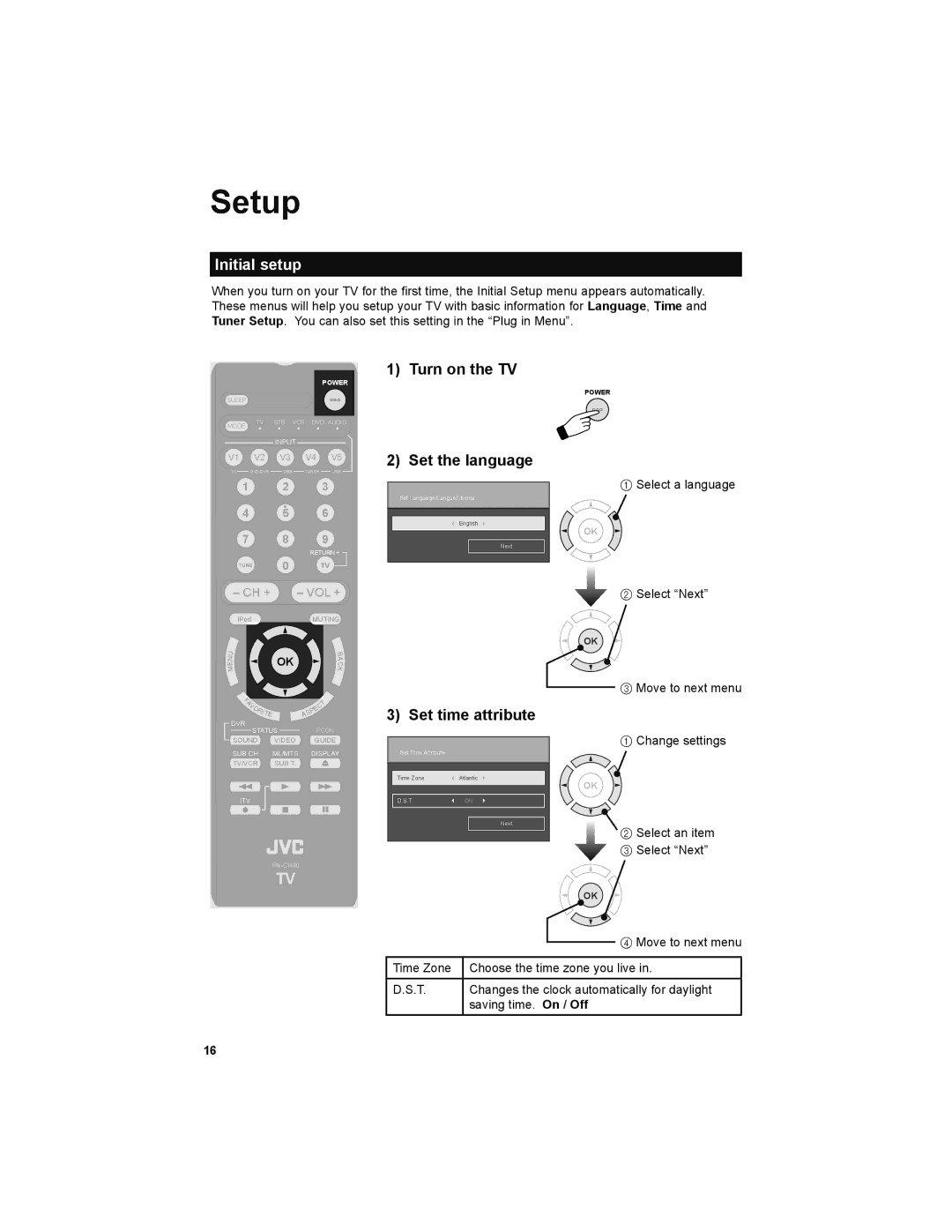LT-32P679 specifications
The JVC LT-32P679 is a 32-inch LCD television that is well-regarded for its quality and performance in a compact size, making it an ideal choice for smaller living spaces, bedrooms, or kitchens. This model stands out in the market not only for its affordability but also for its impressive set of features that enhance the viewing experience.One of the main characteristics of the LT-32P679 is its high-definition 720p resolution, presenting stunning picture quality with vibrant colors and sharp details. This resolution is perfect for those who wish to enjoy HD content without the need for a larger monitor. The TV supports various aspect ratios, allowing users to choose the best fit for their viewing preferences, whether watching movies, sports, or playing video games.
Equipped with a powerful LED backlighting technology, the LT-32P679 provides excellent contrast and brightness, ensuring that the images are vivid and lifelike. The wide viewing angle allows viewers to have an enjoyable experience from different positions in the room without compromising color and clarity.
In terms of connectivity, this television model features multiple HDMI and USB ports, making it easy to connect a variety of external devices such as gaming consoles, Blu-ray players, and streaming devices. The built-in tuner allows users to access various channels without the need for an external set-top box, enhancing the convenience of the device.
The LT-32P679 also includes integrated audio technology, which delivers clear sound quality that complements the visual experience. Although some users might prefer an external sound system for enhanced audio performance, the built-in speakers are capable of providing satisfactory sound for regular viewing.
Additionally, the JVC LT-32P679 is designed with energy efficiency in mind, adhering to ENERGY STAR standards, which means it consumes less power compared to older models. This not only helps in reducing electricity bills but also contributes to environmental conservation.
In summary, the JVC LT-32P679 is an affordable, compact, and feature-rich LCD television that delivers quality performance for diverse viewing needs. Its combination of HD resolution, LED backlighting, multiple connectivity options, and energy efficiency make it a suitable choice for anyone looking to enhance their home entertainment setup.