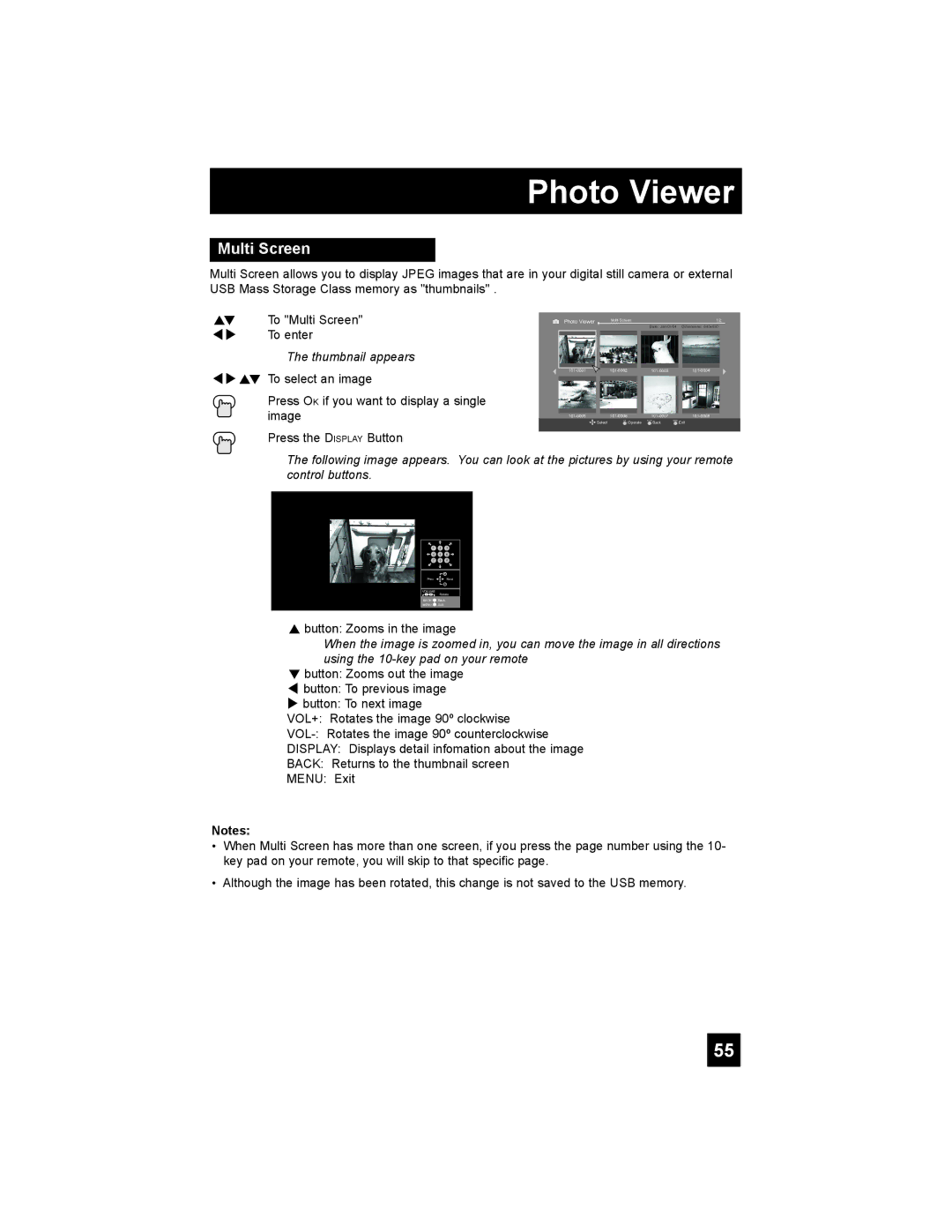LT-42EX38, LT-32EX38, LT-37EX38 specifications
The JVC LT-32EX38, LT-37EX38, and LT-42EX38 are a series of LCD televisions that have garnered attention for their impressive features and solid performance in the competitive HDTV market. Each model caters to different size preferences, ensuring that customers can find the perfect fit for their viewing space.The LT-32EX38, with its 32-inch screen size, is an excellent option for smaller rooms or areas where space is a premium. Despite its compact size, this model delivers vibrant images and stunning clarity thanks to its HD resolution. The LT-37EX38 ups the ante with a larger 37-inch display, appealing to those who enjoy a bigger screen for a more immersive viewing experience. Finally, the LT-42EX38 rounds out the series with a substantial 42-inch screen, ideal for home theaters or larger living rooms where dynamic visuals can be fully appreciated.
A common feature among these three models is their use of LCD technology, which ensures excellent color reproduction and sharp image quality. The televisions utilize a contrast ratio that enhances the overall viewing experience, bringing depth to movies and shows alike. Moreover, they incorporate an advanced 3D comb filter, ensuring that video sources come across as crisp and clear, regardless of the input quality.
The TVs also come equipped with various input options, including HDMI ports, which allow users to connect blue-ray players, gaming consoles, and streaming devices seamlessly. This versatility in connectivity makes the JVC LT-EX38 series suitable for an array of entertainment setups, catering to diverse user needs.
Another remarkable characteristic of these models is their energy-efficient design. JVC has focused on reducing power consumption while maintaining high performance, making these TVs eco-friendly choices for consumers concerned with energy savings.
Additionally, the lineup supports various audio enhancements, ensuring that sound quality matches the visual experience. Features like built-in speakers provide decent audio output, although the option to connect external sound systems for enhanced audio immersion is always available.
Overall, the JVC LT-32EX38, LT-37EX38, and LT-42EX38 televisions stand out for their combination of size versatility, image quality, and audio features. These models are well-suited for viewers looking for reliability and performance in their television set, making them strong contenders in the market.