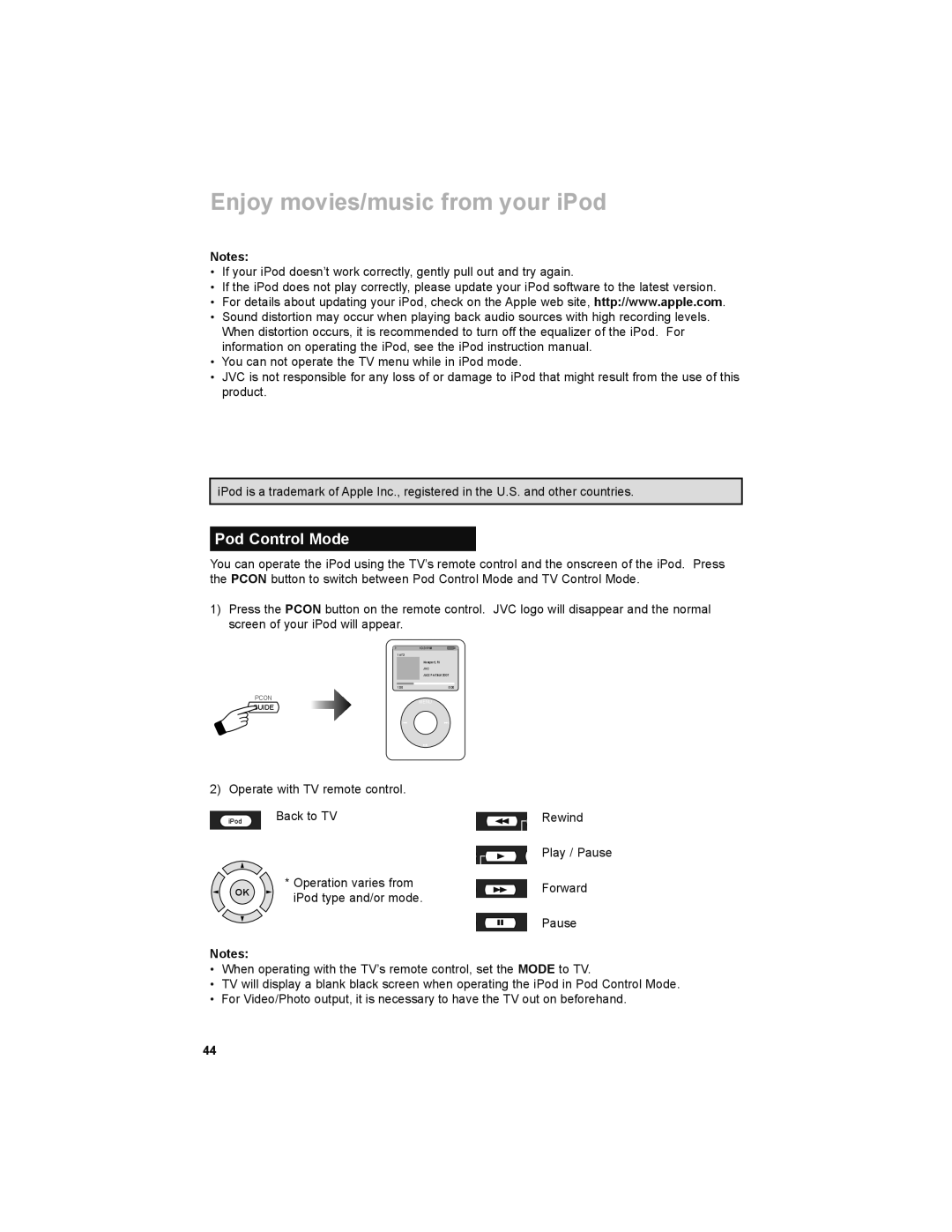Enjoy movies/music from your iPod
Notes:
•If your iPod doesn’t work correctly, gently pull out and try again.
•If the iPod does not play correctly, please update your iPod software to the latest version.
•For details about updating your iPod, check on the Apple web site, http://www.apple.com.
•Sound distortion may occur when playing back audio sources with high recording levels. When distortion occurs, it is recommended to turn off the equalizer of the iPod. For information on operating the iPod, see the iPod instruction manual.
•You can not operate the TV menu while in iPod mode.
•JVC is not responsible for any loss of or damage to iPod that might result from the use of this product.
iPod is a trademark of Apple Inc., registered in the U.S. and other countries.
Pod Control Mode
You can operate the iPod using the TV’s remote control and the onscreen of the iPod. Press the PCON button to switch between Pod Control Mode and TV Control Mode.
1)Press the PCON button on the remote control. JVC logo will disappear and the normal screen of your iPod will appear.
10:31PM
1 of 3
Newport, RI
JVC
Jazz Festival 2007
1:00 | 5:00 |
PCON
MENU
GUIDE
2) Operate with TV remote control.
iPod | Back to TV | |
OK | * Operation varies from | |
iPod type and/or mode. | ||
|
Rewind
Play / Pause
Forward
Pause
Notes:
•When operating with the TV’s remote control, set the MODE to TV.
•TV will display a blank black screen when operating the iPod in Pod Control Mode.
•For Video/Photo output, it is necessary to have the TV out on beforehand.
44