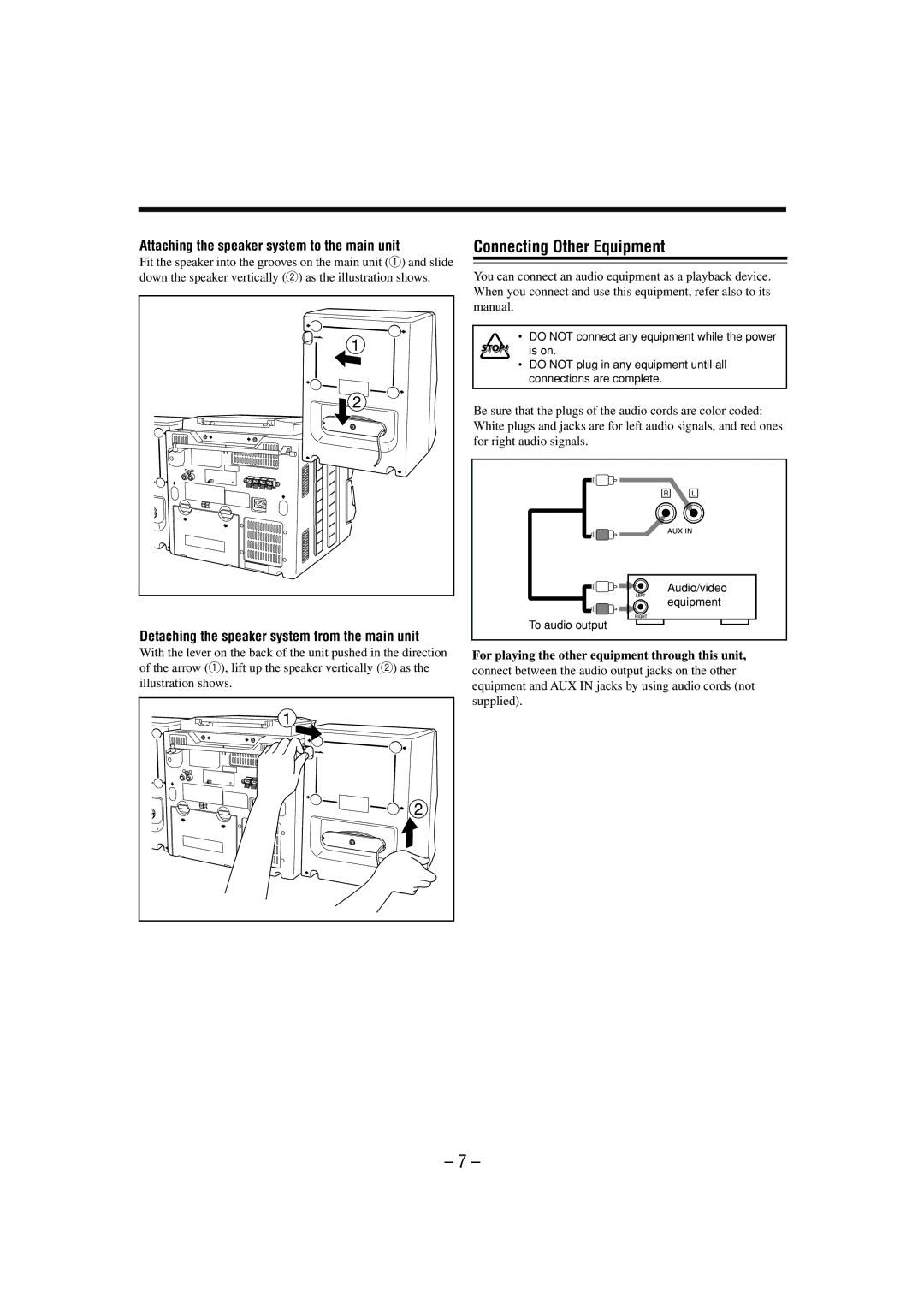PC-X290, SP-PCX290CA, PCX290SP, PCX290 specifications
The JVC PCX290 series, which includes models such as the PCX290, PCX290SP, SP-PCX290CA, and PC-X290, represents a distinctive line of portable audio solutions tailored for music lovers seeking a versatile and powerful listening experience. Renowned for their quality and innovation, these models incorporate numerous features that enhance audio performance and user convenience.One of the standout characteristics of the PCX290 series is its exceptional sound quality. With JVC's proprietary audio technology, the speakers deliver a rich, clear sound with robust bass response, making them suitable for various music genres. The inclusion of advanced digital signal processing ensures that the audio is balanced and immersive, providing listeners with a studio-like experience, whether at home or on the go.
The design of the PCX290 units is both functional and stylish, featuring a sleek, compact profile that makes them easily portable. This makes them ideal for outdoor use, parties, or travel. Built with durability in mind, these models often employ high-quality materials that can withstand everyday wear and tear.
Connectivity is another highlight of the JVC PCX290 series. These models typically feature Bluetooth capabilities, allowing users to connect their smartphones or tablets wirelessly. This wireless feature simplifies the listening experience, enabling streaming from various music platforms without the hassle of cables. Additionally, many models in the series support auxiliary connections, ensuring compatibility with most devices.
Battery life is an essential aspect of portability, and the JVC PCX290 series excels in this area. These models usually come equipped with long-lasting batteries, providing hours of uninterrupted playtime. This is especially beneficial for users who enjoy taking their music with them on long trips or outdoor adventures.
Another innovative feature often found in the PCX290 series is built-in FM radio. This provides the versatility to listen to local stations, adding to the overall functionality of the device. Depending on the model, users may also find EQ settings and preset buttons, allowing for customizable sound profiles based on personal preferences.
In conclusion, the JVC PCX290, PCX290SP, SP-PCX290CA, and PC-X290 offer a comprehensive audio experience with their solid sound quality, portability, and connectivity options. With their combination of cutting-edge technology and user-friendly design, these models cater to the needs of modern music enthusiasts, making them a worthy addition to anyone's audio collection.