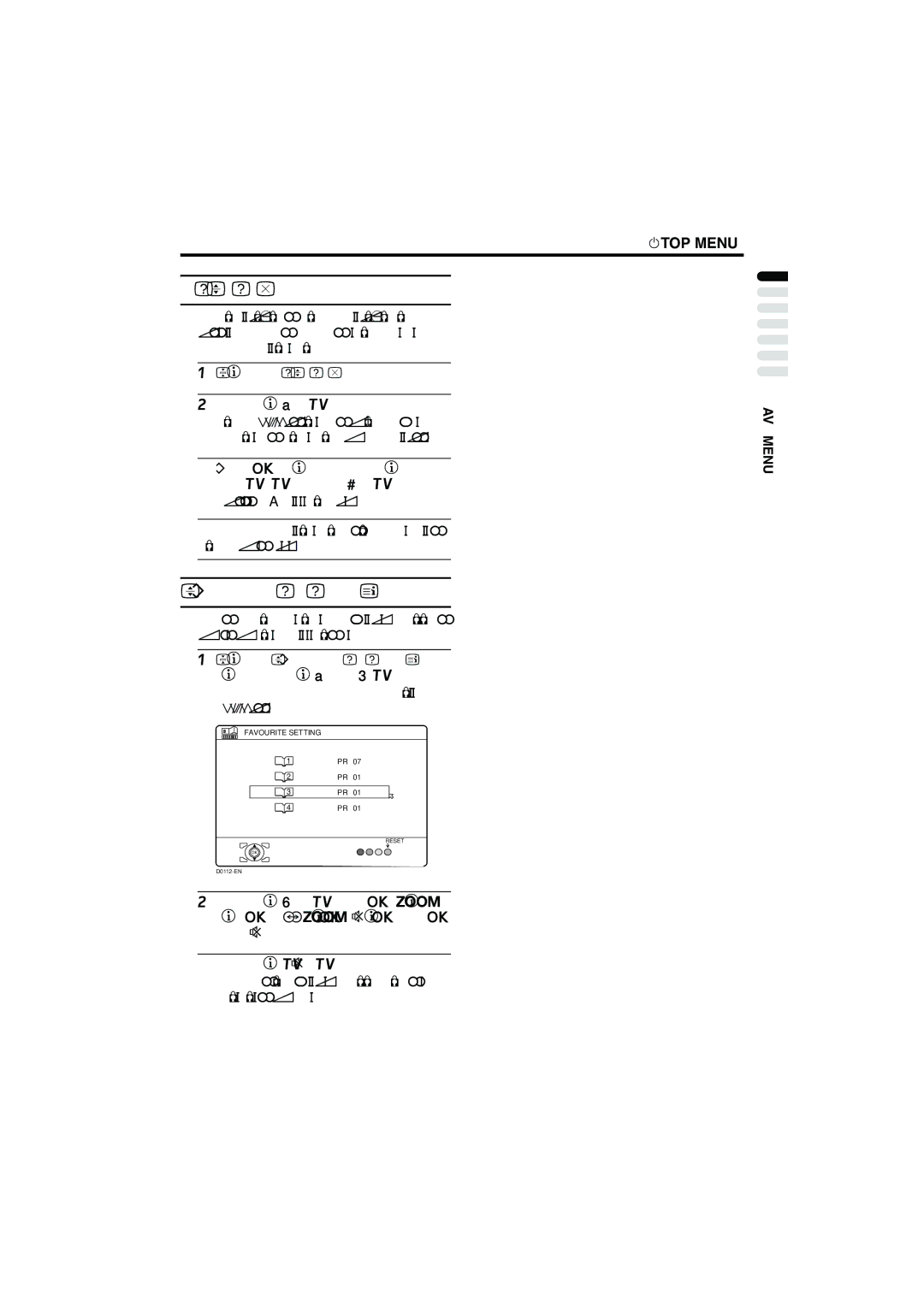REFRESH
When
1Choose REFRESH
2Press the a button
Snow appears on the screen. Leave the TV in this condition for a few hours.
3After a few hours, press the TV, number buttons, or # button
Press the Abutton for the TV.
The REFRESH function has no effect if used only for a short time.
FAVOURITE SETTING
Chose when deleting the favourite channels registered in the buttons 1 to 4.
1Choose FAVOURITE SETTING, then press the a or 3 button
The FAVOURITE SETTING menu appears.
FAVOURITE SETTING
1PR 07
2PR 01
3PR 01
4PR 01
RESET
OK
2Press the 6 buttons and chose the favourite channel that you want to delete
3Press the blue button
The chosen favourite channel and set contents are deleted.
FEATURES menu
ENGLISH
37