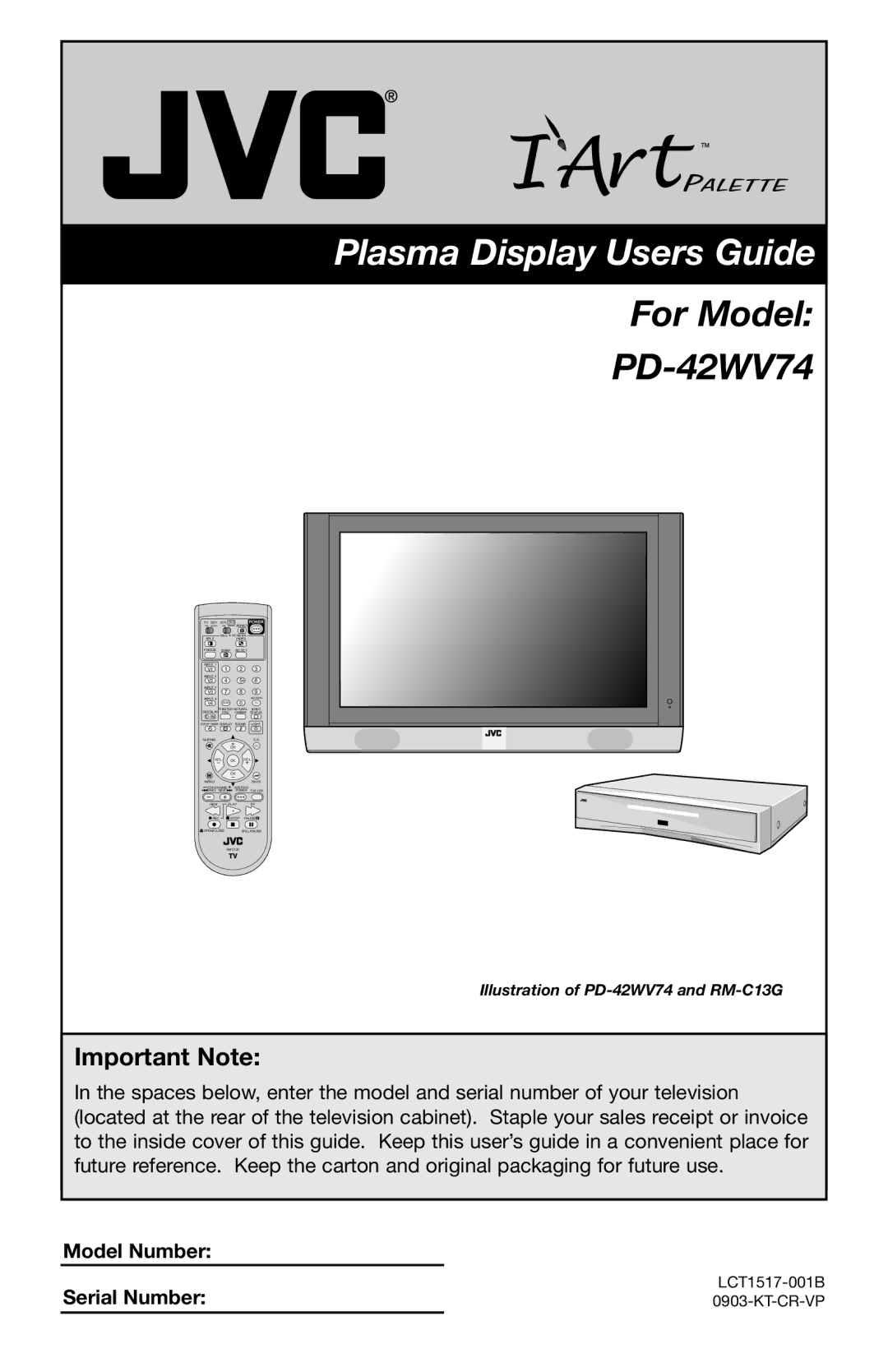Plasma Display Users Guide
For Model:
PD-42WV74
TV CATV | VCR DVD |
|
| |
|
| ASPECT |
| |
| MULTI SCREEN |
| ||
SPLIT |
| INDEX |
| |
FREEZE | SWAP | SELECT |
| |
INPUT 1 |
|
|
|
|
V1 | 1 |
| 2 | 3 |
INPUT 2 |
|
|
|
|
V2 | 4 |
| 5 | 6 |
INPUT 3 |
|
|
|
|
V3 | 7 |
| 8 | 9 |
INPUT 4 |
|
|
| RETURN+ |
V4 | 100+ |
| 0 | TV |
| THEATER NATURAL | VIDEO | ||
PRO | CINEMA | STATUS | ||
|
|
|
| |
SLEEP TIMER DISPLAY SOUND | LIGHT | |||
| + |
|
|
|
MUTING |
|
|
| C.C. |
|
| CH |
| C.C. |
VOL | OK | VOL | ||
|
| CH |
|
|
MENU |
|
|
| BACK |
VCR CHANNEL | VCR DVD |
| ||
PREV | NEXT | POWER | TV VCR | |
REW | PLAY |
| FF | |
REC | STOP | PAUSE | ||
OPEN CLOSE |
| STILL PAUSE | ||
|
|
| ||
Illustration of
Important Note:
In the spaces below, enter the model and serial number of your television (located at the rear of the television cabinet). Staple your sales receipt or invoice to the inside cover of this guide. Keep this user’s guide in a convenient place for future reference. Keep the carton and original packaging for future use.
Model Number:
Serial Number: