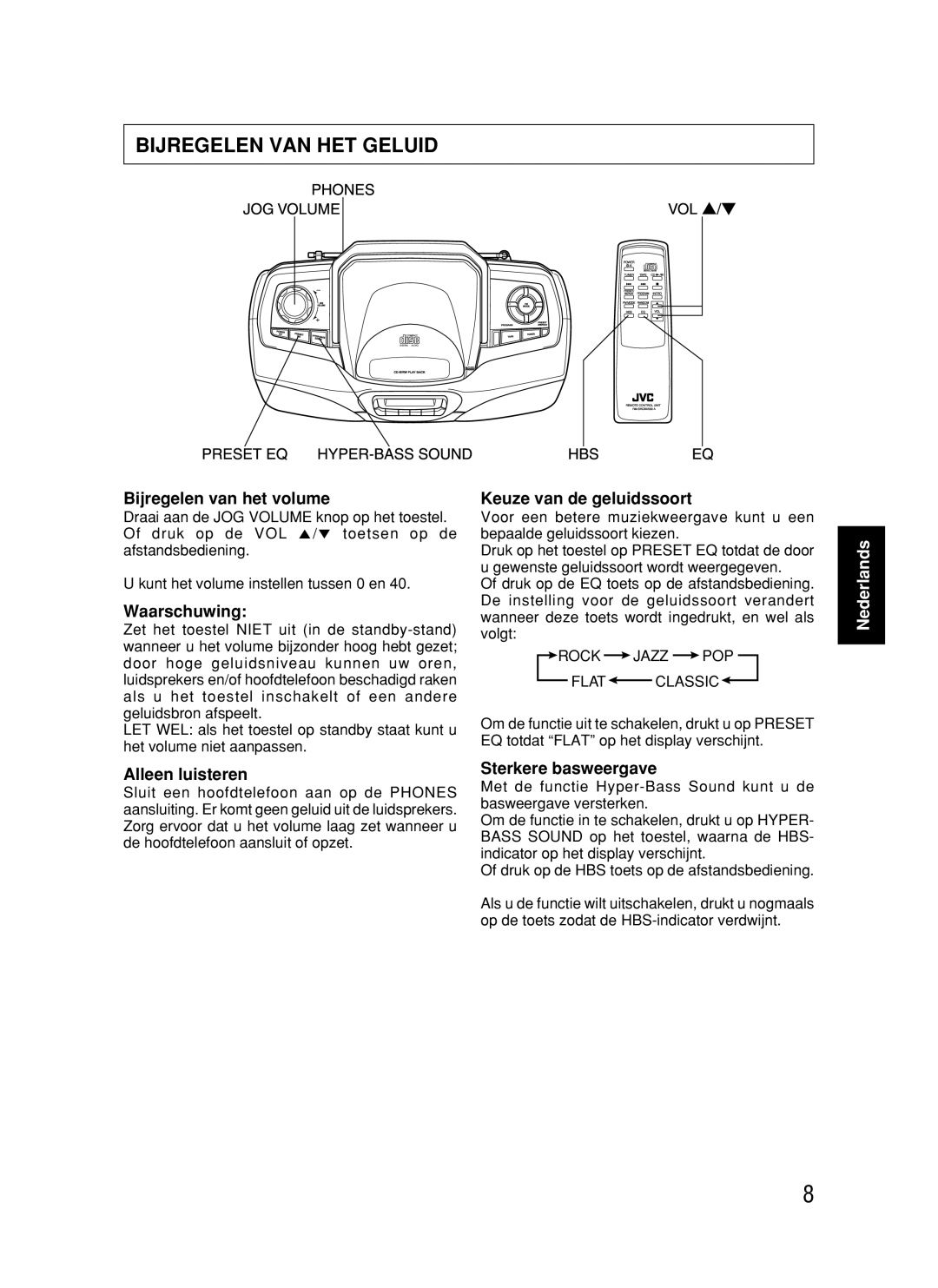RC-BX530SL specifications
The JVC RC-BX530SL is a compact yet powerful micro audio system that combines modern technology with a classic design. This versatile system caters to the diverse needs of music enthusiasts, offering several features that enhance the audio experience.One of the standout characteristics of the RC-BX530SL is its robust sound performance. Equipped with a built-in amplifier and dual speakers, it produces clear and rich audio across a wide frequency range. The system includes a digital tuner, allowing listeners to access a variety of FM/AM radio stations, providing additional entertainment options for users.
The JVC RC-BX530SL is also designed with connectivity in mind. This micro audio system supports Bluetooth technology, enabling seamless streaming from compatible devices such as smartphones, tablets, and laptops. This wireless feature is complemented by USB playback, allowing easy access to digital music files stored on USB drives. Moreover, the system supports CD playback, making it a nostalgic choice for those who still enjoy physical media.
Portability is another essential aspect of the RC-BX530SL. Its compact size means it can fit into smaller spaces, making it ideal for apartments, bedrooms, or offices. Despite its small footprint, it is built with quality materials to ensure durability and longevity, providing a reliable audio solution for years to come.
The user interface of the JVC RC-BX530SL is designed for practicality, featuring an intuitive control panel and an easy-to-read display. The remote control adds convenience, allowing users to adjust settings from a distance.
Additionally, the JVC RC-BX530SL includes an equalizer with pre-set modes that enable users to tailor the sound to their preferences. The system caters to various genres and listening environments, ensuring the best audio experience for every occasion.
In summary, the JVC RC-BX530SL micro audio system strikes a perfect balance between sound quality, functionality, and design. Its array of features, including Bluetooth connectivity, USB and CD playback, a digital tuner, and user-friendly controls, make it a versatile choice for anyone looking to enjoy music in a compact format. Whether you're hosting a gathering, relaxing at home, or working in the office, the JVC RC-BX530SL delivers exceptional audio performance and flexibility.