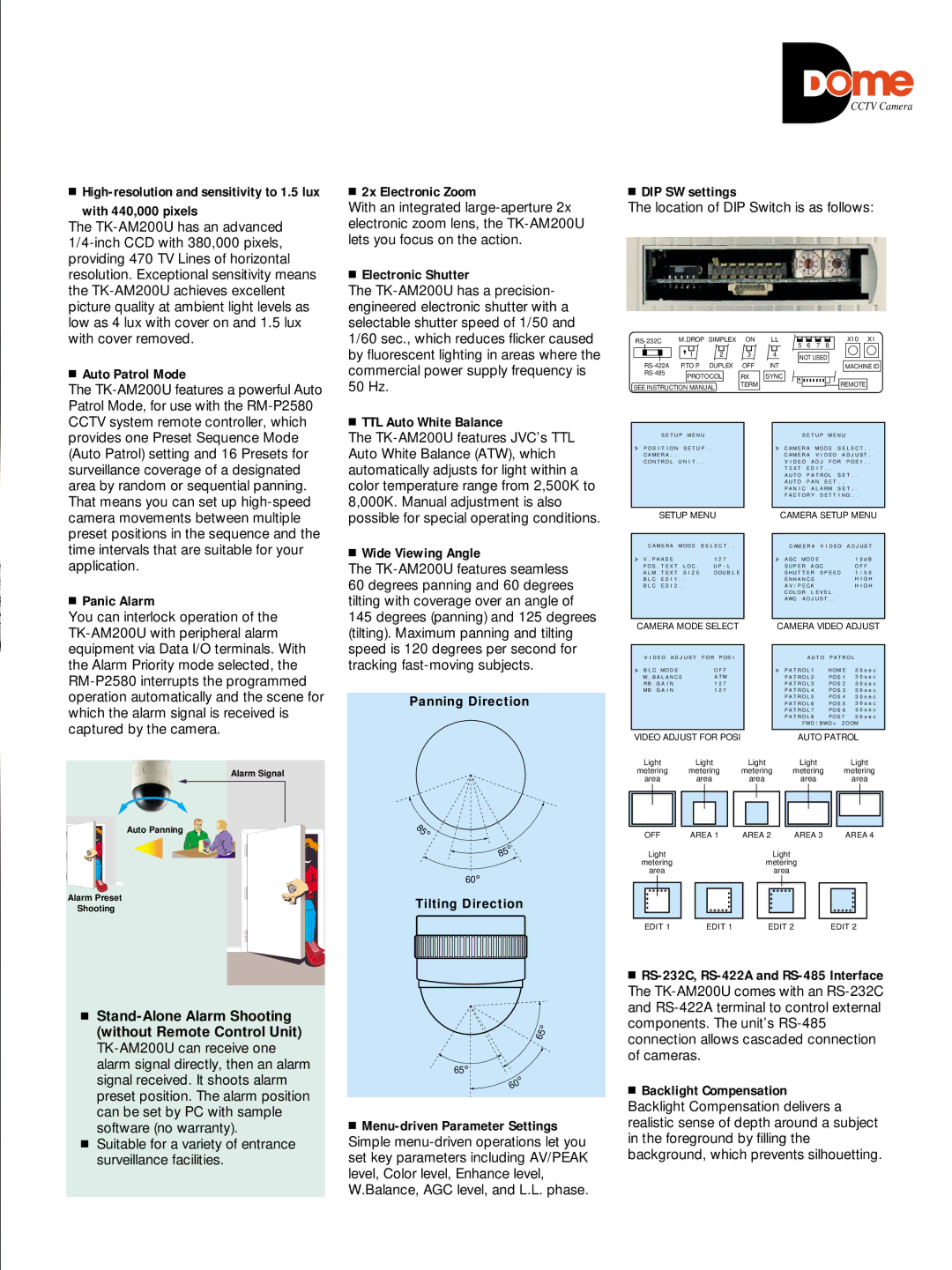CCTV Camera
■
with 440,000 pixels
The
■Auto Patrol Mode
The
■Panic Alarm
You can interlock operation of the
Alarm Signal
■2x Electronic Zoom
With an integrated
■Electronic Shutter
The
■TTL Auto White Balance
The
■Wide Viewing Angle
The TK-AM200U features seamless
60 degrees panning and 60 degrees tilting with coverage over an angle of 145 degrees (panning) and 125 degrees (tilting). Maximum panning and tilting speed is 120 degrees per second for tracking
Panning Direction
■DIP SW settings
The location of DIP Switch is as follows:
| M.DROP | SIMPLEX |
| ON | LL |
|
|
|
|
|
|
|
|
| X10 X1 | |||||||||||
|
| 5 | 6 |
| 7 |
| 8 |
| ||||||||||||||||||
|
|
|
|
|
|
|
|
|
|
|
|
|
|
|
|
|
|
|
|
|
|
|
|
|
|
|
|
|
|
|
| 1 | 2 | 3 | 4 |
| NOT USED |
| |||||||||||||||
|
|
|
|
|
|
| ||||||||||||||||||||
|
| P.TO P. | DUPLEX | OFF | INT |
|
|
|
|
|
|
|
|
| MACHINE ID | |||||||||||
|
| PROTOCOL | RX | SYNC |
|
|
|
|
|
|
|
| ||||||||||||||
|
|
|
|
|
|
|
|
|
|
|
|
| ||||||||||||||
| SEE INSTRUCTION MANUAL | TERM |
|
|
|
|
|
|
|
|
|
|
| REMOTE | ||||||||||||
|
|
|
|
|
|
|
|
|
|
|
|
|
|
|
|
| ||||||||||
|
|
|
|
|
|
|
|
|
|
|
|
|
|
|
|
|
|
|
|
|
|
|
|
| ||
|
|
| S E T U P M E N U |
|
|
|
|
|
|
|
|
|
|
| S E T U P M E N U |
| ||||||||||
|
| P O S I T I O N S E T U P . . |
|
|
|
|
|
| C A M E R A MO D E S E L E C T . . | |||||||||||||||||
|
| C A M E R A . . |
|
|
|
|
|
|
|
|
|
|
|
| C A M E R A V I D E O A D J U S T . . | |||||||||||
|
| C O N T R O L U N I T . . |
|
|
|
|
|
|
|
|
| V I D E O A D J F O R P O S 1 . . | ||||||||||||||
|
|
|
|
|
|
|
|
|
|
|
|
|
|
|
|
| T E X T |
| E D I T . . |
| ||||||
|
|
|
|
|
|
|
|
|
|
|
|
|
|
|
|
| A U T O P A T R O L S E T . . | |||||||||
|
|
|
|
|
|
|
|
|
|
|
|
|
|
|
|
| A U T O P A N S E T . . |
| ||||||||
|
|
|
|
|
|
|
|
|
|
|
|
|
|
|
|
| P A N I C A L A RM S E T . . | |||||||||
|
|
|
|
|
|
|
|
|
|
|
|
|
|
|
|
| F A C T O R Y S E T T I N G . . | |||||||||
|
|
|
|
|
|
|
|
|
|
|
|
|
|
|
|
|
|
|
|
|
|
| ||||
|
|
| SETUP MENU |
|
|
|
|
|
| CAMERA SETUP MENU | ||||||||||||||||
|
|
|
|
|
|
|
|
|
|
|
|
|
|
|
|
|
|
|
|
|
|
|
|
| ||
|
| C A M E R A | MO D E S E L E C T . . |
|
|
|
|
|
| C AM,E R A | V I D E O | A D J U S T | ||||||||||||||
|
| V . P H A S E |
|
|
| 1 2 7 |
|
|
|
|
|
| A G C MO D E |
|
| 1 0 d B | ||||||||||
|
| P O S . T E X T L O C . | U P - L |
|
|
|
|
|
| S U P E R A G C |
|
| O F F | |||||||||||||
|
| A L M . T E X T S I Z E | D O U B L E |
|
|
|
|
|
| S H U T T E R S P E E D | 1 / 5 0 | |||||||||||||||
|
| B L C E D I 1 . . |
|
|
|
|
|
|
|
|
| E N H A N C E |
|
|
|
| H I G H | |||||||||
|
| B L C E D I 2 . . |
|
|
|
|
|
|
|
|
| A V / P E C K |
|
|
|
| H I G H | |||||||||
|
|
|
|
|
|
|
|
|
|
|
|
|
|
|
|
| C O L O R L E V E L |
| ||||||||
|
|
|
|
|
|
|
|
|
|
|
|
|
|
|
|
| A WC | A D J U S T . . |
| |||||||
|
|
|
|
|
|
|
|
|
|
|
|
|
|
|
|
|
|
|
|
|
| |||||
| CAMERA MODE SELECT |
|
|
|
|
| CAMERA VIDEO ADJUST | |||||||||||||||||||
|
|
|
|
|
|
|
|
|
|
|
|
|
|
|
|
|
|
|
|
|
|
| ||||
|
| V I D E O A D J U S T F O R P O S I |
|
|
|
|
|
|
|
|
| A U T O P A T R O L | ||||||||||||||
|
| B L C MO D E |
|
|
| O F F |
|
|
|
|
|
| P A T R O L 1 |
|
| H OM E | 3 0 s e c | |||||||||
|
| W . B A L A N C E | A T W |
|
|
|
|
|
| P A T R O L 2 |
|
| P O S 1 | 3 0 s e c | ||||||||||||
|
| R B G A I N |
|
|
| 1 2 7 |
|
|
|
|
|
| P A T R O L 3 |
|
| P O S 2 | 3 0 s e c | |||||||||
|
| M B G A I N |
|
|
| 1 2 7 |
|
|
|
|
|
| P A T R O L 4 |
|
| P O S 3 | 3 0 s e c | |||||||||
|
|
|
|
|
|
|
|
|
|
|
|
|
|
|
|
| P A T R O L 5 |
|
| P O S 4 | 3 0 s e c | |||||
|
|
|
|
|
|
|
|
|
|
|
|
|
|
|
|
| P A T R O L 6 |
|
| P O S 5 | 3 0 s e c | |||||
|
|
|
|
|
|
|
|
|
|
|
|
|
|
|
|
| P A T R O L 7 |
|
| P O S 6 | 3 0 s e c | |||||
|
|
|
|
|
|
|
|
|
|
|
|
|
|
|
|
| P A T R O L 8 |
|
| P O S 7 | 3 0 s e c | |||||
|
|
|
|
|
|
|
|
|
|
|
|
|
|
|
|
|
|
| F WD / B WD > Z O OM | |||||||
| VIDEO ADJUST FOR POSI |
|
|
|
|
|
|
| AUTO PATROL | |||||||||||||||||
|
| Light |
|
| Light |
| Light |
|
|
|
| Light |
|
| Light | |||||||||||
| metering |
| metering | metering | metering |
| metering | |||||||||||||||||||
|
| area |
|
| area |
| area |
|
|
|
| area |
|
|
|
| area | |||||||||
Auto Panning | 85 |
| ° |
| ° |
| 85 |
| 60° |
Alarm Preset | Tilting Direction |
Shooting |
OFF | AREA 1 | AREA 2 | AREA 3 | AREA 4 |
Light |
|
| Light |
|
metering |
| metering |
| |
area |
|
| area |
|
EDIT 1 | EDIT 1 | EDIT 2 | EDIT 2 | |
■
■Suitable for a variety of entrance surveillance facilities.
![]() °65 65°
°65 65° ![]() °
° ![]() 60
60
■
W.Balance, AGC level, and L.L. phase.
■
■Backlight Compensation
Backlight Compensation delivers a realistic sense of depth around a subject in the foreground by filling the background, which prevents silhouetting.