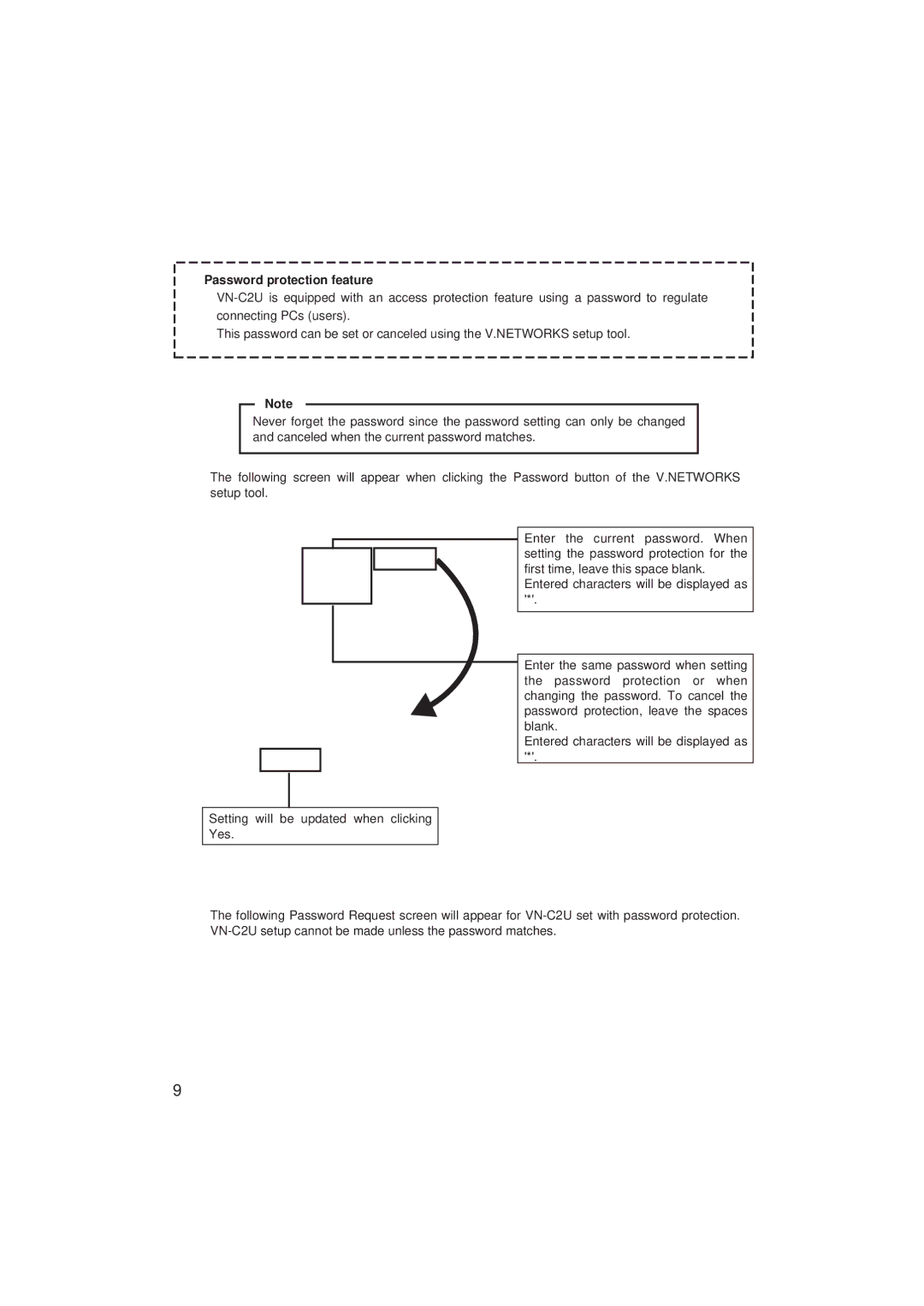VN-C2U specifications
The JVC VN-C2U is a versatile and high-performance network camera designed to meet the needs of security and surveillance applications. This camera has become a popular choice for both professional installations and personal use due to its reliable features, advanced technologies, and user-friendly interface.One of the key features of the VN-C2U is its high-resolution imaging capability. It offers up to 4CIF resolution (704 x 480 pixels), ensuring that users can capture clear and detailed video footage. Additionally, the camera supports a wide range of frame rates, allowing for smooth video playback and recording, which is crucial for security scenarios where identifying subjects is essential.
The VN-C2U is equipped with a varifocal lens that provides flexibility in capturing footage. Users can adjust the focal length to suit their specific surveillance needs, whether monitoring a broad area or zooming in on specific details. This adaptability is a significant advantage in various environments, from retail spaces to industrial sites.
Another noteworthy characteristic is its robust network capabilities. The VN-C2U utilizes Ethernet technology, allowing for seamless integration into existing IP networks. This connectivity not only enhances the camera's accessibility but also enables remote viewing and management through a web browser or mobile device. Users can monitor live feeds and recorded footage from anywhere, enhancing the overall security and convenience.
The camera also features advanced compression technologies such as JPEG and MPEG-4. These formats reduce file sizes while maintaining image quality, which is essential for efficient data storage and bandwidth management. By ensuring that video data can be transmitted without significant loss of quality, the VN-C2U remains effective in various network conditions.
Moreover, the VN-C2U incorporates features designed for low-light conditions, such as its day/night functionality. This feature enhances visibility during nighttime or dimly lit environments, ensuring continuous surveillance regardless of lighting conditions.
In terms of user interface, the VN-C2U is designed for easy installation and operation. Its intuitive setup process and comprehensive configuration options allow users to customize their surveillance system according to specific requirements.
Overall, the JVC VN-C2U stands out as a reliable and feature-rich network camera, making it an excellent option for those seeking efficiency, flexibility, and high-quality imaging in their surveillance endeavors.